Install the app
How to install the app on iOS
Follow along with the video below to see how to install our site as a web app on your home screen.
Note: This feature may not be available in some browsers.
-
After 15+ years, we've made a big change: Android Forums is now Early Bird Club. Learn more here.
You are using an out of date browser. It may not display this or other websites correctly.
You should upgrade or use an alternative browser.
You should upgrade or use an alternative browser.
If you can't do anything with you handset at the moment, turn it off, take the battery out, leave for 30 seconds. Replace and turn back on whilst holding the volume down key. You should be taken to a black screen with Orange writing (as danny has linked to in post 21).
We can get you out of this, don't worry.
We can get you out of this, don't worry.
dannymur
Android Enthusiast
Don't panic.......all should be OK.......but remember, for future reference, it is dangerous to remove system apps
Remember a while back, you flashed/installed ClockworkMod Recovery 3.0.1.4???
As El Prez says, and I have shown you earlier, here
once you have that, everything is possible.....no probs.
Just confirm that you have this, it will look like this once you remove battery, replace after 30secs, then replace battery, and power the phone up, with
Volume Down and Power pressed together......

ClockworkMod Recovery Main Menu
The version number will be different, but that's what it looks like..........
Just let us know if you can get this, please??
Remember a while back, you flashed/installed ClockworkMod Recovery 3.0.1.4???
As El Prez says, and I have shown you earlier, here
once you have that, everything is possible.....no probs.
Just confirm that you have this, it will look like this once you remove battery, replace after 30secs, then replace battery, and power the phone up, with
Volume Down and Power pressed together......

ClockworkMod Recovery Main Menu
The version number will be different, but that's what it looks like..........
Just let us know if you can get this, please??
Is there anyway you can cancel the exchange? You are mere millimetres away from having 2.2 on there.
If you want to root the new one, regardless of what's on the SD Card, you'll need to go through all of the above again. Don't try and remove any system apps this time though.
If you want to root the new one, regardless of what's on the SD Card, you'll need to go through all of the above again. Don't try and remove any system apps this time though.
dannymur
Android Enthusiast
Is there anyway you can cancel the exchange? You are mere millimetres away from having 2.2 on there.
If you want to root the new one, regardless of what's on the SD Card, you'll need to go through all of the above again. Don't try and remove any system apps this time though.
Fully agree here El Prez......
knowledge is never wasted, and this guide will be here.....
hopefully we will bring it to a conclusion for anyone who needs an in-depth tutorial or guide, including simmo!!
I think, based on simmo's last post, there is a need for this guide...... perhaps we have not finished yet

Fully agree here El Prez......
knowledge is never wasted, and this guide will be here.....
hopefully we will bring it to a conclusion for anyone who needs an in-depth tutorial or guide, including simmo!!
I think, based on simmo's last post, there is a need for this guide...... perhaps we have not finished yet
Exactamundo!

Simmo, if you still want to go for it on your new handset (if you still decide to get it), we'll be here when you get back.
dannymur
Android Enthusiast
Hi dannymur and El Presidente, New phone due tomorrow pm. Does this mean that all your hard work is for nothing or is it still on the sd card (hopefully) Sorry to have caused you these problems it must come with age.
Hi Simmo

best of luck with the new Phone...
you do realise it will be 2.1??
I have no idea what you mean by the SD card comment.......
this guide will be finished for the benefit of those who may have found this useful.....
BTW...... work like this is never wasted and it ain't so hard......
in fact it's a pleasure.
ATB...... and keep in touch.
dannymur
Android Enthusiast
Hi folks......
I will be continuing this tutorial shortly.....
as it is Blade-specific and evolved through genuine user support queries I think it is worthwhile to at least complete it to cover flashing a custom ROM....
and perhaps the next upgrade options open to Blade users......
So, coming soon..... OK
All input welcome.......
I will be continuing this tutorial shortly.....
as it is Blade-specific and evolved through genuine user support queries I think it is worthwhile to at least complete it to cover flashing a custom ROM....
and perhaps the next upgrade options open to Blade users......
So, coming soon..... OK
All input welcome.......
I've poached this from a post I made covering installing another ROM on the DHD, but the procedure is virtually identical for installing a ROM on the Blade:
Sorry if this stole your thunder danny!
1. Open Titanium, hit Menu -> More -> Create Update.zip
2. You want Edify, User Application & Call it Titanium XXX.zip, then hit create
3. Place the main ROMXXXX.zip on the root of your SD Card.
4. Open ROM Manager, look at the top option, if the current recovery isn't ClockworkMod 3.0.1.4 (for Gen 1 handsets), hit Flash Clockwork Mod Recovery. If you get a prompt to chose your handset, it should hopefully be an easy choice. Let it do its thing.
5. Still in ROM Manager, press "Reboot into Recovery", after a 30 seconds or so, your phone will boot into clockwork.
6. You'll need to use the Volume Keys to navigate the different menus, and the power button to select, scroll down to Backup & Restore and take a backup of your current ROM (I cannot stress how important this is). It may take anything up to 10 minutes.
7. Once completed, head to the "Mounts and Storage" menu and from there, individually format the system, data & cache partitions. You'll need to confirm each one which can be annoying, but it will hopefully stop mistakes. Don't format the boot partition. Don't reboot.
8. Head back into the main menu in clockwork and select Wipe Data/Factory Reset (Again, you'll need to confirm).
9. Once completed, select "Install Zip from SD Card"
10. Scroll down to the ROMXXXXX.zip and select, again confirm. This will install your chosen ROM on your device.
11. Head back to the main menu, then select Install Zip from SD Card and choose the titanium zip you created at the start of the process.
12. Head back to the main menu, select reboot now. 1st reboot should take 10 or so minutes.
13. Read this to see about restoring your apps and data etc.
Sorry if this stole your thunder danny!

dannymur
Android Enthusiast
Not at all, a chara.....
here in Ireland we are still celebrating........

RoI 4 Estonia 0..........
Euro Championships here come the Irish....get the Guinness in!!!!
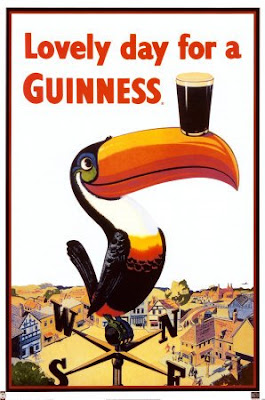
with all due respects to our Estonian colleagues here........
not forgetting.......

ROG Scores last minute Drop Goal....Munster 23 Northhampton 21
Some things are just far more important than Android.......
I will return to the subject at hand ASAP....soon.
here in Ireland we are still celebrating........


RoI 4 Estonia 0..........
Euro Championships here come the Irish....get the Guinness in!!!!
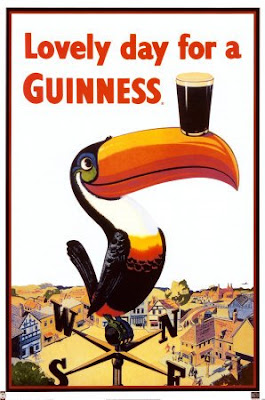
with all due respects to our Estonian colleagues here........
not forgetting.......

ROG Scores last minute Drop Goal....Munster 23 Northhampton 21
Some things are just far more important than Android.......
I will return to the subject at hand ASAP....soon.
Indeed, not a bad weekend for all the Celtic nations! 

