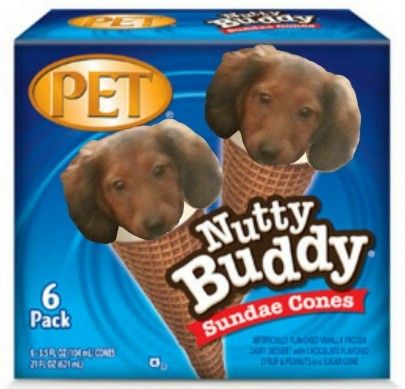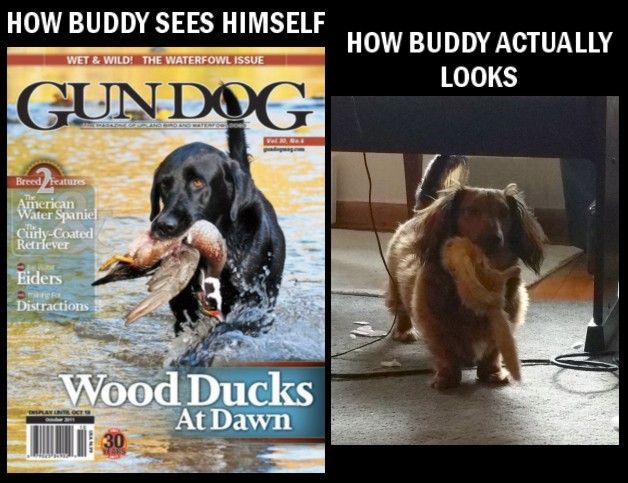I just upgraded from a note 2 to a note 4. I use to be able to just hold down the button on the Spen, crop my pic, and it would be available in the clipboard where I could add it to other pics from my gallery. This seems to be missing from the note 4 and it was a feature that I used quite a bit. All I can do now is send everything to scrapbook which does me no good. Can the note 4 still do this?
I feel like I'm missing something obvious. I've searched the message board and even youtube and can't find anything that completely answers my question.
I feel like I'm missing something obvious. I've searched the message board and even youtube and can't find anything that completely answers my question.