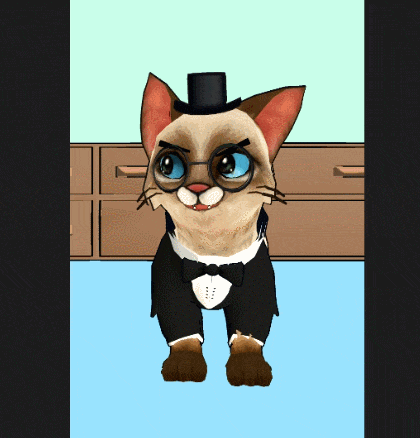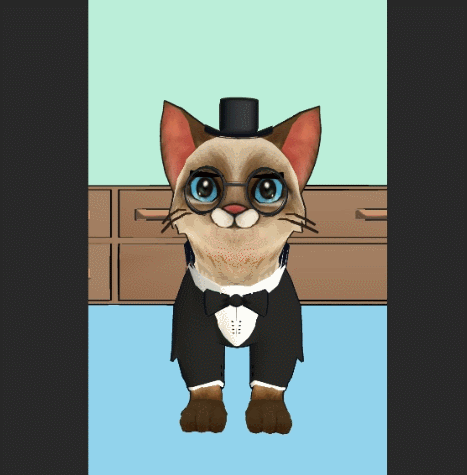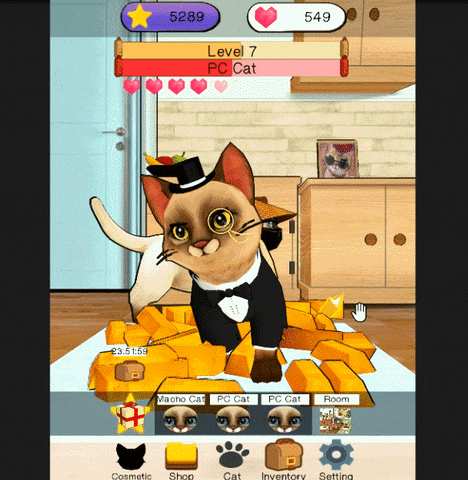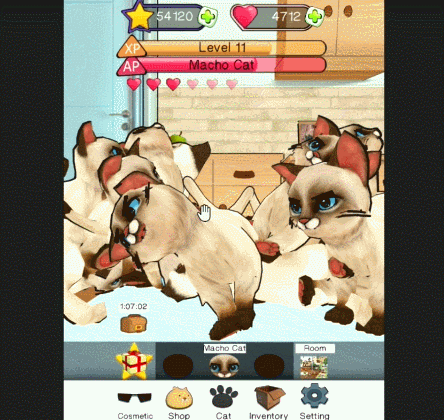Install the app
How to install the app on iOS
Follow along with the video below to see how to install our site as a web app on your home screen.
Note: This feature may not be available in some browsers.
-
After 15+ years, we've made a big change: Android Forums is now Early Bird Club. Learn more here.
You are using an out of date browser. It may not display this or other websites correctly.
You should upgrade or use an alternative browser.
You should upgrade or use an alternative browser.
[Devlog] Macho Cat - Be a slave, scrub the cat with various junks to please it
- Thread starter OPNeon
- Start date
Rico ANDROID
Android Expert
count me in for testing! Looks like Macho Cat is dressed for the occassion!
Rico ANDROID
Android Expert
the colorful glasses looks good on him!
OPNeon
Newbie
Hey guys, Macho Cat is in closed beta! I'm looking for feedback to make it a better experience for everyone, as well as testing for bugs. If you are interested to join , please send me your email and device OS (Android/ iOS) so that I could add you to the proper test group and send you the test invites. A "Special Cat Cosmetic" will be given exclusively to all the beta testers when Macho Cat is launched!
Sign up for Beta below:
Website : www.opneon.com
Email : opneongame@gmail.com
Sign up for Beta below:
Website : www.opneon.com
Email : opneongame@gmail.com
OPNeon
Newbie
Here is the download link for Macho Cat beta on Google Play:
https://play.google.com/apps/testing/com.OPNeon.Machocat
https://play.google.com/apps/testing/com.OPNeon.Machocat
Rico ANDROID
Android Expert
Was curious to how to proceed passed this point.

OPNeon
Newbie
By the way, what phone are you using? Because I'm not sure how you got the game into landscape mode, since I only enable portrait mode.
Rico ANDROID
Android Expert
My trusty androdian is the Galaxy Note8. It dispays quite well in landscape, there are black spaces on the left and right , but its probably because , like you said, its currently develooed for portrait.By the way, what phone are you using? Because I'm not sure how you got the game into landscape mode, since I only enable portrait mode.
The landscape view is not distracting at all, in fact i wouldnt have known it was portrait only. So GREAT JOB! ten stars!
Rico ANDROID
Android Expert
I will rack up some MachoCat points after work today. the shaking feature worked great
Rico ANDROID
Android Expert
Hey there, can you show me how to adoptva kat then get back to the app? i select adopt then "yes" but cant progress from here. i am sure its silly-me

OPNeon
Newbie
Hey there, can you show me how to adoptva kat then get back to the app? i select adopt then "yes" but cant progress from here. i am sure its silly-me
View attachment 125749
Sorry, looks like it's a bug. I'll have to fix it. Thanks for reporting!
Rico ANDROID
Android Expert
Cool, no problem at all! I still cant get over all of the detailed graphics, real-life like movements and how you get the cat to interact with even the slightest interaction with my touching the screenSorry, looks like it's a bug. I'll have to fix it. Thanks for reporting!
OPNeon
Newbie
Cool, no problem at all! I still cant get over all of the detailed graphics, real-life like movements and how you get the cat to interact with even the slightest interaction with my touching the screen
Thanks Rico, glad you like the cat movements and reaction

By the way, I've updated the game and hopefully it fixes the bug you mentioned above. The update should be live soon. Thanks!
Rico ANDROID
Android Expert
I'll grab an update tonight when i get out of workThanks Rico, glad you like the cat movements and reaction
By the way, I've updated the game and hopefully it fixes the bug you mentioned above. The update should be live soon. Thanks!
Rico ANDROID
Android Expert
Sporting his sunglasses today

OPNeon
Newbie
How did you get the heart cost to 0? Is it the same on other cosmetic too?
Rico ANDROID
Android Expert
i will check and see then post my findings.How did you get the heart cost to 0? Is it the same on other cosmetic too?
OPNeon
Newbie
Alright, thanks Rico!i will check and see then post my findings.
Rico ANDROID
Android Expert
Still playing and checking out, will post some screenshots tonight or tomorrow
Rico ANDROID
Android Expert
Racking up goodie points!