Install the app
How to install the app on iOS
Follow along with the video below to see how to install our site as a web app on your home screen.
Note: This feature may not be available in some browsers.
-
After 15+ years, we've made a big change: Android Forums is now Early Bird Club. Learn more here.
You are using an out of date browser. It may not display this or other websites correctly.
You should upgrade or use an alternative browser.
You should upgrade or use an alternative browser.
Dreamlyfe Themes, Docks, Icons [Updated - New Theme: 3.19.11]
- Thread starter Dreamlyfe
- Start date
HTCRALEIGHFAN
Well-Known Member
thank u for your work!!!
It's not the same thing, but you guys can also use CoolText (Cool Text: Logo and Graphics Generator) for some image creation. It is a pretty basic editor, but you're able to make transparent png files with a variety of fonts and effects.
Give it a shot!
Give it a shot!
smartguy75
Member
The icons rock! I modified them to get a little bit of color so it would match the photo I took for my background. Thanks!
How do you change color of the bottom text? I liked that also. Bottom text matching the color scheme of the background picture.
dsarch21
Well-Known Member
hey, looks great! where can i get the clock widget and the what looks like battery widget ??
thanks!
thanks!
awesome. thanks.
This is what I did with it!
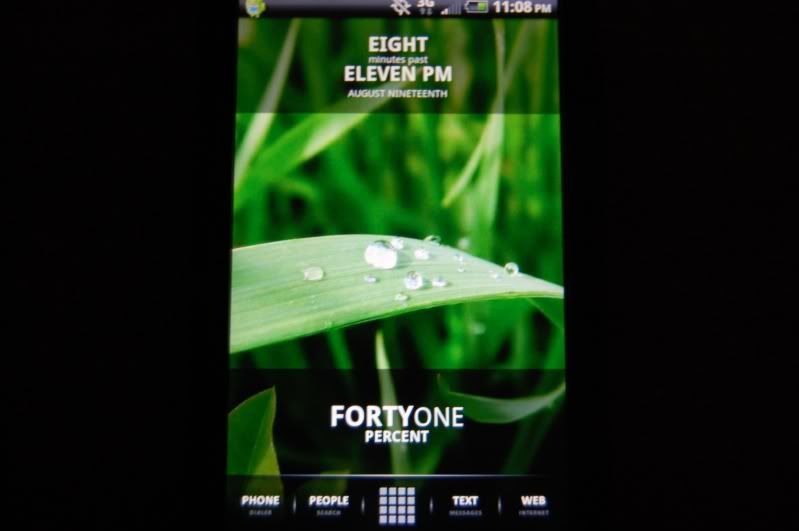
HoldenCaufield
Member
I downloaded this the other day. Forgot to say thanks.
Thanks!! Awesome work!!
Thanks!! Awesome work!!
smartguy75
Member
hey, looks great! where can i get the clock widget and the what looks like battery widget ??
thanks!
Clock Widget is TAJM
Batterty Widget is BATTSTAT
He is using Launcher Pro Plus (Plus is paid Home screen replacement app) which allows to expand the widget and hence you can see he expanded horizontally.
dsarch21
Well-Known Member
thanks, donation will be sent this week.
especially for the psd file, so i can make my own without bothering you!!
especially for the psd file, so i can make my own without bothering you!!
As promised, here's the Dreamlyfe dock and 157 icons, some general some more specific. Thanks, for the help & support and enjoy!
Reference image:

Sorry for the minuscule post but I've been going nonstop and I'm pretty brainshot...
I put alot of time and effort into this project, If you care to donate via Paypal I'd greatly appreciate it.
Click Here to Donate
Click Here to Download
Update: Files updated to fix problem with folder names being recognized
Update 2: Files now include two alternative docks, one at 50% opacity and the other at 25%, to be used with lighter backgrounds
Update 3: New Icons added
I can't individually reply to everyone at the moment, but I've updated the pack to include a few more icons that were requested from me and below I've attached the "HELM" wallpaper and, @smartguy75, I'm not exactly what icon you wanted *referring to Camera:Apps* but I uploaded that one below just in case... Enjoy! and once again thanks all for donating/supporting!
Wallpaper: http://img830.imageshack.us/img830/9643/justwide41280x800.jpg
Code:
Added:
Bookmarks (Other/Web)
Games (Other)
Msg: Kick (Text)
Files: Home (Other)
Tools: Switcher (Other)
Tools: PwrSwitch (Other)
Weather: Radar (Other)Wallpaper: http://img830.imageshack.us/img830/9643/justwide41280x800.jpg
Attachments
Ok I downloaded Launcher Pro, mounted my phone and downloaded the Dreamlyfe file and when I click on custom it goes to my album my pictures and videos. Also all the icons are in there but where do u scroll down to get the "Dock-dreamlyfe.png" file?
To apply to dock go to Menu>Prefrences>Apperance>Dock background>Custom and navigate to Dreamlyfe dock.png
Ya thats what I do and it takes me to my album with pics, videosm downloads and all and just a long list of all the icons but nowhere can I find the file to apply it. When ur phone is mounted is there a certain folder I should transfer the dreamlyfe into? I have tried downloads and bunch of different folders and still nothing. Ha I must be having a brain fart I have rooted my older phones in mins done lots of stuff on my phones but Im having problems here
How do you change color of the bottom text? I liked that also. Bottom text matching the color scheme of the background picture.
I used Paint Shop Pro and did the color replace tool. If you have photoshop you could probably do the same thing or just use the psd file.
smartguy75
Member
Ya thats what I do and it takes me to my album with pics, videosm downloads and all and just a long list of all the icons but nowhere can I find the file to apply it. When ur phone is mounted is there a certain folder I should transfer the dreamlyfe into? I have tried downloads and bunch of different folders and still nothing. Ha I must be having a brain fart I have rooted my older phones in mins done lots of stuff on my phones but Im having problems here
Explain to me exactly what you are doing? I may be able to help you.
dmiller2007
Android Expert
I can't get the download to work. I have been looking for icons like these literally all day. NO surprise they're right here on android forums. I'd donate but don't have a pay pal account. They loo awesome from the pics ppl have been loading
smartguy75
Member
Thanks for the wallpaper. The Camera Apps is the icon I wanted to use for my smart cut icon which on click opens five other camera apps (qik, fring, fx camera, vignette, 3d gallery)I can't individually reply to everyone at the moment, but I've updated the pack to include a few more icons that were requested from me and below I've attached the "HELM" wallpaper and, @smartguy75, I'm not exactly what icon you wanted *referring to Camera:Apps* but I uploaded that one below just in case... Enjoy! and once again thanks all for donating/supporting!
Code:Added: Bookmarks (Other/Web) Games (Other) Msg: Kick (Text) Files: Home (Other) Tools: Switcher (Other) Tools: PwrSwitch (Other) Weather: Radar (Other)
Wallpaper:
The Camera Apps icon you created is not transparent.. Can you make one with transparent background?
I can't get the download to work. I have been looking for icons like these literally all day. NO surprise they're right here on android forums. I'd donate but don't have a pay pal account. They loo awesome from the pics ppl have been loading
What message are you getting when you try to download? I just pressed on the link and it downloaded no problem. (Plz download from a computer, not cell)
Thanks for the wallpaper. The Camera Apps is the icon I wanted to use for my smart cut icon which on click opens five other camera apps (qik, fring, fx camera, vignette, 3d gallery)
The Camera Apps icon you created is not transparent.. Can you make one with transparent background?
It is transparent. Just press on the attachment and save the image that pops up as a .png file
romannsjr
Newbie
Congrats on your wedding Bro !! Also D/L from zedge ringtone Your wife is calling your cellular device lol, good luck an blessing with the weddn...Dude, you're so quick with this!
I cannot wait til either next week Friday (my payday) or till after September 4th (my wedding) so that I have some $$ to donate.
I feel bad for asking without donating yet, but it would be cool for a:
Ninjas Live
Call Wife
dmiller2007
Android Expert
What message are you getting when you try to download? I just pressed on the link and it downloaded no problem. (Plz download from a computer, not cell)
Yeah, I assumed it was because I was tying to download from my cell. My laptop is out of service so everything I do on my phone has to be done on it lol I found another icon pack similar to your's, but smaller, that I got downloaded. Thanks for the help and keep on cranking out the awesome stuff.
JasonK75
Well-Known Member
Congrats on your wedding Bro !! Also D/L from zedge ringtone Your wife is calling your cellular device lol, good luck an blessing with the weddn...
Thanks man; I appreciate that!
Thanks Dreamlyfe really like it! just a noob question how do you change the widget icons? Is it possible to change the icon for app organizer folders?
P.S is there any way to get rid of all the files showing up in media gallery?
Personally I dont know, i've never used app organzier. as far all the files showing up in the media gallery you could either select the few icons you definitely want on your phone and put that in ONE folder named "icons" or something. or you could just take all the icons and put them in a folder (no sub-folders to organize)
Yeah, I assumed it was because I was tying to download from my cell. My laptop is out of service so everything I do on my phone has to be done on it lol I found another icon pack similar to your's, but smaller, that I got downloaded. Thanks for the help and keep on cranking out the awesome stuff.
You're not the first to try definitely. If an app that allows you to unzip files on the cell phone exist then problem solved! Till then good luck with the laptop! I hate those (down)times
Thornfullessrose
Android Expert
How would I go about making the text bigger and removing the bottom text?


