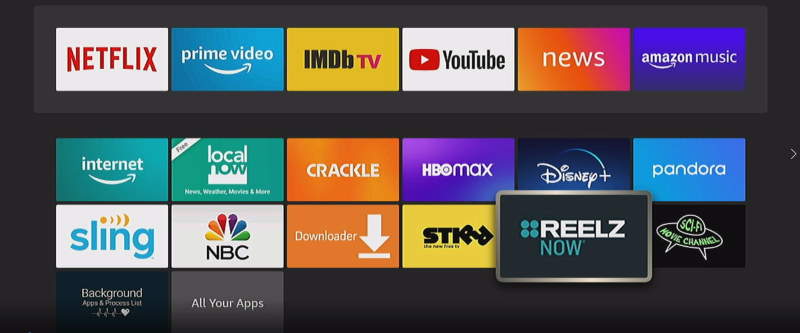David Devoy
Member
I have recently purchased an Amazon Fire TV stick and am trying to add the Tub TV app to my installed apps. I go the the App store, search and find the Tubi TV App click on it to download and just get a message that the App I am searching for cannot be found.
I am in the UK using a VPN and I don't know if this may be causing some issue but there are now other clues.
There seem to be no other people experiencing this issue anywhere world wide that I can find using Google global searches.
I can use the web browser on the TV stick and log in from there but it is a bit clunky.
Any ideas or hints provided would be greatly appreciated.
I am in the UK using a VPN and I don't know if this may be causing some issue but there are now other clues.
There seem to be no other people experiencing this issue anywhere world wide that I can find using Google global searches.
I can use the web browser on the TV stick and log in from there but it is a bit clunky.
Any ideas or hints provided would be greatly appreciated.