Install the app
How to install the app on iOS
Follow along with the video below to see how to install our site as a web app on your home screen.
Note: This feature may not be available in some browsers.
-
After 15+ years, we've made a big change: Android Forums is now Early Bird Club. Learn more here.
You are using an out of date browser. It may not display this or other websites correctly.
You should upgrade or use an alternative browser.
You should upgrade or use an alternative browser.
Help Folder possible ?
- Thread starter alexT919
- Start date
yes but you will need a custom launcher.
i use Nova Launcher, been using it for almost a decade now. if you get the Nova Prime key, it will unlock so much more customizations. you can even
customize how you want your folders to look.
i love this launcher and would recommend that you check it out.
i use Nova Launcher, been using it for almost a decade now. if you get the Nova Prime key, it will unlock so much more customizations. you can even
customize how you want your folders to look.
i love this launcher and would recommend that you check it out.
here is my home screen:
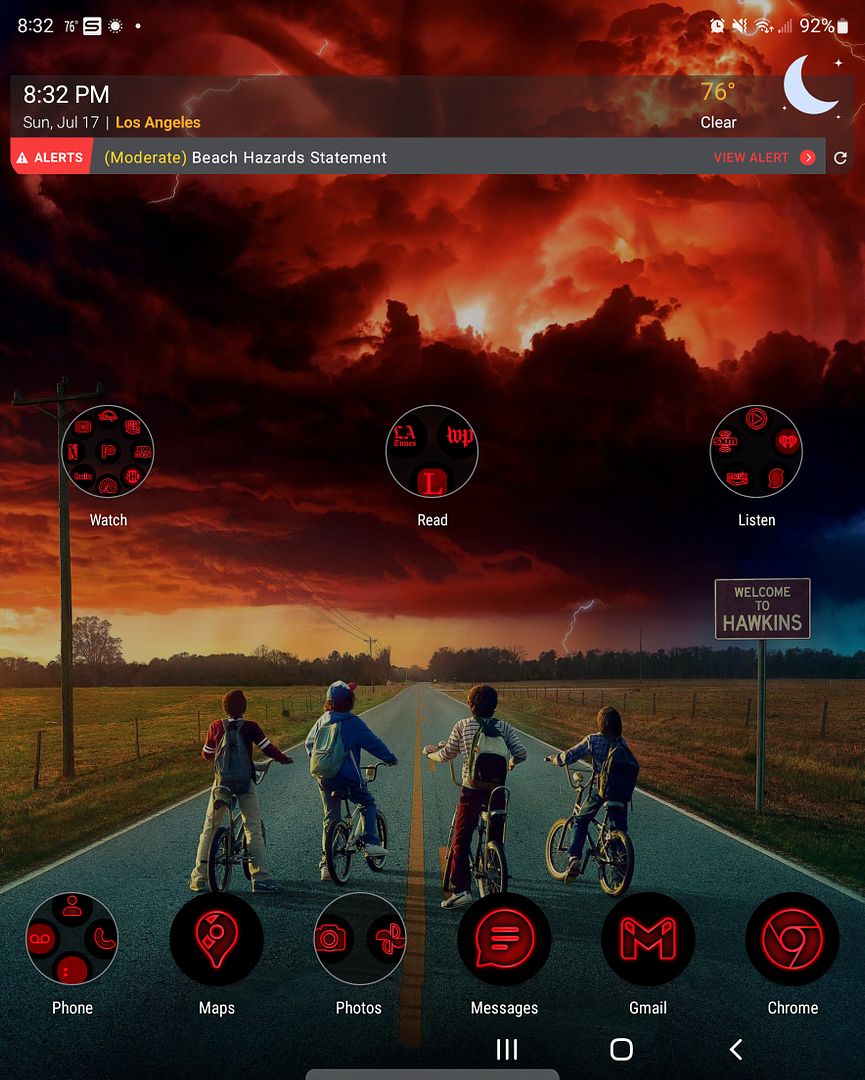
the "watch", "read" and "listen" are folders that contain apps that do what i named the folders. you can also do the same to the dock which is located at the bottom where i have "phone", "maps", etc....
the colored icons are from an icon pack that a AndroidForum member posted. it goes well with my Stranger Things theme.
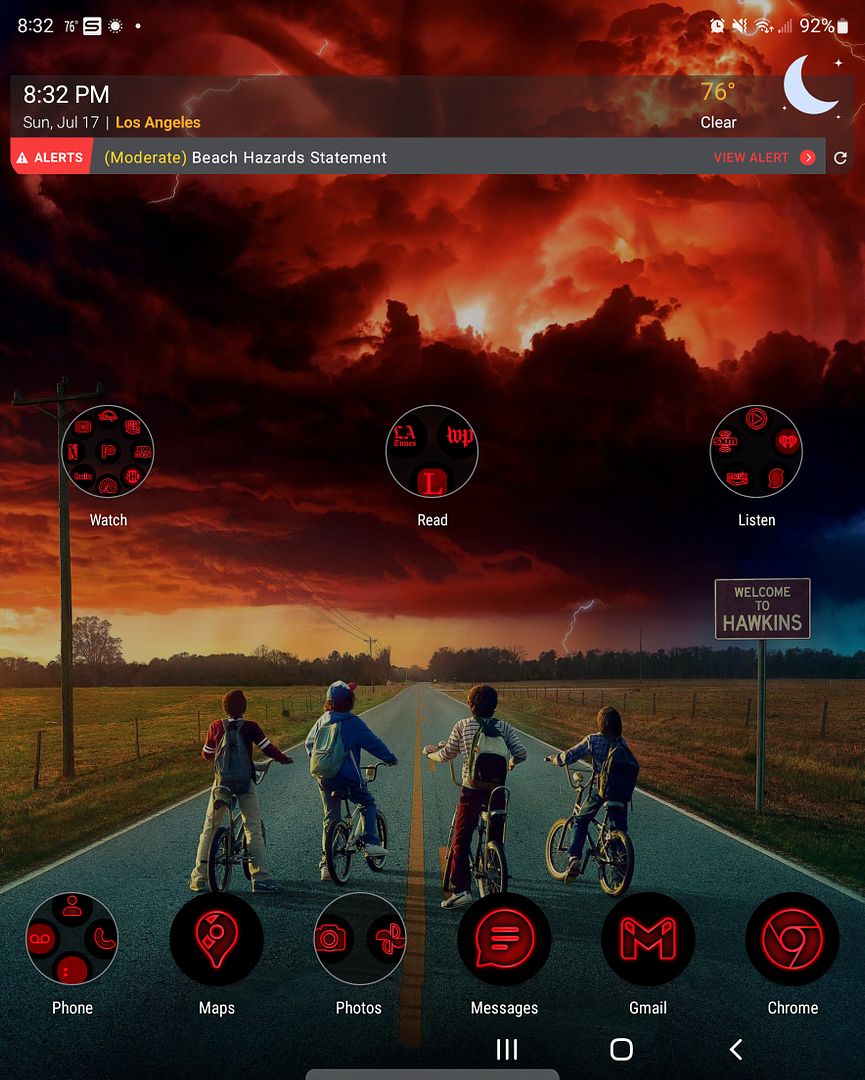
the "watch", "read" and "listen" are folders that contain apps that do what i named the folders. you can also do the same to the dock which is located at the bottom where i have "phone", "maps", etc....
the colored icons are from an icon pack that a AndroidForum member posted. it goes well with my Stranger Things theme.
M
Member 1919122
Guest
Yep. Nova launcher from the get go.
There are many launchers in the play store that you can choose from, but Nova seems to be the best as far as customization.
There are many launchers in the play store that you can choose from, but Nova seems to be the best as far as customization.
KarmaHunter
Member
The easiest way is to "merge" two apps on your home screen (press and hold one app and drag it on top of another one) and it will create a folder automatically. You can put all the apps you want inside. On that same note, if you are down to two apps inside a folder and move one out, the folder gets erased and the remaining app gets moved to the home screen. At least on my Samsung Android 12 it works that way. On my Redmi Android 11 (still waiting for the update) you can have a folder with one app until you move that single app out.I know its android, but is it possible to create a folder on the home screen where i can place my apps ?
Yeah,. that's because the behaviour depends on the launcher, and so different phones coming with different launchers can behave differently.
I use Nova myself, which also allows you to set a custom icon for the folder (rather than that thing of an icon with smaller versions of some of the app icons in it) and even (with a little work) have folders inside folders (which I use to organise folders with large numbers of apps in them, rather than have opening the folder just present me with a mass of icons that's barely more helpful than just opening the app drawer). And as you can see in @ocnbrze 's screenshot, Nova also allows you to place folders in the dock (and have multiple dock pages, or choose the number of objects in the dock independently from the number of icons across the screen).
I use Nova myself, which also allows you to set a custom icon for the folder (rather than that thing of an icon with smaller versions of some of the app icons in it) and even (with a little work) have folders inside folders (which I use to organise folders with large numbers of apps in them, rather than have opening the folder just present me with a mass of icons that's barely more helpful than just opening the app drawer). And as you can see in @ocnbrze 's screenshot, Nova also allows you to place folders in the dock (and have multiple dock pages, or choose the number of objects in the dock independently from the number of icons across the screen).
puppykickr
Android Expert
I used to do something quite similar with Apex Launcher.
Apex Launcher gives you the ability to copy the launcher from one device/Android version to another.
This is amazing if you get a new phone and miss the laucher actions of your old device.
You can set Apex up to be almost exactly as the old device.
The problem with it was that it is chock full of Google spyware that runs constantly and hogs up resources- not to mention sending your information to Godknowswhere.
While the launcher used ~30MB of RAM (which is/was comparable with most launchers), the Google Play Services part was using 250+MB of RAM constantly.
On a low RAM device, this can be quite a drain.
Plus, why does Google need to know so much about us?
Remember that launchers have almost total control and access of your device.
Apex Launcher gives you the ability to copy the launcher from one device/Android version to another.
This is amazing if you get a new phone and miss the laucher actions of your old device.
You can set Apex up to be almost exactly as the old device.
The problem with it was that it is chock full of Google spyware that runs constantly and hogs up resources- not to mention sending your information to Godknowswhere.
While the launcher used ~30MB of RAM (which is/was comparable with most launchers), the Google Play Services part was using 250+MB of RAM constantly.
On a low RAM device, this can be quite a drain.
Plus, why does Google need to know so much about us?
Remember that launchers have almost total control and access of your device.
svim
Extreme Android User
You should be able to just drag-and-drop one app icon on top of another, and that will create a folder icon on that screen that contains both app icons. You can add or delete app icons by just long-pressing on the app icon itself. This has been an integral feature that's already existing with Android going several versions so there shouldn't be a need to install a third-party launcher app.I know its android, but is it possible to create a folder on the home screen where i can place my apps ?
https://www.techadvisory.org/2019/05/how-to-create-folders-for-your-android-apps/
That said, third-party launchers typically are a lot more comprehensive, add a lot more functionality, and provide a lot more customization options than a default launcher. But apparently the Lenovo Tab M10 has a 2GB of RAM version and a 4GB of RAM version. If you have the 2GB version you'll likely be better off just relying upon the existing, stock launcher for this, adding something as invasive as a third-party launcher will tax the tablet's already limited system resources. (It's not something like an app that only runs when you're using it and then goes idle, a launcher has to be continuously active in the background.)
https://www.lifewire.com/lenovo-tab-m10-hd-2020-review-5195481
