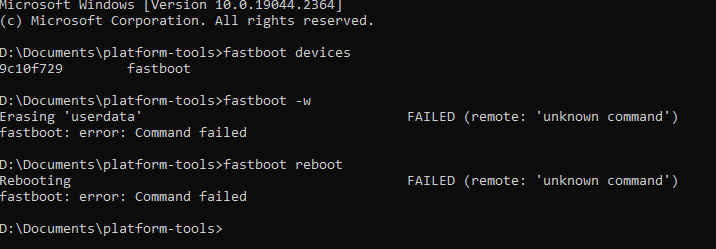somnomania
Lurker
I've been getting help on this over at Hovatek, but it's extremely slow going; I first posted there on December 11 and it's still not resolved. This phone is a former Lifeline phone, and I've been trying to get it rooted so that I can use the Tello SIM I obtained. The problem the phone was having is that it refused to do any updates, so Tello's troubleshooting as to why it wasn't detecting the SIM was completely halted.
I did finally get to the point of rooting it. The major problem I have now is that it will only boot to fastboot mode. I can get it into recovery mode, but I get the dead android with "no connection" under it, and I've tried everything the internet has suggested to get past that, and it won't. Additionally, any fastboot command (apart from "fastboot devices") I try in ADB returns "FAILED (remote: 'unknown command'). I don't know how to get it into EDL mode from fastboot. I've tried every button combo possible, and the only one that does anything different is power + volume up, which changes it to a bright white screen. At this point I just want to do a hard reset so I can take another go at the rooting process, but the phone doesn't seem to want to allow me to. I would appreciate any help with this; I don't have a working phone at the moment because of these issues.
I did finally get to the point of rooting it. The major problem I have now is that it will only boot to fastboot mode. I can get it into recovery mode, but I get the dead android with "no connection" under it, and I've tried everything the internet has suggested to get past that, and it won't. Additionally, any fastboot command (apart from "fastboot devices") I try in ADB returns "FAILED (remote: 'unknown command'). I don't know how to get it into EDL mode from fastboot. I've tried every button combo possible, and the only one that does anything different is power + volume up, which changes it to a bright white screen. At this point I just want to do a hard reset so I can take another go at the rooting process, but the phone doesn't seem to want to allow me to. I would appreciate any help with this; I don't have a working phone at the moment because of these issues.