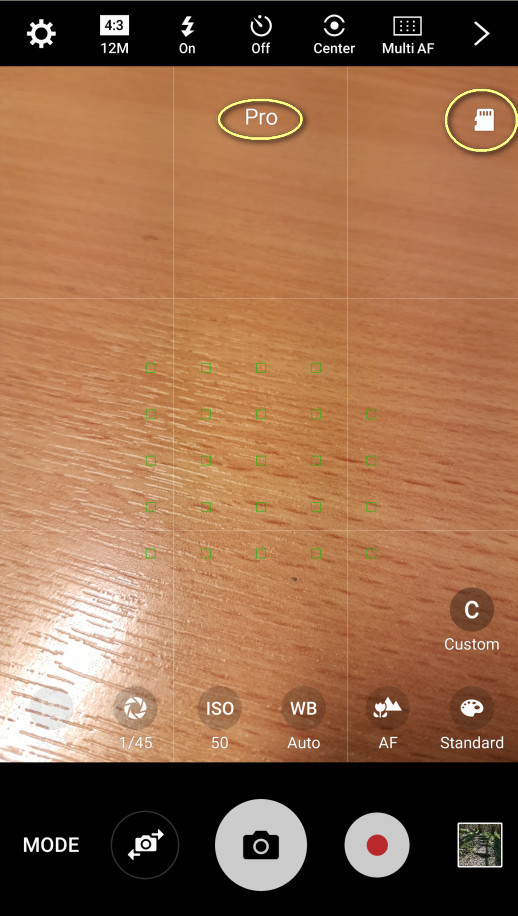Install the app
How to install the app on iOS
Follow along with the video below to see how to install our site as a web app on your home screen.
Note: This feature may not be available in some browsers.
-
After 15+ years, we've made a big change: Android Forums is now Early Bird Club. Learn more here.
You are using an out of date browser. It may not display this or other websites correctly.
You should upgrade or use an alternative browser.
You should upgrade or use an alternative browser.
Help How to Change Shutter Speed
- Thread starter Lana30
- Start date
-
- Tags
- samsung galaxy s7
chanchan05
The Doctor
Through different modes. Increased shutter speed is usually used for action shot right? So go to MODES, and select action shot/sport shot. If it's not there it's downloadable from Samsung's Galaxy App Store.
There is no shutter or iris in these phone cameras.
A "shutter" is implemented by reading the sensor faster or slower, but since you have no separate control over the aperture (the F number) the camera uses the shutter speed to correctly expose the image.
The only way to prevent over-exposure is to use an external neutral density filter.
Note also that
- the Pro mode is not saved so has to be re-selected whenever the camera app is started (probably a bug)
- the Pro mode saves the pic (jpeg or raw according to selection) in a different location, and it won't store it to the SD card even if the SD card is selected as the destination in the app and the SD card symbol appears on-screen (another bug)
Currently there aren't many (any?) 3rd party apps which work properly on the S7. I am using Camera FV5 which worked on the S6 but on the S7 it has various bugs (RAWs are saved at zero size, the sharpness control doesn't work, etc).
A "shutter" is implemented by reading the sensor faster or slower, but since you have no separate control over the aperture (the F number) the camera uses the shutter speed to correctly expose the image.
The only way to prevent over-exposure is to use an external neutral density filter.
Note also that
- the Pro mode is not saved so has to be re-selected whenever the camera app is started (probably a bug)
- the Pro mode saves the pic (jpeg or raw according to selection) in a different location, and it won't store it to the SD card even if the SD card is selected as the destination in the app and the SD card symbol appears on-screen (another bug)
Currently there aren't many (any?) 3rd party apps which work properly on the S7. I am using Camera FV5 which worked on the S6 but on the S7 it has various bugs (RAWs are saved at zero size, the sharpness control doesn't work, etc).
There is no shutter or iris in these phone cameras.
A "shutter" is implemented by reading the sensor faster or slower, but since you have no separate control over the aperture (the F number) the camera uses the shutter speed to correctly expose the image.
The only way to prevent over-exposure is to use an external neutral density filter.
Note also that
- the Pro mode is not saved so has to be re-selected whenever the camera app is started (probably a bug)
- the Pro mode saves the pic (jpeg or raw according to selection) in a different location, and it won't store it to the SD card even if the SD card is selected as the destination in the app and the SD card symbol appears on-screen (another bug)
Currently there aren't many (any?) 3rd party apps which work properly on the S7. I am using Camera FV5 which worked on the S6 but on the S7 it has various bugs (RAWs are saved at zero size, the sharpness control doesn't work, etc).
I have the S7 and when I'm taking pictures in a light box the camera on the phone tries to lower the exposure giving it a yellow tint but taking pictures with out added light it does great. What is a " external neutral density filter " ? And where do I buy it?
Last edited by a moderator:
A neutral density filter is a filter which reduces the intensity of light reaching the sensor without altering other properties (tint, polarisation, etc). You can buy them for real cameras from a camera shop.
I've never heard of one for a phone, since phones don't come with any attachment to fit such things to. You could always buy one for a camera and hold it over the lens, but awkward wouldn't begin to describe that.
I've never heard of one for a phone, since phones don't come with any attachment to fit such things to. You could always buy one for a camera and hold it over the lens, but awkward wouldn't begin to describe that.
A neutral density filter is a filter which reduces the intensity of light reaching the sensor without altering other properties (tint, polarisation, etc). You can buy them for real cameras from a camera shop.
I've never heard of one for a phone, since phones don't come with any attachment to fit such things to. You could always buy one for a camera and hold it over the lens, but awkward wouldn't begin to describe that.
Velcro strip might work for this.
One half would have to be stuck to the back of the phone, but it would mean a ND filter could be fixed to the back when required.