I'm tentatively going to recommend you reset your own expectations about your phone's fingerprint lock screen -- currently you're seeing it as an annoyance but you might be a lot better off having it enabled as a fundamental privacy measure.
Or if a fingerprint isn't your preference, at least keep some kind of lock-screen option (i.e. pattern, password, etc.)
Unless you never take your phone out of your home and you live alone, a lock screen is basic protection from others to just pick up your phone and have full, unfettered access to your data. Also, note some apps like financial services, won't allow you to use them without a lock screen enabled.
Otherwise, you should be able to just go into your phone's Settings menu and delete your saved fingerprint(s). There is no such thing as a default fingerprint that's can be in place with any Android install. At some point you added your particular fingerprint(s) when you first set up your phone. Open up Settings, and in the upper screen use its search feature to find 'lock screen' to find which menu to use.
A more drastic measure that might be possible with your Redmi phone is to disable a lock screen completely. You need to enable Developer Options and if there's a ''
Do not use Lock screen' option. Don't be surprised if that option isn't there (or something with a similar name), it's option list varies by manufacturer and Android version number. The Developer Options is integral with any Android firmware, it's just typically not visible by default. Be very judicious about any changes you make, you can easily make part of the functionality of your phone, That's why it needs to intentionally made visible by the user.
Android ships with a whole bunch of Developer Options that can unlock experimental and debugging features. Here's what these options do.

www.xda-developers.com
But just to repeat, start looking at a lock screen as a benefit, not a problem.
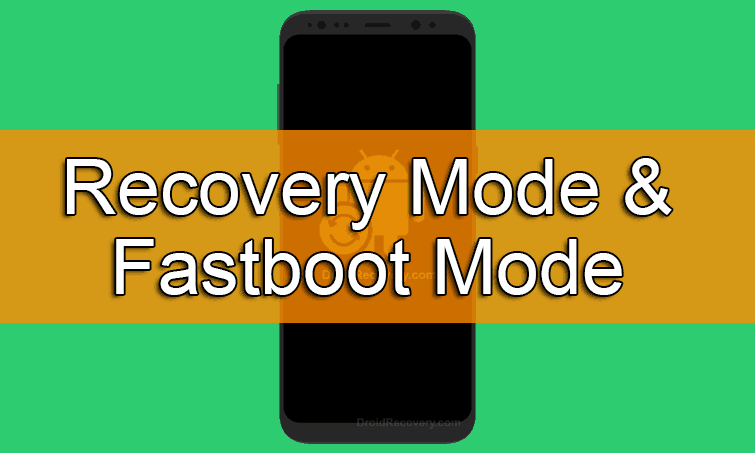

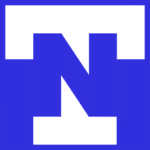 technastic.com
technastic.com

