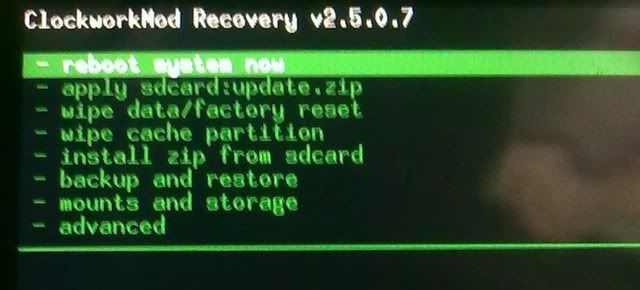SolidOrange
Android Expert
well, somebody had to make the first post! i have already put this info in the general tablet forum, but there are new ROMs out there and i know this is the first thread any g-tab owner will be looking for. if someone can sticky this, i will try to keep it as up to date as possible.
.
.
.
**COMPLETE OVERHAUL, 3/9/11**
I have edited these instructions to simplify. Rooting before installing a custom ROM is NOT on the g-tab as long as you can get ClockworkMod working.
BOOTLOADER INFORMATION 6/17/11
Some g-tablets are now being shipped with the 1.2 bootloader. Info is here and VERY IMPORTANT.
.
.
.
.
HOW TO: Root, Install ClockworkMod, Load a Custom ROM, Fix the Market, and Add Flash
1. download and install ClockworkMod Recovery with the links/instructions on this page. MAKE SURE YOU ARE USING THE CORRECT VERSION FOR YOUR BOOTLOADER AND STORAGE LOCATION.
2. choose a ROM from the thread here. Make sure to do your reading on them, as there are benefits and issues with each.
3. download your ROM of choice to your desktop/laptop.
4. if the file is in .RAR format, you will need to extract it on your computer (resulting in an Update.zip and Recovery folder). if it is a .ZIP file, it usually does not need to be renamed or extracted. (ROMs using .zip files can actually be downloaded straight to your tablet, forgoing the need for steps 5 & 6)
5. connect your gTab to your computer, turn on usb storage, and move the update.zip or ROMname.zip to the internal memory. you may put them in any folder you want (except the root) since you are using ClockworkMod. I prefer using the "Android" folder as it is easy to find.
6. turn off USB storage, disconnect from your computer, and power down the gTab
7. hold the volume + button and the power button to boot into ClockworkMod recovery. you can let go when you get past the white viewsonic bootscreen.
8. use the volume rocker to move up/down in the menu and select "backup and restore" with the home button. once in the menu, select "backup". this will create a copy of your current ROM to fall back on should any issues arise in the future. it will take 5-10 minutes.
9. when you are returned to the main menu, select "wipe data/factory reset" and then scroll down to yes.
10. next, select "wipe cache partition", scroll down and select yes.
11. now choose "install zip from sdcard" -> "choose zip from sdcard" and scroll through the list until you find the folder containing the update.zip or ROMname.zip you saved in step 5. (If you downloaded the file directly to your tablet, it will be located in the "download" folder.) once you find it, select the .zip file and scroll down to yes.
12. your new ROM should now install, it will root your tablet in the process. when it is finished, return to the main menu and select "reboot now". you will know it has worked as soon as it reboots because your bootscreen/homescreen will be different and you will now have a SuperUser icon in your app drawer.
13. go here and follow the intructions to fix the android market. (the stuff you need is 3:30 in if you want to start there)
14. go here and download the Adobe Flash update. since it is an apk file, you will also need to download Astro File Manager and use these instructions to install.
15. ENJOY! (and click thanks. )
)
.
.
.
**COMPLETE OVERHAUL, 3/9/11**
I have edited these instructions to simplify. Rooting before installing a custom ROM is NOT on the g-tab as long as you can get ClockworkMod working.
BOOTLOADER INFORMATION 6/17/11
Some g-tablets are now being shipped with the 1.2 bootloader. Info is here and VERY IMPORTANT.
.
.
.
.
HOW TO: Root, Install ClockworkMod, Load a Custom ROM, Fix the Market, and Add Flash
1. download and install ClockworkMod Recovery with the links/instructions on this page. MAKE SURE YOU ARE USING THE CORRECT VERSION FOR YOUR BOOTLOADER AND STORAGE LOCATION.
2. choose a ROM from the thread here. Make sure to do your reading on them, as there are benefits and issues with each.
3. download your ROM of choice to your desktop/laptop.
4. if the file is in .RAR format, you will need to extract it on your computer (resulting in an Update.zip and Recovery folder). if it is a .ZIP file, it usually does not need to be renamed or extracted. (ROMs using .zip files can actually be downloaded straight to your tablet, forgoing the need for steps 5 & 6)
5. connect your gTab to your computer, turn on usb storage, and move the update.zip or ROMname.zip to the internal memory. you may put them in any folder you want (except the root) since you are using ClockworkMod. I prefer using the "Android" folder as it is easy to find.
6. turn off USB storage, disconnect from your computer, and power down the gTab
7. hold the volume + button and the power button to boot into ClockworkMod recovery. you can let go when you get past the white viewsonic bootscreen.
8. use the volume rocker to move up/down in the menu and select "backup and restore" with the home button. once in the menu, select "backup". this will create a copy of your current ROM to fall back on should any issues arise in the future. it will take 5-10 minutes.
9. when you are returned to the main menu, select "wipe data/factory reset" and then scroll down to yes.
10. next, select "wipe cache partition", scroll down and select yes.
11. now choose "install zip from sdcard" -> "choose zip from sdcard" and scroll through the list until you find the folder containing the update.zip or ROMname.zip you saved in step 5. (If you downloaded the file directly to your tablet, it will be located in the "download" folder.) once you find it, select the .zip file and scroll down to yes.
12. your new ROM should now install, it will root your tablet in the process. when it is finished, return to the main menu and select "reboot now". you will know it has worked as soon as it reboots because your bootscreen/homescreen will be different and you will now have a SuperUser icon in your app drawer.
13. go here and follow the intructions to fix the android market. (the stuff you need is 3:30 in if you want to start there)
14. go here and download the Adobe Flash update. since it is an apk file, you will also need to download Astro File Manager and use these instructions to install.
15. ENJOY! (and click thanks.
 )
)