Install the app
How to install the app on iOS
Follow along with the video below to see how to install our site as a web app on your home screen.
Note: This feature may not be available in some browsers.
-
After 15+ years, we've made a big change: Android Forums is now Early Bird Club. Learn more here.
You are using an out of date browser. It may not display this or other websites correctly.
You should upgrade or use an alternative browser.
You should upgrade or use an alternative browser.
How/Why does Android Forums automatically know which device I have?
- Thread starter R8a8idF
- Start date
huh? not sure what you mean.
huh? not sure what you mean.
Right when you sign up there is a welcome screen. One of them advertises joining forums about your specific device. The splash screen I got was for the exact device I was using the app on and it also automatically signed me up for that forum. In the permissions setting for the app all of the permission settings are disabled. I am curious as to how/why the app is able to access this information.
I believe the app designer intended that in order to help people find stuff for their devices faster..
I believe the app designer intended that in order to help people find stuff for their devices faster..
This makes sense, but at no point was this permission discussed during the sign up process nor does there seem to be a way to disable it, and im a bit unclear what permission that would be. Im assuming maybe this is included in their ToS / privacy policy. Though i didnt see that either during sign up, maybe i missed it. Anyone know where to find that?
It isn't information that an app need "permission" to access. Or put another way, any app that has zero permissions would still be able to determine what device you are using. I'm not a developer, but if I were to make an educated guess, any app would need to know things about your device (screen size, memory, device make and model, processor, etc.) in order to be compatible with all the variants that exist. Nothing nefarious.
i'm not sure why this is a concern. i can tell you that this is the best forum on the internet and i have never had any issue with security or privacy. the only permission that i see within my phone's settings was access to my sd card which you can toggle on or off.
It isn't information that an app need 'permission' to access. Or put another way, any app that has zero permissions would still be able to determine what device you are using. I'm not a developer, but if I were to make an educated guess, any app would need to know things about your device (screen size, memory, device make and model, processor, etc.) in order to be compatible with all the variants that exist. Nothing nefarious.
Thanks for the hypothesis! I suppose i am more curious than worried about how this is done and what if anything could be changed about it, with any app for that matter.
i'm not sure why this is a concern. i can tell you that this is the best forum on the internet and i have never had any issue with security or privacy. the only permission that i see within my phone's settings was access to my sd card which you can toggle on or off.
Thank you for your testimony! Im a new user here and pretty excited to learn more. I am more curious than anything and concern was probably not the most appropriate word i could have used. I am a tech student curious about security and privacy features and how to use / change them and how they work.
For information, depending what browser you're using, every website that you browse may know what device you have, like the make, model, and Android version it's running.
For information, depending what browser you're using, every website that you browse may know what device you have, like the make, model, and Android version it's running.
Very true! My curiousity was on the how this is done. And maybe why also. I noticed in the privacy policy on the website that it seems to be rrlated to their clause regarding log files.
OK, so I can't answer that question, but I moved this to the App Dev section where other developers may be able to fill in the gaps.Thanks for the hypothesis! I suppose i am more curious than worried about how this is done and what if anything could be changed about it, with any app for that matter.

Very true! My curiousity was on the how this is done. And maybe why also. I noticed in the privacy policy on the website that it seems to be rrlated to their clause regarding log files.
For web browsers, the device's make and model can be in the User Agent String, that any website may see and log.
For example "Mozilla/5.0 (Linux; Android 9; ALP-AL00 Build/HUAWEIALP-AL00) AppleWebKit/537.36 (KHTML, like Gecko) Version/4.0 Mobile Safari/537.36"
I've written zero apps, but back when I was doing some web site stuff, I programmatically checked for various visitor-related things. Like which browser they were using--so my code would do one thing if they were using X, something else if Y, or Z, and fall through to some other action if none of the above. I imagine coding for apps works similarly.
I concur with @ocnbrze that this is the best forum. I've been here for eons, and have not seen anything devious or malicious, anything that could possibly involve privacy issues. So please sit back, relax, and dive in! We'd love to get to know you.
Also, you're free to unsubscribe from the device forum you were automatically subscribed to. If you need help with that, or anything, just let us know!
I concur with @ocnbrze that this is the best forum. I've been here for eons, and have not seen anything devious or malicious, anything that could possibly involve privacy issues. So please sit back, relax, and dive in! We'd love to get to know you.

Also, you're free to unsubscribe from the device forum you were automatically subscribed to. If you need help with that, or anything, just let us know!
I will personally ask admin and see if we can get the app developer's input. I mostly use my browser on both PC and phoneThis makes sense, but at no point was this permission discussed during the sign up process nor does there seem to be a way to disable it, and im a bit unclear what permission that would be. Im assuming maybe this is included in their ToS / privacy policy. Though i didnt see that either during sign up, maybe i missed it. Anyone know where to find that?
Contrary to all the gibberish replies above, we know everything about you now.....everything.
In fact, put down that delicious looking sub sandwich you are eating, and leave, just leave everything behind
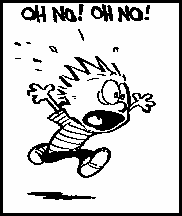
By the way, welcome to the forums
In fact, put down that delicious looking sub sandwich you are eating, and leave, just leave everything behind

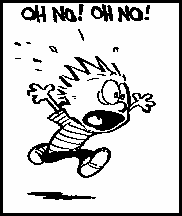
By the way, welcome to the forums

Contrary to all the gibberish replies above, we know everything about you now.....everything.
In fact, put down that delicious looking sub sandwich you are eating, and leave, just leave everything behind
By the way, welcome to the forums
So wholesome! 🙃
I will personally ask admin and see if we can get the app developer's input. I mostly use my browser on both PC and phone
Thatd be great! Would love to hear what they have to say.
For web browsers, the device's make and model can be in the User Agent String, that any website may see and log.
For example 'Mozilla/5.0 (Linux; Android 9; ALP-AL00 Build/HUAWEIALP-AL00) AppleWebKit/537.36 (KHTML, like Gecko) Version/4.0 Mobile Safari/537.36'
Will be looking into User Agent String. Thank you.
Davdi
Android Expert
You can craft your own agent string, so the receiving site thinks you're using a Windows PC when you're on a Mac, or whatever.
This link shows you how: https://www.groovypost.com/howto/ch...hrome-firefox-opera-internet-explorer-safari/
This link shows you how: https://www.groovypost.com/howto/ch...hrome-firefox-opera-internet-explorer-safari/
svim
Extreme Android User
A lot of information about the device you're using gets sent to any online service every time you connect to them, that's just a given on how the Internet works. Changing your browser's User Agent is relative only to your browser, but keep in mind when you use some app, that's connecting and updating itself to whichever respective online servers involved, it's the app itself that's making a connection. It is not going through your browser app.
Try using the EFF's Panopticlick site:
https://panopticlick.eff.org/
Do a test and in the results page be sure to tap on the full results button to get a more detailed table of some of the things your device is always broadcasting when you connect to the Internet, irregardless if whether you are or are not using just your web browser app.
Try using the EFF's Panopticlick site:
https://panopticlick.eff.org/
Do a test and in the results page be sure to tap on the full results button to get a more detailed table of some of the things your device is always broadcasting when you connect to the Internet, irregardless if whether you are or are not using just your web browser app.
Davdi
Android Expert
You really should use the EFF's Panopticlick site: https://panopticlick.eff.org/
Even on the latest Firefox there are some gaps.
Even on the latest Firefox there are some gaps.
