Oh great Phandroid,
I write today seeking the help of your infinite wisdom in my dreadful condition...
I have an HTC One purchased when it was first rolled out in the US. I rooted it shortly after, using Scotty85's method found here: The HTC One root thread. (Thank you Scotty85!) Which means I flashed a TWRP recovery (openrecovery-twrp-2.5.0.0-m7) and rooted with SuperSU. As you know, this is a very old flavor of Android and I haven't messed with it since.
At some point in time I believe I lost root access; I'm guessing due to normal updating of SuperSU. Which also means I do not have a current Titanium backup. This morning I updated a bunch of apps (one of them SuperSU and a bunch of other non-root related apps). Not much later the phone froze so I rebooted and found myself in a boot loop.
This morning I updated a bunch of apps (one of them SuperSU and a bunch of other non-root related apps). Not much later the phone froze so I rebooted and found myself in a boot loop.  The phone would continue boot all the way to where I could enter my PIN and get my home screen/Sense feed but then initiate the reboot sequence shortly after.
The phone would continue boot all the way to where I could enter my PIN and get my home screen/Sense feed but then initiate the reboot sequence shortly after.
I was able to boot into TWRP and perform a backup. Then I proceeded to troubleshoot the bootloop. The last thing I tried was placing the phone in Safe Mode (by holding down power button and then holding shutdown until I got the Safe Mode option) to see if it would halt the bootloop. Not only did it not halt the bootloop, I now cannot get out of safe mode which means I also cannot enter twrp recovery. ound:
ound:
Someone please tell me there's hope and recommend some steps to get my phone back! TIA :help:
I write today seeking the help of your infinite wisdom in my dreadful condition...
I have an HTC One purchased when it was first rolled out in the US. I rooted it shortly after, using Scotty85's method found here: The HTC One root thread. (Thank you Scotty85!) Which means I flashed a TWRP recovery (openrecovery-twrp-2.5.0.0-m7) and rooted with SuperSU. As you know, this is a very old flavor of Android and I haven't messed with it since.
At some point in time I believe I lost root access; I'm guessing due to normal updating of SuperSU. Which also means I do not have a current Titanium backup.
 This morning I updated a bunch of apps (one of them SuperSU and a bunch of other non-root related apps). Not much later the phone froze so I rebooted and found myself in a boot loop.
This morning I updated a bunch of apps (one of them SuperSU and a bunch of other non-root related apps). Not much later the phone froze so I rebooted and found myself in a boot loop.  The phone would continue boot all the way to where I could enter my PIN and get my home screen/Sense feed but then initiate the reboot sequence shortly after.
The phone would continue boot all the way to where I could enter my PIN and get my home screen/Sense feed but then initiate the reboot sequence shortly after.I was able to boot into TWRP and perform a backup. Then I proceeded to troubleshoot the bootloop. The last thing I tried was placing the phone in Safe Mode (by holding down power button and then holding shutdown until I got the Safe Mode option) to see if it would halt the bootloop. Not only did it not halt the bootloop, I now cannot get out of safe mode which means I also cannot enter twrp recovery.
 ound:
ound:Someone please tell me there's hope and recommend some steps to get my phone back! TIA :help:

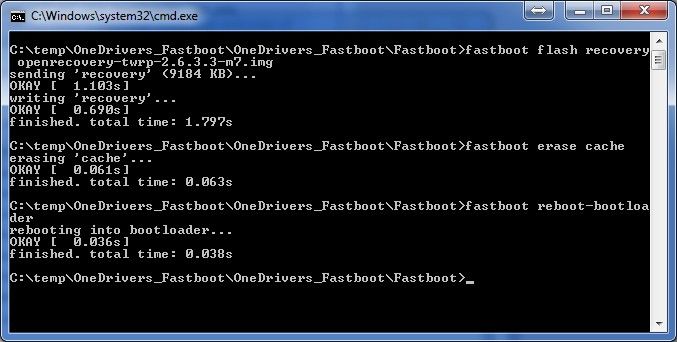
 This is going to be a real hand holding experience. Sorry.
This is going to be a real hand holding experience. Sorry.