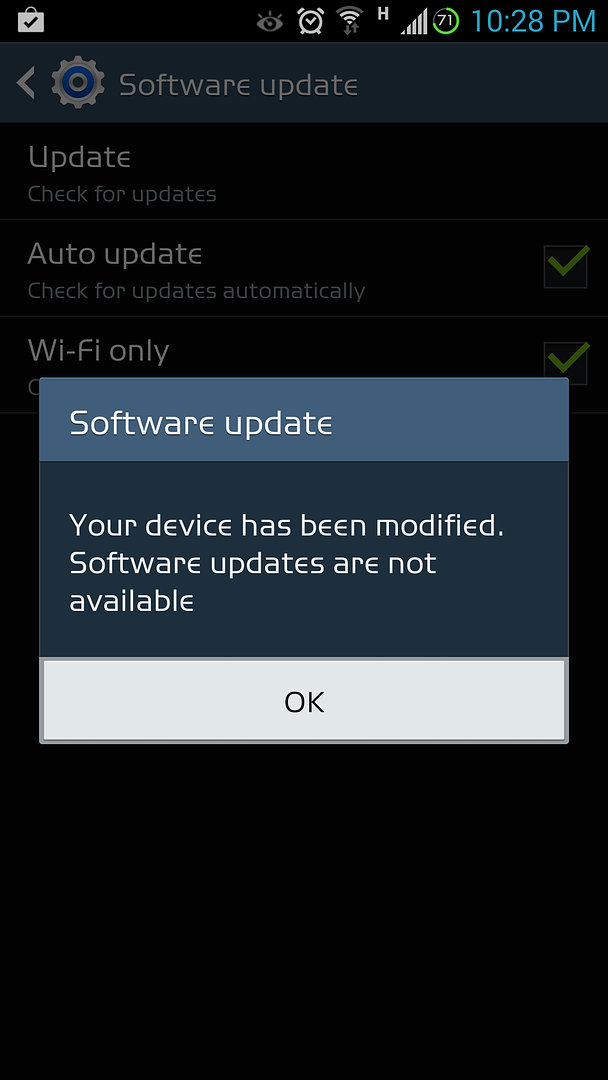dynomot
Android Expert
This thread will help you make the choice.
1) Rooting in itself is no more dangerous (in my experience and opinion) than using Kies to update. If you do it properly.
2) Rooting in itself will not stop automatic updates for your Note 3 either OTA (Over The Air) or via Kies. Installing a "custom recovery", needed to flash modifications will.
3) Rooting may or may not trip the Knox flag, installing a custom recovery after rooting definitely will do. Tripping the knox flag is irreversible and depending on (seemingly) where you and your device are from, what Samsung service centre you use, and whether the people you deal with there are in a good mood or not (I jest, but it appears to be this arbitrary) may or may not invalidate the manufactures warranty. Assume it will.
4) You can unroot and carry on using your phone as it was, without any harm what so ever. Provided you never need to use Samsung Knox.
Knox is explained here in the Samsung Galaxy S4 forum. All is pertinent to a Note 3 (with thanks to senior member Ironass)
http://androidforums.com/internatio...security-locked-bootloader-new-firmwares.html
5) Root in itself won't give your device anything noticeably different, it is what it allows you to do that does that.
6) Is your still unsure by this point, don't root. It really is that simple. It can brick your device permanently, although it won't. It will allow you to do things you didn't know we're possible. And finally it will eat into your free time if you get bitten by the bug.
1) Rooting in itself is no more dangerous (in my experience and opinion) than using Kies to update. If you do it properly.
2) Rooting in itself will not stop automatic updates for your Note 3 either OTA (Over The Air) or via Kies. Installing a "custom recovery", needed to flash modifications will.
3) Rooting may or may not trip the Knox flag, installing a custom recovery after rooting definitely will do. Tripping the knox flag is irreversible and depending on (seemingly) where you and your device are from, what Samsung service centre you use, and whether the people you deal with there are in a good mood or not (I jest, but it appears to be this arbitrary) may or may not invalidate the manufactures warranty. Assume it will.
4) You can unroot and carry on using your phone as it was, without any harm what so ever. Provided you never need to use Samsung Knox.
Knox is explained here in the Samsung Galaxy S4 forum. All is pertinent to a Note 3 (with thanks to senior member Ironass)
http://androidforums.com/internatio...security-locked-bootloader-new-firmwares.html
5) Root in itself won't give your device anything noticeably different, it is what it allows you to do that does that.
6) Is your still unsure by this point, don't root. It really is that simple. It can brick your device permanently, although it won't. It will allow you to do things you didn't know we're possible. And finally it will eat into your free time if you get bitten by the bug.