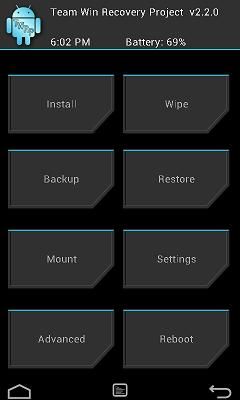davidbecht01
Lurker
I have unlocked, and loaded the latest version of CROMI-x on my Transformer. I like it but I have come across one problem. I have noticed that most of the keys at the top of my keyboard dock no longer function. They are (wifi, bluetooth, mousepad, any of the brightness settings, browser, settings, and mute). I do not believe that was the case before the upgrade but I am not sure. My questions are as follows:
1. Does anyone know of this as an issue? and if so, is there a solution?
2. To test this further, I would like to load the latest stock ROM onto the machine but before I do, I want to make sure I am doing things correctly so as to not brick the device. Can I simply download the stock ROM from somewhere (Do you know where?) and flash it the same way I did CROMI-x? Or is there something else I need to do first?
3. Is there a something I might of missed during the install of CROMI-x that might have solved this issue?
I also have a completely separate question regarding returning the device as close to factory reset as possible. I understand that once I have unlocked the device it is never going to be able to be locked again. Is there a process that I can go through which will bring it as close as possible to a factory reset as possible? If so, can someone point me to the procedures?
Thanks
1. Does anyone know of this as an issue? and if so, is there a solution?
2. To test this further, I would like to load the latest stock ROM onto the machine but before I do, I want to make sure I am doing things correctly so as to not brick the device. Can I simply download the stock ROM from somewhere (Do you know where?) and flash it the same way I did CROMI-x? Or is there something else I need to do first?
3. Is there a something I might of missed during the install of CROMI-x that might have solved this issue?
I also have a completely separate question regarding returning the device as close to factory reset as possible. I understand that once I have unlocked the device it is never going to be able to be locked again. Is there a process that I can go through which will bring it as close as possible to a factory reset as possible? If so, can someone point me to the procedures?
Thanks