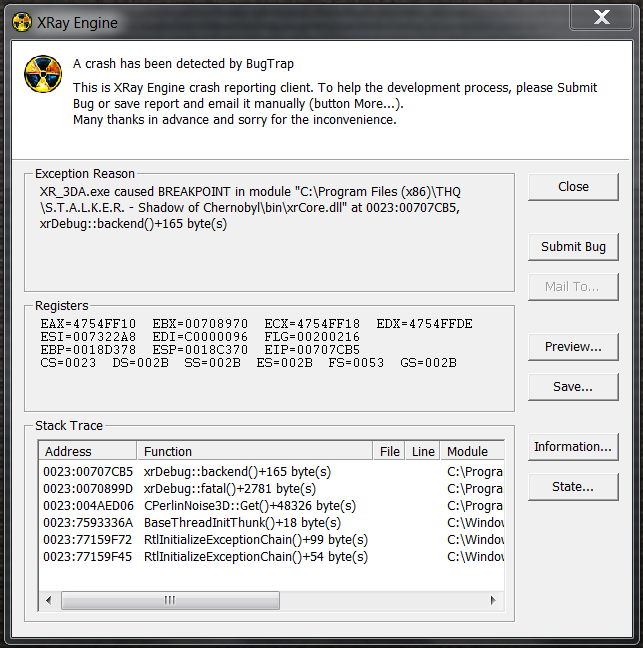I want to put some of my music files on my ATT Samsung Galaxy S3. However, as you can see from the pic, I'm getting some kind of authorization error. How do I tell it that everything is ok and force it to let me put music on my phone?
Also, in case that fails, how can I just transfer songs directly via USB? I have never been good at that. It always just recognizes the device, then never shows the phones storage devices under "My Computer" in Windows. I'm using W7 if that makes a difference.
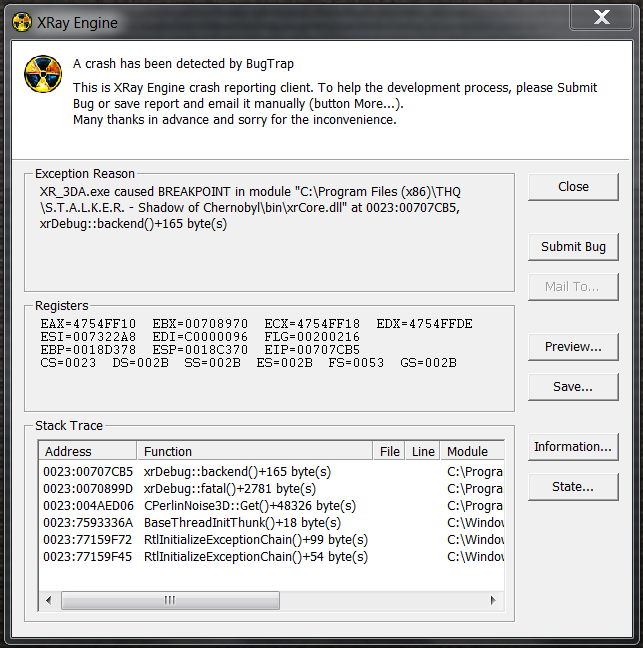
Also, in case that fails, how can I just transfer songs directly via USB? I have never been good at that. It always just recognizes the device, then never shows the phones storage devices under "My Computer" in Windows. I'm using W7 if that makes a difference.