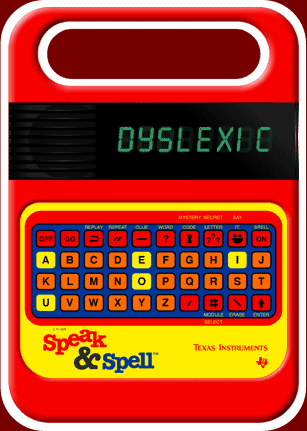$1800? That sounds like a simple challenge. Usd? Aud? What? Macs are majorly over priced so sounds easy to me. Also please supply your mac source. I wont waste time beating a price that isn't proven to be true.
My point is those who compare their $1800 rigs are doing a disengous job of proving their point.
A $1800 i7-2600K sandy bridge rig will not compare to a Dual Hexacore (dual socket 6 core/12 total) rig.
Sandy Bridge i7s are not XEON. End of conversation.
If you want more specifics.
Mac Pros run XEON CPUs.
The 12 core box runs Xeon X5570 cpus. (
Intel® Xeon® Processor X5570 (8M Cache, 2.93 GHz, 6.40 GT/s Intel® QPI))
The CPU themselves run $1500 or $3000 for 2 socket ones.
I don't know where you can build your own dual socket Westmere Xeon X5570 box from a brick retailer.
Can you buy a Westmere motherboard from Frys?
The cheapest mo-bo is $400 @ New Egg:
Newegg.com - SUPERMICRO MBD-X8DA3-O Dual LGA 1366 Intel 5520 Extended ATX Dual Intel Xeon 5600/5500 series processor
So the $1800 i7 Sandy Bridge "I built myself" white boxes are not comparable.
Motherboard and CPU alone at New Egg is already $3400. We have not even added a video card, case, memory yet.
Some source:
$1448
Newegg.com - Intel Xeon X5570 Nehalem 2.93GHz 4 x 256KB L2 Cache 8MB L3 Cache LGA 1366 95W Quad-Core Server Processor BX80602X5570
Intel Xeon X5570 Nehalem 2.93GHz 4 x 256KB L2 Cache 8MB L3 Cache LGA 1366 95W Quad-Core Server Processor BX80602X5570
The Mac Pros are not Sandy Bridge consumer level i7.
TWO X5570 cpus are already $3000.
I just built i7 2600K build @ $1200. It is fast for my need but when I tried opening a 12 Gigabyte photoshop psd file, I can see where the $7000 mac rigs have their value.
Another question, what can mac do that Linux can't?
I just gave some examples that you didn't care to pick up on.
1) Run Photoshop headless using GNU userland tools w/ full transparent automation and ubiquity
2) Run Indesign headless w/ automation.
3) Handle proprietary codecs/file formats using GNU UNIX tools w/ out major hacks or questionable issues.
E.G. set up a plug-n-play render farm that can generate transcoding of 4K HD red .r3d video
Heck, in short, just the ability to run Photoshop natively without emulator/virtualization or hacks like wine.
Macs are 100% certified UNIX (
Register of Open Branded Products) with the ability to handle proprietary files and formats.
Linux is great but there is no: Photoshop, Lightroom, Illustrator, Indesign.
You can't use tools like GIMP to replace Photoshop because GIMP (for 10 plus years) does not support CMYK colorspace required by professionals.
I use Linux all the time and I use Macs. I use whatever platform provides me with the tools I need. I manage about 40 Linux servers both real and VM in the cloud running specific tasks.
Linux is a great cheap server OS. There are great tools. I have a cluster of Linux machines coordinated just to use FFMPEG fully threaded across cores but sometimes, I need the power of Quicktime
when it comes to proprietary file codecs like RED video (used by Hollywood) or ProRes422.
Macs are like a better, polished Linux Distro but it has a BSD UNIX core with the ability to run pro apps used in Windows. Windows is cheap but as any Linux user knows, it does not have POSIX GNU tools built in natively.