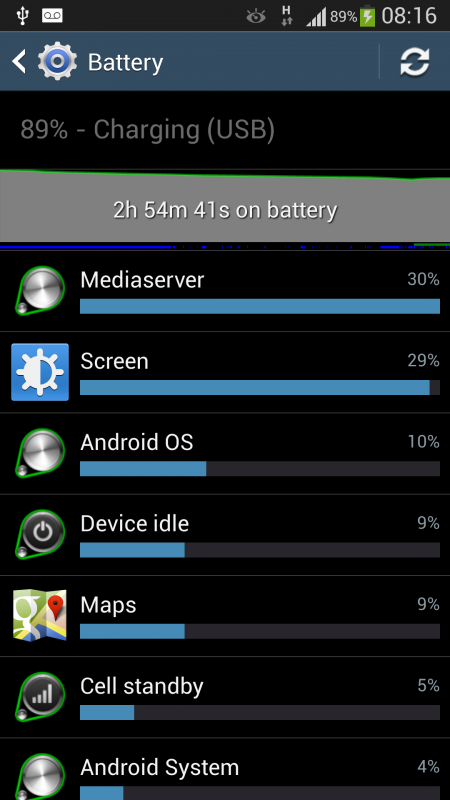Hi Guys, I was hoping for some help after looking through countless other similar threads but not finding anything to assist me.
I got my S4 two days ago, my last venture into Android was a HTC Desire HD, and the battery life was terrible on that so I'm being super sensitive about the battery on this S4.
Anyway, I have noticed that mediaserver is using a massive chunk of my battery. Most other threads have said it's to do with a streaming app or a corrupt file on the SD card, but I don't use/have either.
The only apps I have downloaded are Facebook, WhatsApp, NFS Most Wanted, MightyText, Google Authenticator, Pocket, HotUKDeals, O2 Priority Moments and My O2.
The only two culprits I could think of are WhatsApp and MightyText, but I'm not sure. Any advice guys.
Here's a screenshot of my battery as I type this post:
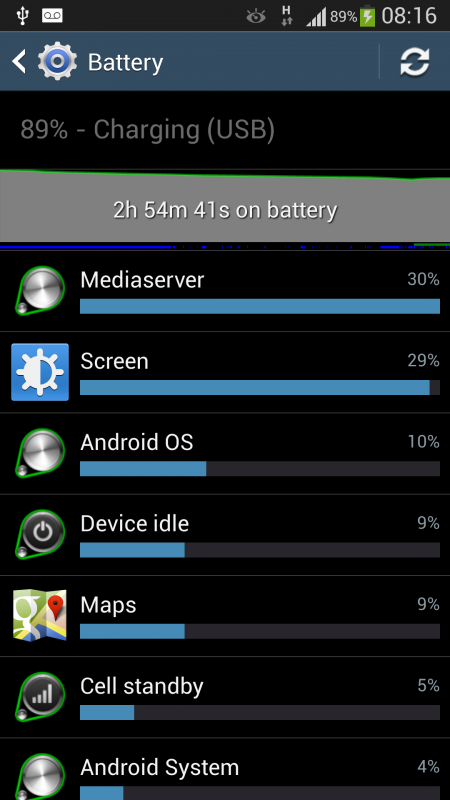
I got my S4 two days ago, my last venture into Android was a HTC Desire HD, and the battery life was terrible on that so I'm being super sensitive about the battery on this S4.
Anyway, I have noticed that mediaserver is using a massive chunk of my battery. Most other threads have said it's to do with a streaming app or a corrupt file on the SD card, but I don't use/have either.
The only apps I have downloaded are Facebook, WhatsApp, NFS Most Wanted, MightyText, Google Authenticator, Pocket, HotUKDeals, O2 Priority Moments and My O2.
The only two culprits I could think of are WhatsApp and MightyText, but I'm not sure. Any advice guys.
Here's a screenshot of my battery as I type this post: