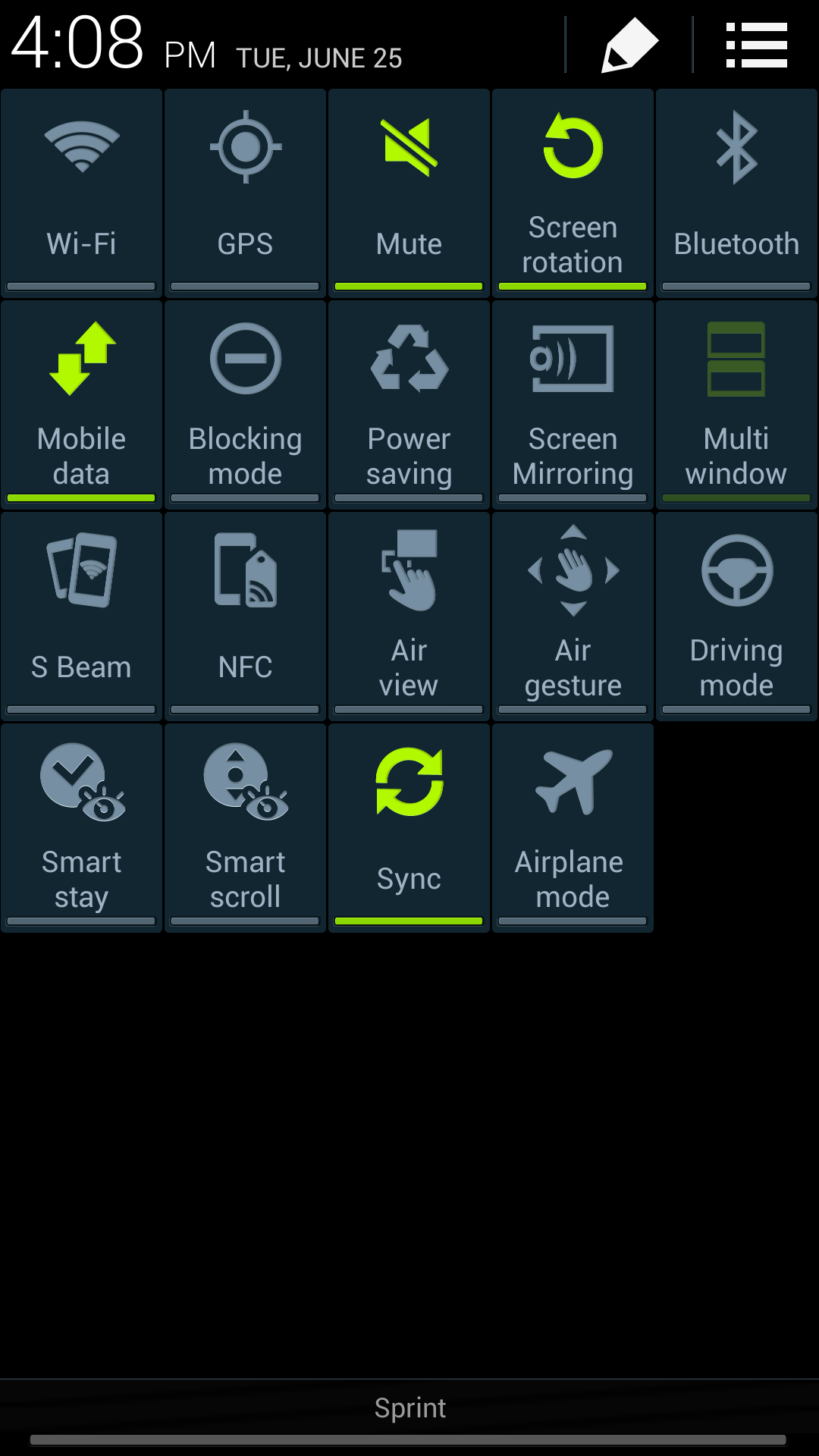seantgreen
Lurker
I have a Galaxy S4 for Sprint. I'm trying to use the multi-window function but to no avail. When I drag down the notification tab and go to hit multi-window, I can't turn it on or off. When I access the same multi-window setting through the display panel I see the check box next to multi-window is unchecked but when I try and check it I have no luck. Anyone have a similar issue?