yellowfrizbee
Member
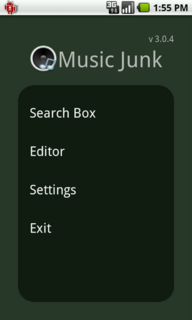
Music Junk is a multimedia application with the main purpose of searching and downloading audio mp3 files that can be played by your android music player at no cost to you. So does it work as good as it sounds on paper? Is it the new lime wire of the android world? Read on.
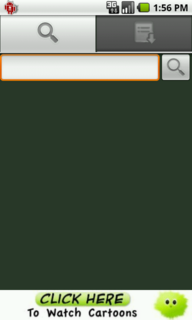
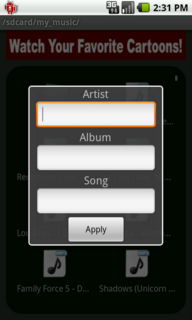

When you first jump into the application, you can see a few options; "Search Box", "Editor", and "Settings". Search Box is where you will most likely be spending most your time, and with good reason as this is the place all your song searching takes place. While the searching is a little quirky-- for example, there is only one general search field. No artist, song, etc field for advanced searches-- I was still able to find most every song I was looking for without much trouble, granted I had to try a couple different searches sometimes. Following along after is the "Editor" feature, which is essentially a built in tag editor. Nothing too in depth; editing options are limited to Song, Artist, and Album. Still, I welcome this feature. Last but not least is the settings. Once in settings, you can modify the output destination of your download, the maximum search results, and whether or not to show the size of the song (which it warns you will make the search take longer).

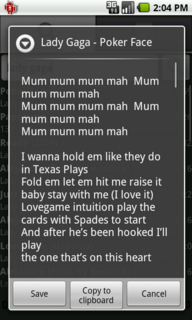

As far as features go, you can long press any song to "Preview" it, find "Lyrics" for it, or "Download" it. All of which function just like you would expect.
Preview allows you to quite literally preview the entire song before you download, and in my experience, it only takes a minimal amount of time to buffer. Lyrics will show you a lovely, yet simple, scroll box of the songs lyrics; a nice added feature, even if I didn't find myself using it all that often. Download does just what you'd think and does so efficiently, allowing you to download more than one song simultaneously at a time. Once you hit download, your song is then queued up under the downloads tabs until it finishes downloading, to which it will then be saved under your music folder by default (Destination can be changed in the settings tab). The app does have ads, but through my time using Music Junk, I have not found them to be overly obtrusive and generally, I dont notice them much.
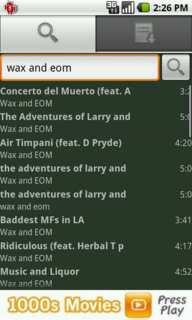

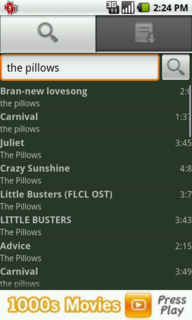
I tried a few times to purposely search for obscure or less known bands/artists and songs, and to my surprise, I almost always got an abundance of accurate results.
Conclusion? Music Junk is a modest little application developed by G.H.O.R Lab, weighing in at 156kb and sporting a simple and easy to use interface, it gets the job done and it gets it done pretty darn good. Id recommend it to anyone looking for a free music downloading app like this one.
Click the link to go to the picture gallery for a bigger image of all the photos and more! --> Music Junk Picture Gallery
