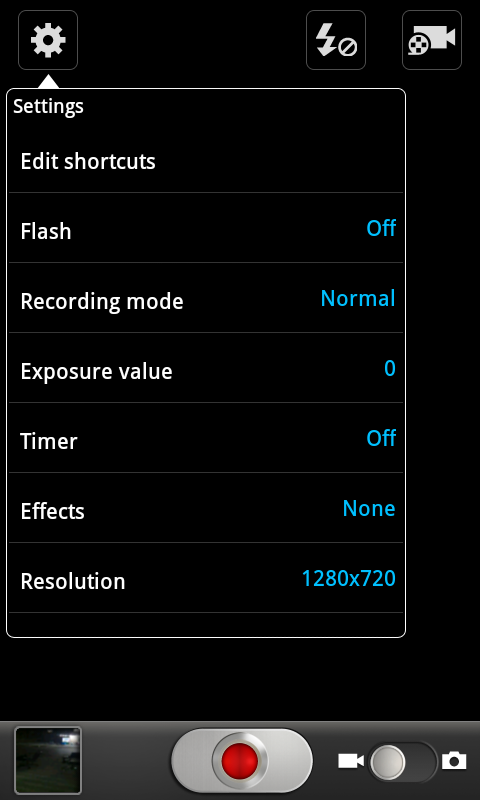AmgedIsmail
Member
Hello,
How can I make my camera be clear when using Video Recorder and let the name of the store that is written on its advertisement portrait which is hung at the top of the store appear clearly?
I have taken a photo trying to let the name written on the portrait appear but it is not clear. The portrait has lights on it. Take a look at these examples please.
This photo was taken, the Exposure Value in the camera settings was set to 0. Look at that portrait over there, you cannot see anything at all!!


While this photo was taken, the Exposure value was set to below 0. It's a little bit clearer but that's not what I want!


Also take a look at this, I tried to take the name of the Pharmacy but also the camera keeps flickering, the name appears clearly and then after a while it flickers...
While I am taking a Video Capture.

Oh my god!! See! What is this all bright white light!! Of course there is no light at all when I look at the Pharmacy with my real eyes! Not a camera, I don't have any idea why the camera shows this white light as you see.
Then after a while it becomes clearer.

After a while it flickers again and so on.

What is this concerned with? Is moving the phone while recording a video causes this?
Finally, thanks to all
How can I make my camera be clear when using Video Recorder and let the name of the store that is written on its advertisement portrait which is hung at the top of the store appear clearly?
I have taken a photo trying to let the name written on the portrait appear but it is not clear. The portrait has lights on it. Take a look at these examples please.
This photo was taken, the Exposure Value in the camera settings was set to 0. Look at that portrait over there, you cannot see anything at all!!


While this photo was taken, the Exposure value was set to below 0. It's a little bit clearer but that's not what I want!


Also take a look at this, I tried to take the name of the Pharmacy but also the camera keeps flickering, the name appears clearly and then after a while it flickers...
While I am taking a Video Capture.

Oh my god!! See! What is this all bright white light!! Of course there is no light at all when I look at the Pharmacy with my real eyes! Not a camera, I don't have any idea why the camera shows this white light as you see.
Then after a while it becomes clearer.

After a while it flickers again and so on.

What is this concerned with? Is moving the phone while recording a video causes this?
Finally, thanks to all