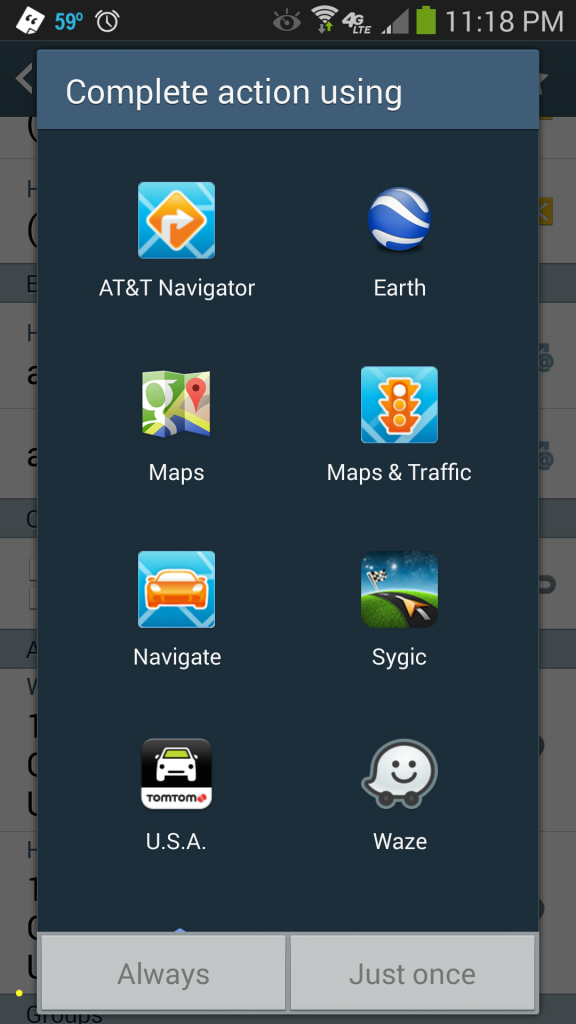LoveTheTech
Newbie
I set appointments during the week using my outlook calendar. In the event description I put the address of the appointment I'm going to. When I view the appointment on my iPhone I can tap on the address and it will launch the TomTom app with that address and I'm on my way.
Can I do this with the note 3 ??
Thanks!
Can I do this with the note 3 ??
Thanks!