atulrajputrana
Lurker
X-ZOOM v4.0 Features
Pre-Rooted
Completly Deodexed
Transparent Apps (most of all)
Transparent Statusbar
Advanced Power Menu (reboot & recovery mode)
Full ICS Theme
ICS Style Setting.apk
Quick Toggle Option added In Settings
New LockScreen.
Added Init.d Support
Lots of Init.d Tweaks Added (thanks to Forever King for GeekyEngine)
Smooth Scrolling Mod In Framework
Huge Battery Improvements
Forced Launcher Into Memory
Faster Network
Hardware Accelaration (better multitasking)
Jelly Bean UI Sound
Completly Bareboned (removed all crappy apps)
New ICS BootAnimation
Added Nano+Syro Text Editor (Developing Tools)
Added Bash Shell
Added SupperCharger Script (For Immense Boost)(Thanks to Zepellinrox's)
Lots Of Built.prop Tweaks
Default Luncher ICS
Sony-Xloud Added
Sony Bravia™ Engine Added (Better LCD rendering)
SupperCool Animation ( transition)
GPU rendering For Better Graphics
Blocked Unwanted Ads from Browser & Apps (Host File Added)
Removed Annoying Boot Sound
SCREENSHOTS

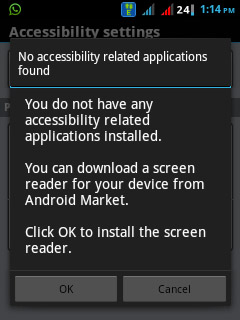
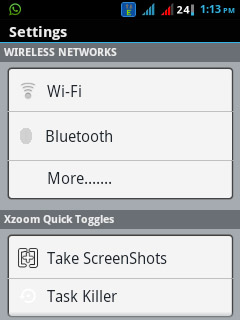
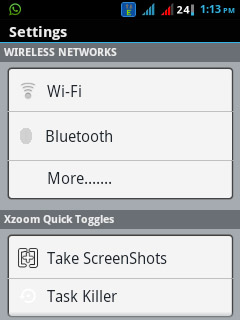
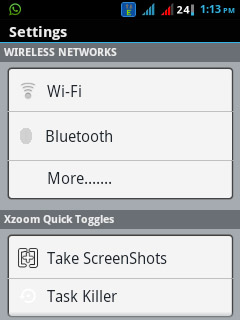
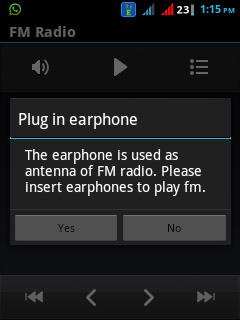
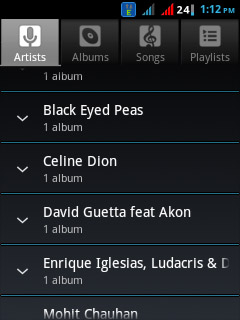

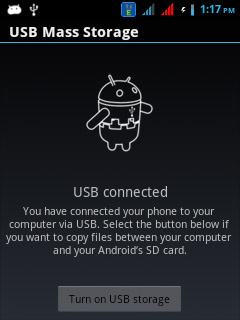
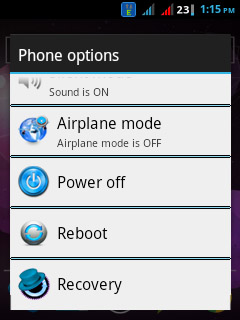
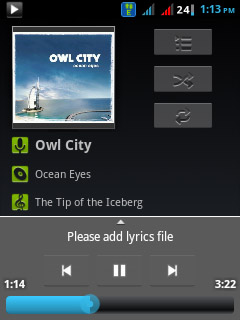
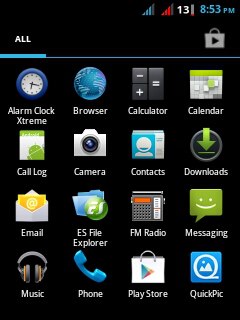
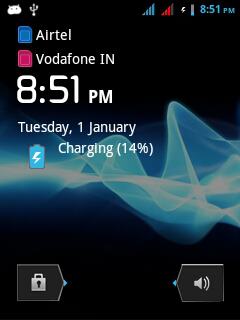
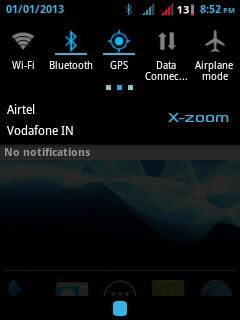
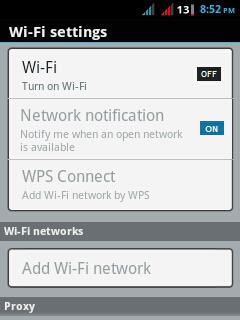
CREDITS
1. Prithviraj Shetty
(Beta-Tester)
2. Forever King.
(Geeky Enjine)
3. Abhijit Guha
THE MAIN CREATOR
DOWNLOAD X-ZOOM V4.0 HERE
How To Install This Rom
1. Place the zip in the root of ur sd card
2. then boot into recovery
3. wipe data
4.in advanced clear dalvik cache
5. go to install zip frm sd
6.select the rom zip
7.after installation.... reboot
8 . enjoy
Pre-Rooted
Completly Deodexed
Transparent Apps (most of all)
Transparent Statusbar
Advanced Power Menu (reboot & recovery mode)
Full ICS Theme
ICS Style Setting.apk
Quick Toggle Option added In Settings
New LockScreen.
Added Init.d Support
Lots of Init.d Tweaks Added (thanks to Forever King for GeekyEngine)
Smooth Scrolling Mod In Framework
Huge Battery Improvements
Forced Launcher Into Memory
Faster Network
Hardware Accelaration (better multitasking)
Jelly Bean UI Sound
Completly Bareboned (removed all crappy apps)
New ICS BootAnimation
Added Nano+Syro Text Editor (Developing Tools)
Added Bash Shell
Added SupperCharger Script (For Immense Boost)(Thanks to Zepellinrox's)
Lots Of Built.prop Tweaks
Default Luncher ICS
Sony-Xloud Added
Sony Bravia™ Engine Added (Better LCD rendering)
SupperCool Animation ( transition)
GPU rendering For Better Graphics
Blocked Unwanted Ads from Browser & Apps (Host File Added)
Removed Annoying Boot Sound
SCREENSHOTS

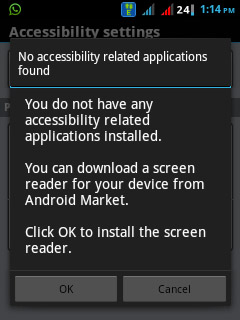
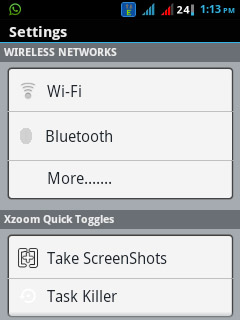
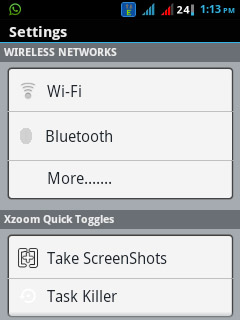
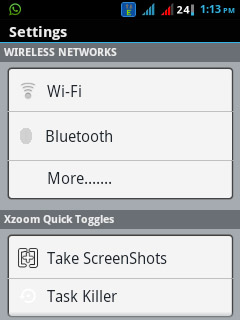
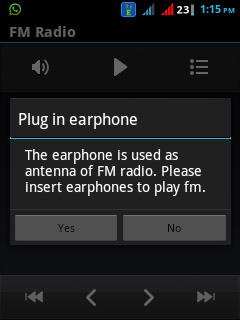
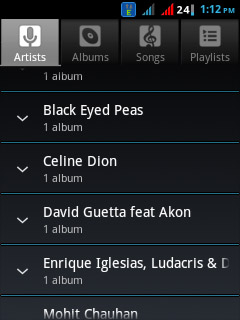

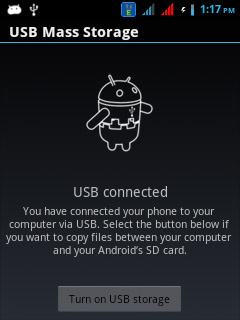
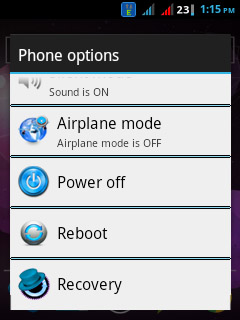
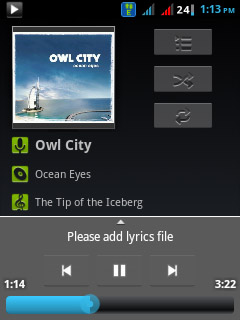
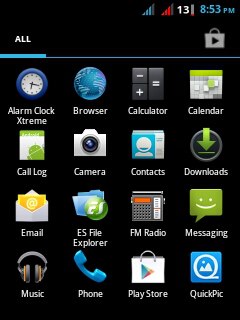
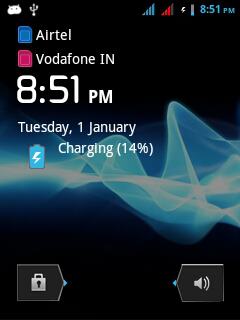
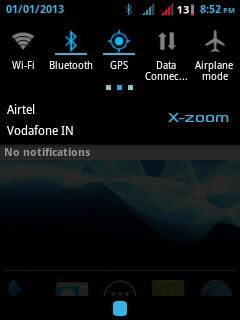
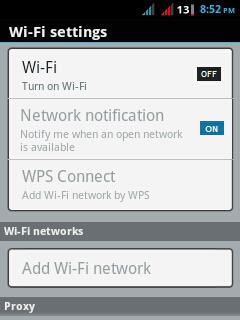
CREDITS
1. Prithviraj Shetty
(Beta-Tester)
2. Forever King.
(Geeky Enjine)
3. Abhijit Guha
THE MAIN CREATOR
DOWNLOAD X-ZOOM V4.0 HERE
How To Install This Rom
1. Place the zip in the root of ur sd card
2. then boot into recovery
3. wipe data
4.in advanced clear dalvik cache
5. go to install zip frm sd
6.select the rom zip
7.after installation.... reboot
8 . enjoy



