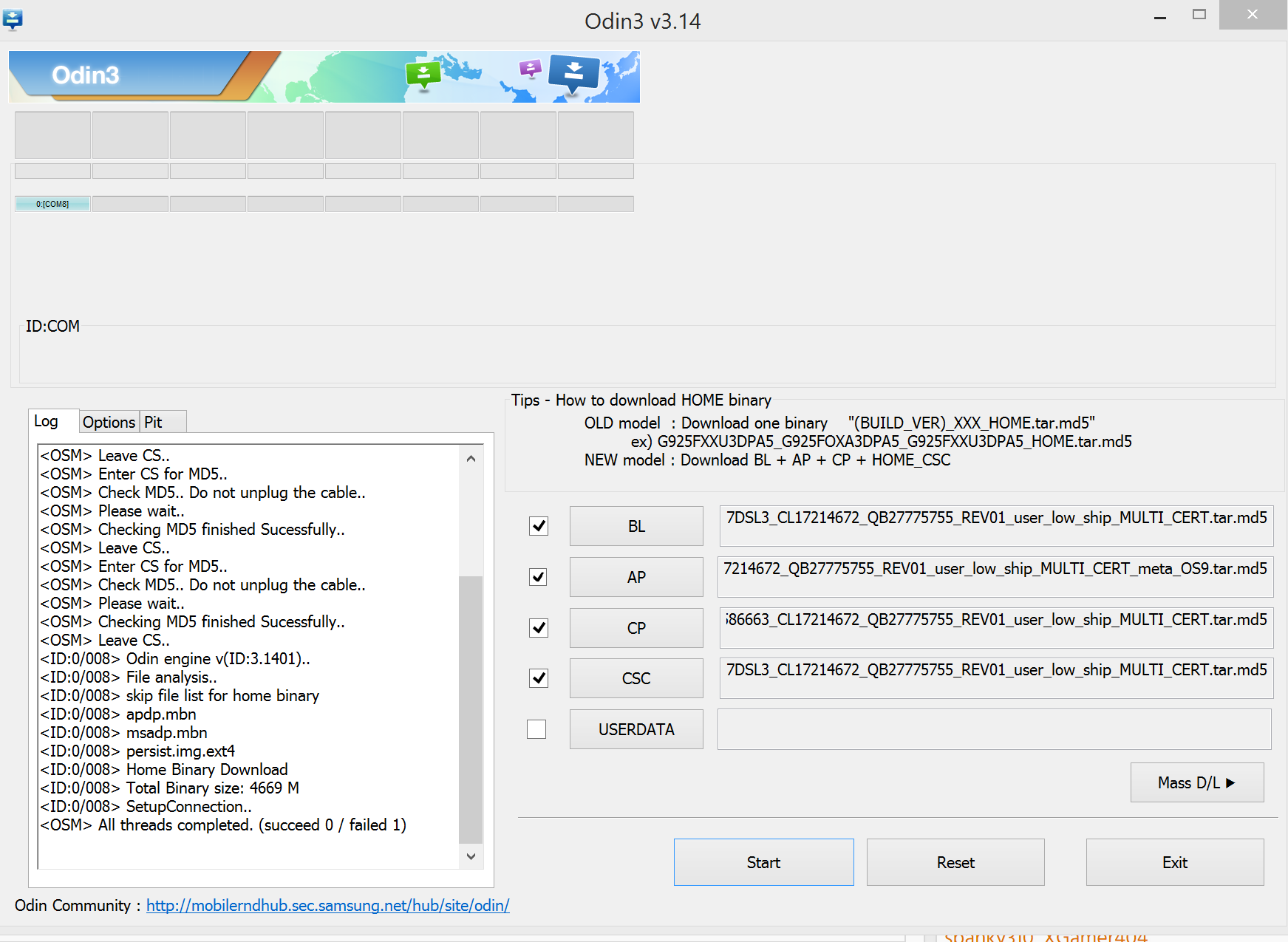joshhumble
Member
You'r doing quite well. Some Samsung firmware is provided in 4 or 5 files each one is paced in AP, CP, Bl,or CSC if it comes with a 5th that would be the PIT file. The flashing the Partition Information Table (PIT) file is not necessarily. To my understand it will wipe your imie number. Having a Md5 match you can rest assured your firmware is valid. Breath easy knowing you have been successful. Its a bit confusing at first. I got say, impressed with your progress. You set your mind on it and you didn't give up.
imei= international modelphone equipment identifier.
PS= Sorry for tw bad g4mmer my dumb cat keeps rubbing up against my phone as Im typing.
Okay, so no luck, didnt even start, says failed in the log: