Install the app
How to install the app on iOS
Follow along with the video below to see how to install our site as a web app on your home screen.
Note: This feature may not be available in some browsers.
-
After 15+ years, we've made a big change: Android Forums is now Early Bird Club. Learn more here.
You are using an out of date browser. It may not display this or other websites correctly.
You should upgrade or use an alternative browser.
You should upgrade or use an alternative browser.
Official Galaxy S3 Wallpaper Of The Day! Whats Yours?!
- Thread starter mxrider821
- Start date
-
- Tags
- samsung galaxy s3
heres my widgetlocker and homescreen wallpapers.
http://img43.imageshack.us/img43/6092/screenshot2012072923215.png
Which apps did you use for that? :O
famousKing
Newbie
Anybody have any Red wallpaper?
wedgemoose
Android Enthusiast
sorry guys but I'm not good at this stuff..... I found a pic i want to use. I changed it to 1280 x 720 using Micro Paint. when i click on the pic properties it say 1280 x 720.
but when i go to use it as wallpaper it only lets me crop a tiny bit of it. meaning the picture is way too big. what am i doing wrong?
but when i go to use it as wallpaper it only lets me crop a tiny bit of it. meaning the picture is way too big. what am i doing wrong?
scooter1942
Android Enthusiast
sorry guys but I'm not good at this stuff..... I found a pic i want to use. I changed it to 1280 x 720 using Micro Paint. when i click on the pic properties it say 1280 x 720.
but when i go to use it as wallpaper it only lets me crop a tiny bit of it. meaning the picture is way too big. what am i doing wrong?
the resolution of the S3 is 720x1280, you had it backwards
I'll be the first to admit I suck at photoshop. Would really like to add more wallpapers to my phone. Surprised we don't have more wallpapers posted here with so many S3 owners.
Thanks to those who've provided wallpapers above.
Im just as surprised, but if there is something you need let me know and ill help get it for ya

Anybody have any Red wallpaper?
Didnt know if it was still needed, but while im here might as well post it


This is what I got going on. The galaxy is spinning so its an animated background which I kinda like.
https://play.google.com/store/apps/...hub29kbGUuc3BhY2VzY2FwZXdhbGxwYXBlcl9mcmVlIl0.
https://play.google.com/store/apps/...hub29kbGUuc3BhY2VzY2FwZXdhbGxwYXBlcl9mcmVlIl0.
Attachments
.ParanoidAndroid.
Member
What resolution is best for scrolling wallpaper (when using Apex or whatever launcher)?
I loved the scrolling wallpapers on my Desire HD, pretty disappointed it ain't on the S3!
I loved the scrolling wallpapers on my Desire HD, pretty disappointed it ain't on the S3!
What resolution is best for scrolling wallpaper (when using Apex or whatever launcher)?
I loved the scrolling wallpapers on my Desire HD, pretty disappointed it ain't on the S3!
Never tried that, but i might have to. the one thing i did miss from the HTC Thunderbolt.
As for the size I believe it is 1440 x 1280. Let me know how that works for ya

andyacecandy
Well-Known Member
Any way to make this image work for the GS3? I can't figure out how to resize for the life of me... I tried resizing in this wallpaper wizard app, but they always end up looking the same
http://aggiestothesec.com/blog/wp-content/uploads/2012/04/ATM_EvoBkd2.jpeg
http://aggiestothesec.com/blog/wp-content/uploads/2012/04/ATM_EvoBkd2.jpeg
Any way to make this image work for the GS3? I can't figure out how to resize for the life of me... I tried resizing in this wallpaper wizard app, but they always end up looking the same
http://aggiestothesec.com/blog/wp-content/uploads/2012/04/ATM_EvoBkd2.jpeg
See if you like this one....im no pro, but...
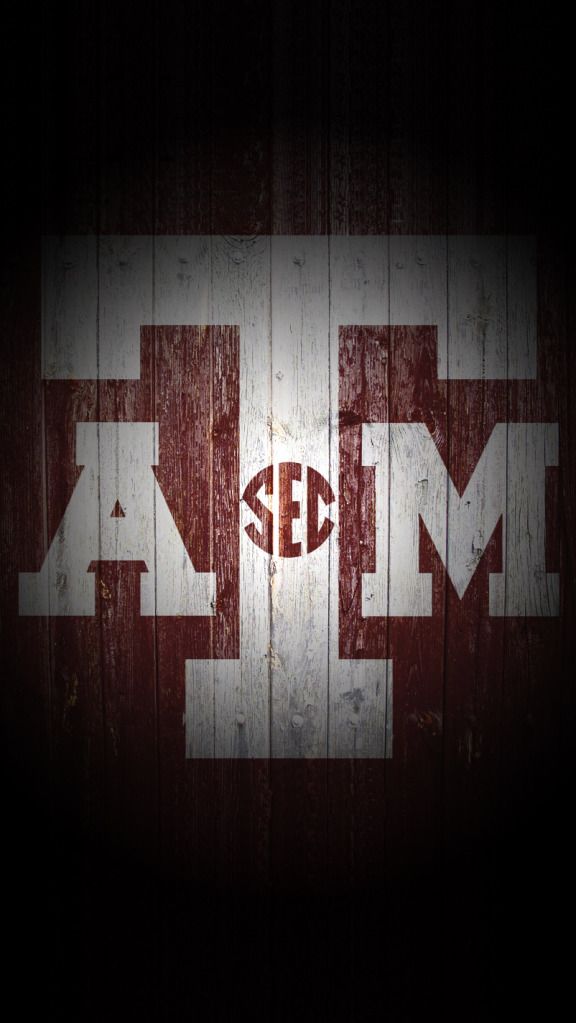
andyacecandy
Well-Known Member
See if you like this one....im no pro, but...
Thank you!! Finally fits all on the screen, woot
Random question, but is there a way to put a live wallpaper on the lockscreen and keep this wallpaper on my homescreen? I've read around and it doesn't sound like that's possible, but figured I'd check
TheAlmightyDrew
Android Enthusiast
Where are you guys getting these awesome wallpapers from?
andyacecandy
Well-Known Member
Where are you guys getting these awesome wallpapers from?
Google searches and paste the link here. Then the mighty fine people in this thread work their magic in resizing etc.. so they fit on the GS3 screens
Wish we could make lock screen live wallpaper and keep the home screen different
Tman5293
Well-Known Member
My current wallpaper is the Galaxy Pack of live wallpapers: https://play.google.com/store/apps/...5tYXhlbHVzLmdhbGF4eXBhY2tsaXZld2FsbHBhcGVyIl0.
I'm using the Hydrogen Clouds preset and here's what it looks like:

And with the phone:

I'm using the Hydrogen Clouds preset and here's what it looks like:

And with the phone:

Google searches and paste the link here. Then the mighty fine people in this thread work their magic in resizing etc.. so they fit on the GS3 screens
Wish we could make lock screen live wallpaper and keep the home screen different
You can.
Long press on a home page, you'll find
"Set wallpaper for home screen"
"Set wallpaper for lock screen"
"Set wallpaper for home and lock screen"
scooter1942
Android Enthusiast
You can.
Long press on a home page, you'll find
"Set wallpaper for home screen"
"Set wallpaper for lock screen"
"Set wallpaper for home and lock screen"
but when you select "Set wallpaper for lock screen" it does not give an option for live wallpapers...
andyacecandy
Well-Known Member
but when you select "Set wallpaper for lock screen" it does not give an option for live wallpapers...
Exactly...
but when you select "Set wallpaper for lock screen" it does not give an option for live wallpapers...
Instead of clicking "Set wallpaper for lock screen", select "Set Wallpaper for Home and lock screen" and it'll give you the option of choosing either an image from your gallery, a live wallpaper, or from a wallpaper that came with the phone.
scooter1942
Android Enthusiast
select "Set Wallpaper for Home and lock screen"
Wish we could make lock screen live wallpaper and keep the home screen different
so far, it doesnt seem possible...



