I bought the Commuter online and got it last week. I stopped by the Sprint store and thought I'd give the Defender a shot. Here's my comparison and a couple of pics.
First off, the Defender is definitely more bulky than the Commuter.
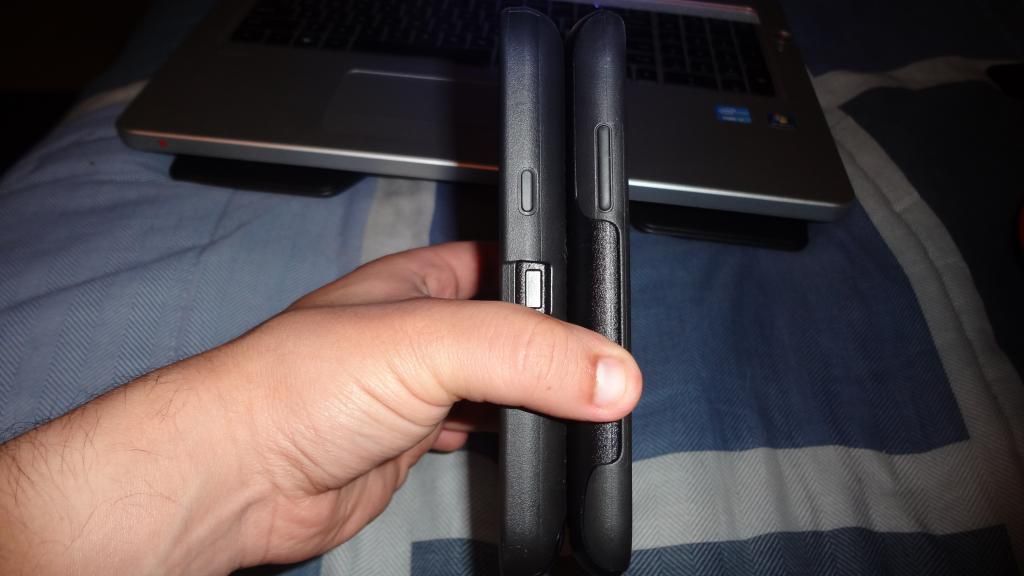
Both add protection to the USB and headphone jack ports.
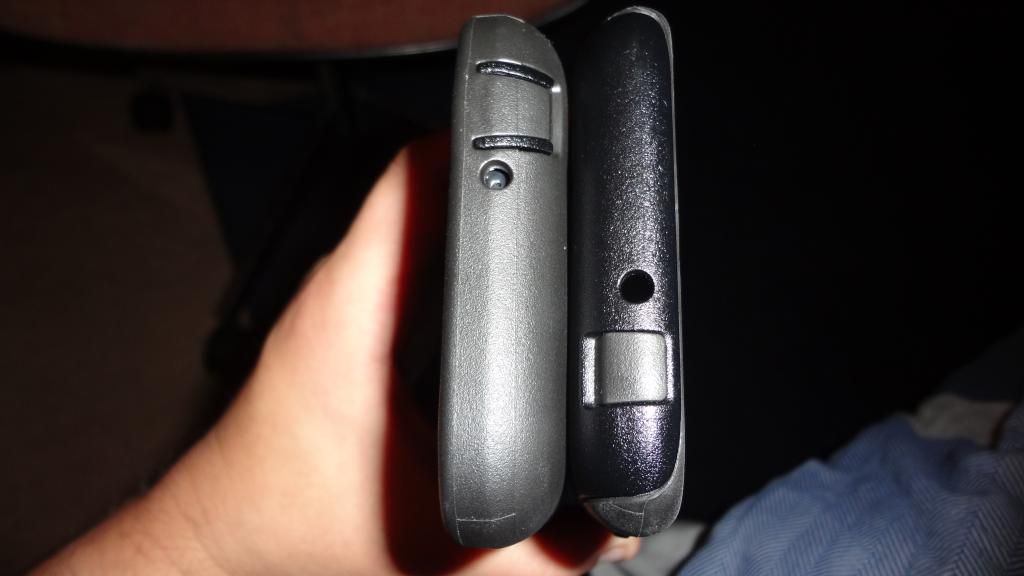

The Defender, as it's always been, is a hard shell with a rubber/silicone glove on the outside. The Commuter is the opposite, a sillicone glove with a hard shell on the outside.
The Defender comes with a belt clip, the Commuter does not.
The Defender comes with a built-in screen protector on the hard shell.
The Commuter comes with a regular screen protector you can buy a pack of from anywhere.
Biggest complaints from either one?
The Defender is definitely bulky, and that can be a huge turnoff for many of you, especially when not only is it tight inside your pocket with the sheer size of it, but the rubbery outside layer will pull your pocket inside out. But if you've ever had a Defender case on anything, you knew that already.
Another complain about the Defender--and this just plain sucks--is the built-in screen protector doesn't necessarily hug the screen, but hovers over the phone's screen throughout the majority of it. The best thing I can compare it to is if you've ever been to an office where the copier has a touchscreen there's always a clear film that goes over the LCD, so you have to make an effort and actually push and not just touch the screen to make a selection.
Sorry for the bad picture quality, but you can somewhat make out what I'm talking about here. The built-in screen protector has a cut-out for the home button, and you can see how the screen protector is lifted:

Here it is with me pushing the screen protector down with the S Pen:
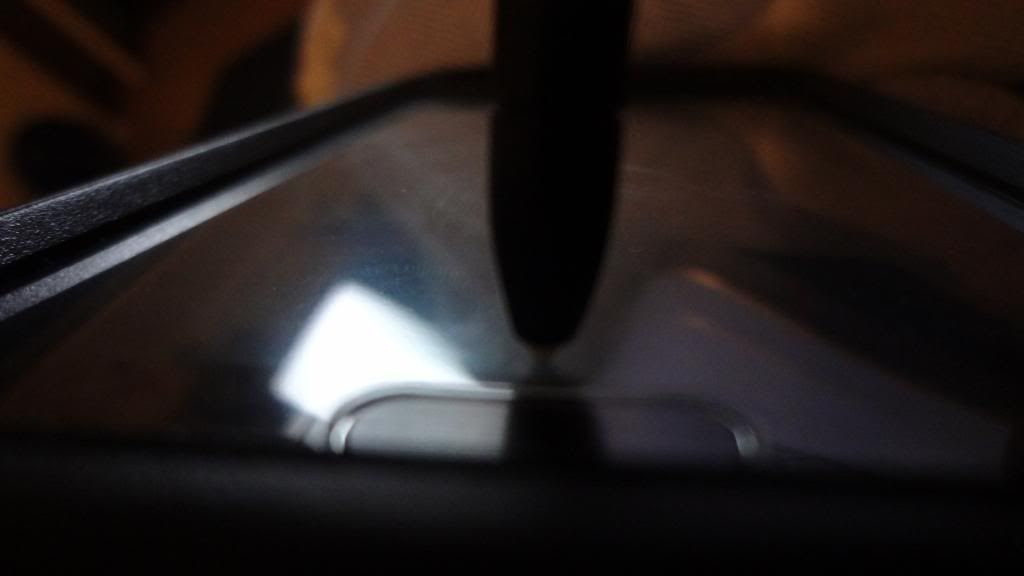
You do have to make a slight effort to touch apps/icons or whatever compared to when you have no screen protector on or even the kind that sticks on the the screen. It's more noticeable towards the middle of the screen.
As far as protection goes, the Commuter feels like it protects just as good as the Defender, even if it's not as bulky or doesn't have a built-in screen protector. It feels just as sturdy as the Defender, and if I could compare the Commuter to anything else, I'd compare it to a Ballistic case. The raised lip would protect the phone without a built-in screen protector. You could set it down face down with no problems at all.
I've yet to drop my phone with or without a case, and I'm not going to do it for testing purposes either. I work in a very, very dusty industrial setting (steel boots and all) and I honestly feel just as safe with the Commuter case as I do with the Defender.
But if you want to see a similar comparison as far as protection goes, check this out. The Galaxy S3 is built pretty much the same as the Note 2, if not, even more fragile. Here's a drop test someone did with the S3 using both the Defender and the Commuter:
(Fast forward to 2:03)
Otter Box Galaxy S3 Drop Test - Defender vs Commuter - YouTube
Here are pics of the Note 2 in the Commuter as requested earlier:


Using Spigen screen protector. Didn't wipe it down, but when it's clean it is very, very clear and responsive. Highly recommend it.


Personally, I'm taking the Defender case back to the store and staying with the Commuter. But if you're paranoid and want to not only have the protection but *feel* it, by all means, the Defender case is for you. Or even if you want a belt clip.
P.S. The volume buttons are much harder to press on the Defender than they are on the Commuter. Power button is easy on both though.
Also, if you plan on using it with a vehicle mount, both cases work with the iOttie, but with the defender you really have to squeeze it in. It doesn't latch on completely and you may run the risk of it falling out if you hit a pothole, but good thing it's in a defender anyway.
First off, the Defender is definitely more bulky than the Commuter.
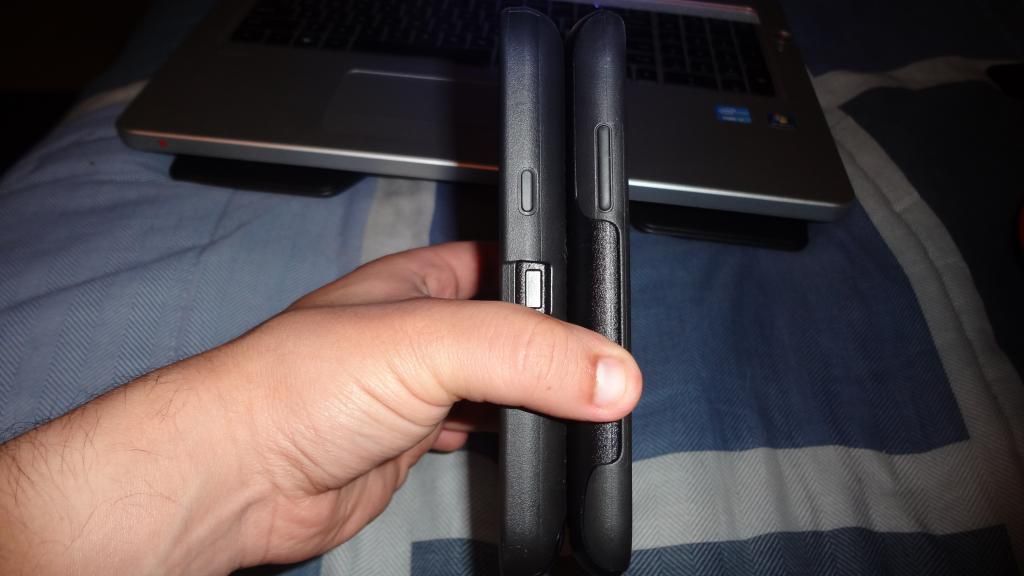
Both add protection to the USB and headphone jack ports.
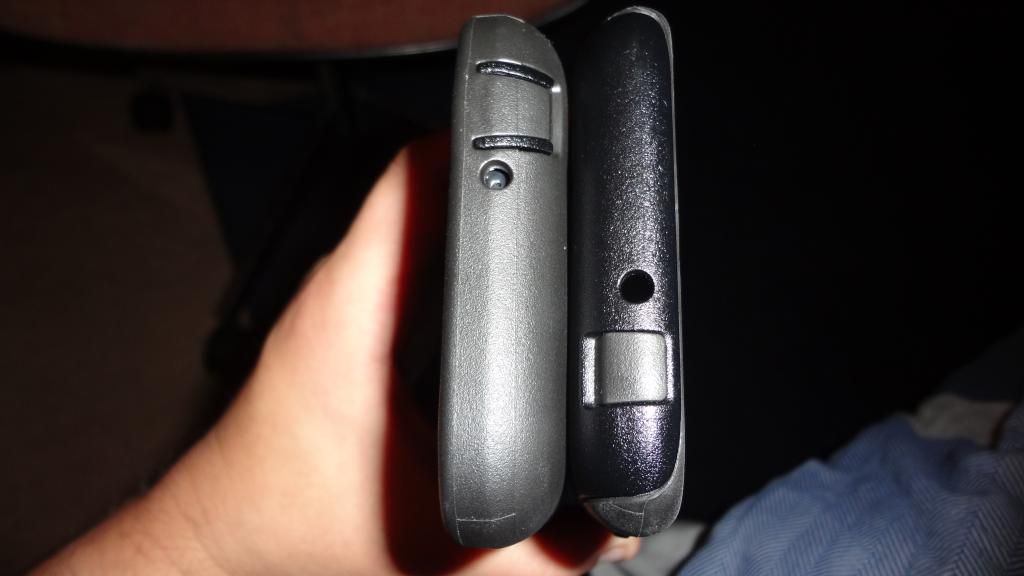

The Defender, as it's always been, is a hard shell with a rubber/silicone glove on the outside. The Commuter is the opposite, a sillicone glove with a hard shell on the outside.
The Defender comes with a belt clip, the Commuter does not.
The Defender comes with a built-in screen protector on the hard shell.
The Commuter comes with a regular screen protector you can buy a pack of from anywhere.
Biggest complaints from either one?
The Defender is definitely bulky, and that can be a huge turnoff for many of you, especially when not only is it tight inside your pocket with the sheer size of it, but the rubbery outside layer will pull your pocket inside out. But if you've ever had a Defender case on anything, you knew that already.
Another complain about the Defender--and this just plain sucks--is the built-in screen protector doesn't necessarily hug the screen, but hovers over the phone's screen throughout the majority of it. The best thing I can compare it to is if you've ever been to an office where the copier has a touchscreen there's always a clear film that goes over the LCD, so you have to make an effort and actually push and not just touch the screen to make a selection.
Sorry for the bad picture quality, but you can somewhat make out what I'm talking about here. The built-in screen protector has a cut-out for the home button, and you can see how the screen protector is lifted:

Here it is with me pushing the screen protector down with the S Pen:
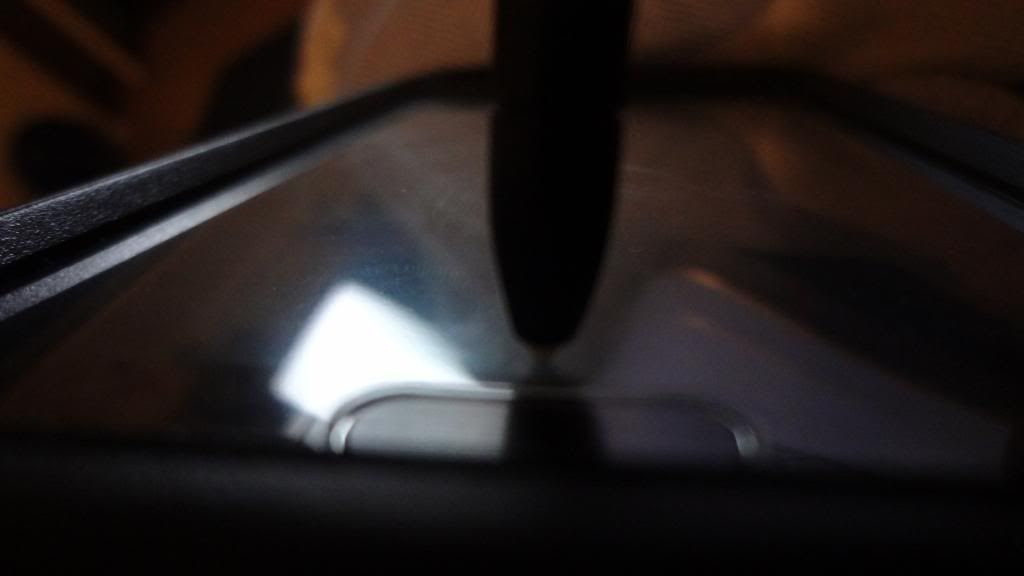
You do have to make a slight effort to touch apps/icons or whatever compared to when you have no screen protector on or even the kind that sticks on the the screen. It's more noticeable towards the middle of the screen.
As far as protection goes, the Commuter feels like it protects just as good as the Defender, even if it's not as bulky or doesn't have a built-in screen protector. It feels just as sturdy as the Defender, and if I could compare the Commuter to anything else, I'd compare it to a Ballistic case. The raised lip would protect the phone without a built-in screen protector. You could set it down face down with no problems at all.
I've yet to drop my phone with or without a case, and I'm not going to do it for testing purposes either. I work in a very, very dusty industrial setting (steel boots and all) and I honestly feel just as safe with the Commuter case as I do with the Defender.
But if you want to see a similar comparison as far as protection goes, check this out. The Galaxy S3 is built pretty much the same as the Note 2, if not, even more fragile. Here's a drop test someone did with the S3 using both the Defender and the Commuter:
(Fast forward to 2:03)
Otter Box Galaxy S3 Drop Test - Defender vs Commuter - YouTube
Here are pics of the Note 2 in the Commuter as requested earlier:


Using Spigen screen protector. Didn't wipe it down, but when it's clean it is very, very clear and responsive. Highly recommend it.


Personally, I'm taking the Defender case back to the store and staying with the Commuter. But if you're paranoid and want to not only have the protection but *feel* it, by all means, the Defender case is for you. Or even if you want a belt clip.
P.S. The volume buttons are much harder to press on the Defender than they are on the Commuter. Power button is easy on both though.
Also, if you plan on using it with a vehicle mount, both cases work with the iOttie, but with the defender you really have to squeeze it in. It doesn't latch on completely and you may run the risk of it falling out if you hit a pothole, but good thing it's in a defender anyway.


