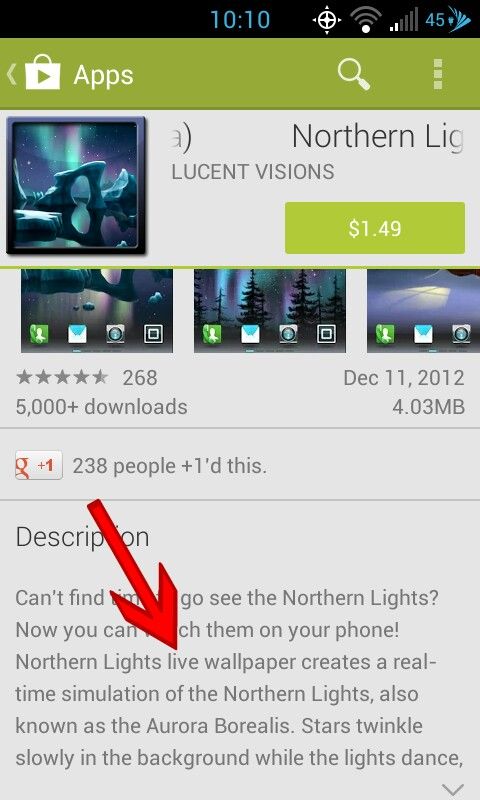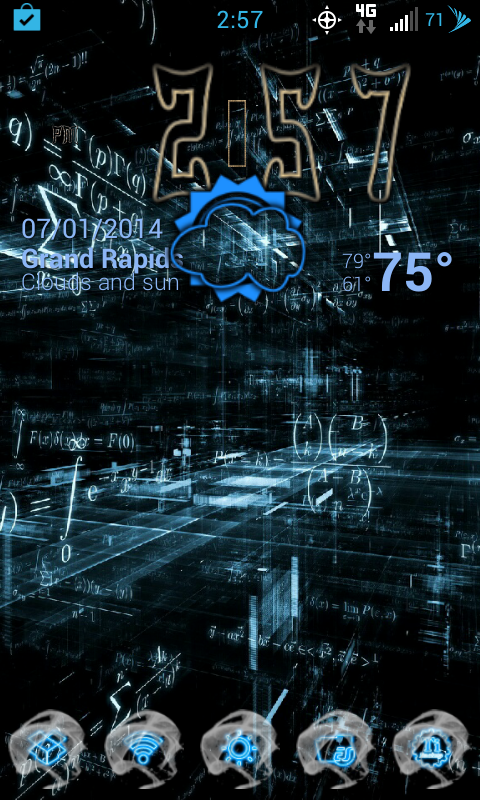cyber junkie
Newbie
Hope this makes sense.
I Paid for an app from the play store on the one sv (boost mobile), downloaded it but I never got an "install" button to press like the others I have installed. If I go to the "settings" then "apps" it shows the app installed but in the apps screens where you can access the app, it is not there and I can't find it other than in the installed apps under the settings, I can click on it there and I get an options to "force stop" "disable" or "uninstall". How do I get the app to show on the app screen(s) so I can access it?
I Paid for an app from the play store on the one sv (boost mobile), downloaded it but I never got an "install" button to press like the others I have installed. If I go to the "settings" then "apps" it shows the app installed but in the apps screens where you can access the app, it is not there and I can't find it other than in the installed apps under the settings, I can click on it there and I get an options to "force stop" "disable" or "uninstall". How do I get the app to show on the app screen(s) so I can access it?