maniacman54
Member
Disclaimer: This is my first review of anything ever and this is my first android phone (and I'm loving it). Also I've never installed a full body protector before, so it may have not come out as well.
Anyhoo, after much debate and reading, I ended up getting the PS because of the price, two sets and lifetime warranty. I got them for about 17.50, no tax, free shipping I believe. The only reason why I decided to install the ps on my phone is I'm sending it back for a replacement, so I might as well just get some practice in.
Before

It is a wet install, but it's not too bad. Some warm water with a few drops of Johnson and Johnson baby shampoo does wonders. I reviewed the youtube video of installing it over while I had the sheets soaking in the water. I found that the easiest pieces to put on was the screen, the battery cover and the camera cover since they were the larger pieces. The sides were really annoying, but I found it to be easier to install if they weren't so wet. Even if there were fingerprints, you can't really tell.
See below for some after shots
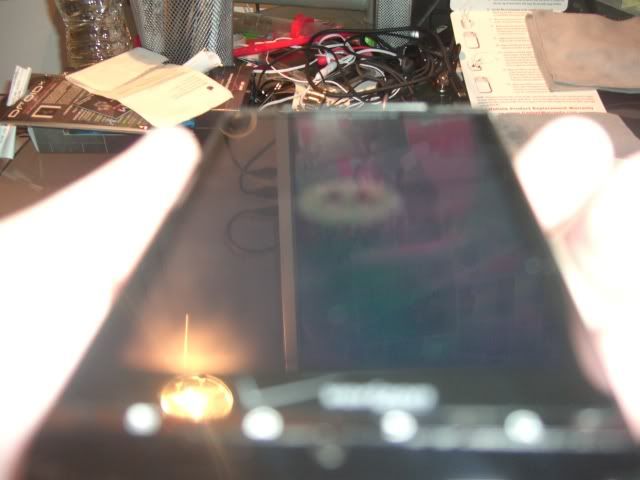


And of course, everyone always wants to know, how does it fit with the case? To be honest, not great. It could've been that I didn't wait long enough before trying, I installed wrong, or the case (verizon high silicone) is wayy too tight
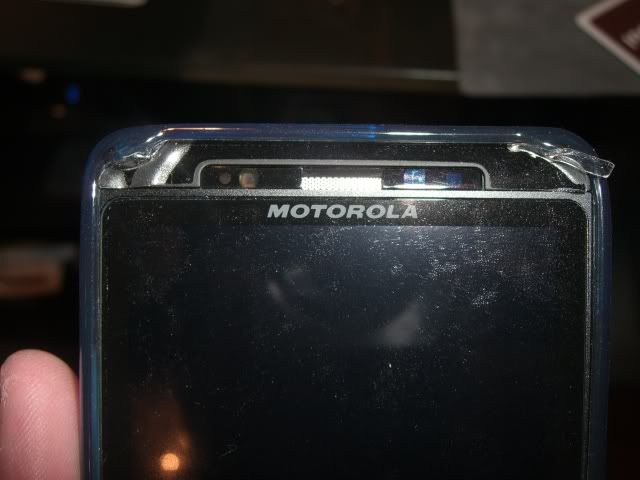
Since I didn't wait the recommended few hours to 24 hours, the screen looks to be still a little hazy with some wet spots, but I'm assuming that should be gone within the next day or so. As for the touch, still feel move. Though what I did like about the verizon screen protector was that I glided so easily with swype. With or without the PS, I find it a little more difficult to swype, but not too much more difficult.
Lastly the scratch test. There is not many videos of droid x's with scratch tests, let alone with ps. I did go semi hard with the key and the staple remover. You can see at the end the screen looks really scratched. But after about 5 minutes, they weren't that noticeable (maybe due to the "self healing" material). See for yourself. Excuse the sound on the video. i was recording near my AC.
PhantomSkinz Scratch Test
My only gripe about this and possibly other similar products is the wrapping of the skin around the corners. I have seen other videos, and whatever you do, I just think it'll come up. So I ended up taking the front top skin off and the sides. When I get my replacement I'm just going to put the screen, battery and camera cover. Hopefully I won't have trouble with putting on the case.
If there's anything else you want to know, just ask
Anyhoo, after much debate and reading, I ended up getting the PS because of the price, two sets and lifetime warranty. I got them for about 17.50, no tax, free shipping I believe. The only reason why I decided to install the ps on my phone is I'm sending it back for a replacement, so I might as well just get some practice in.
Before

It is a wet install, but it's not too bad. Some warm water with a few drops of Johnson and Johnson baby shampoo does wonders. I reviewed the youtube video of installing it over while I had the sheets soaking in the water. I found that the easiest pieces to put on was the screen, the battery cover and the camera cover since they were the larger pieces. The sides were really annoying, but I found it to be easier to install if they weren't so wet. Even if there were fingerprints, you can't really tell.
See below for some after shots
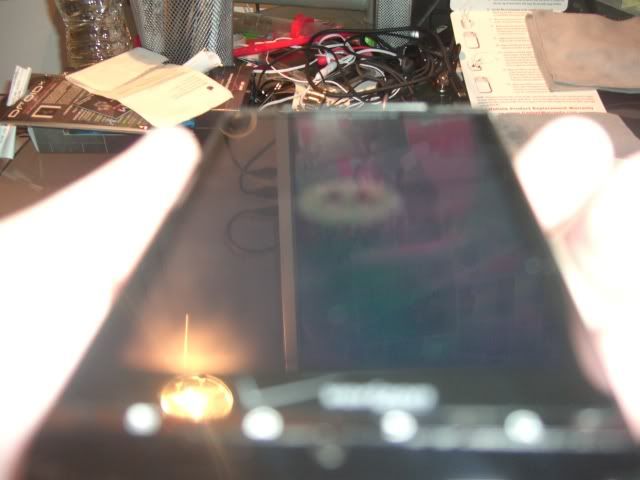


And of course, everyone always wants to know, how does it fit with the case? To be honest, not great. It could've been that I didn't wait long enough before trying, I installed wrong, or the case (verizon high silicone) is wayy too tight
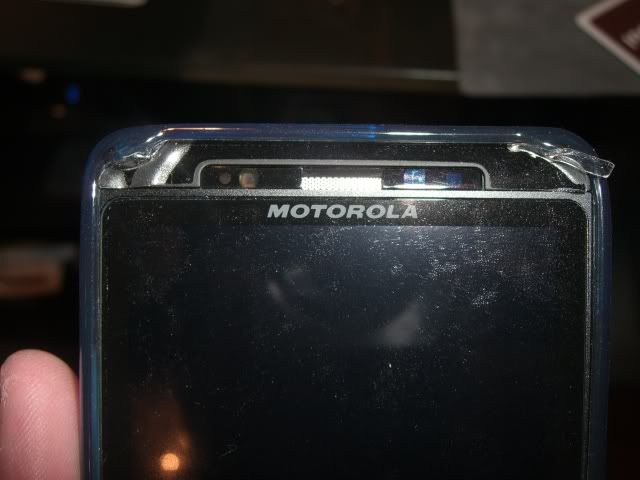
Since I didn't wait the recommended few hours to 24 hours, the screen looks to be still a little hazy with some wet spots, but I'm assuming that should be gone within the next day or so. As for the touch, still feel move. Though what I did like about the verizon screen protector was that I glided so easily with swype. With or without the PS, I find it a little more difficult to swype, but not too much more difficult.
Lastly the scratch test. There is not many videos of droid x's with scratch tests, let alone with ps. I did go semi hard with the key and the staple remover. You can see at the end the screen looks really scratched. But after about 5 minutes, they weren't that noticeable (maybe due to the "self healing" material). See for yourself. Excuse the sound on the video. i was recording near my AC.
PhantomSkinz Scratch Test
My only gripe about this and possibly other similar products is the wrapping of the skin around the corners. I have seen other videos, and whatever you do, I just think it'll come up. So I ended up taking the front top skin off and the sides. When I get my replacement I'm just going to put the screen, battery and camera cover. Hopefully I won't have trouble with putting on the case.
If there's anything else you want to know, just ask


