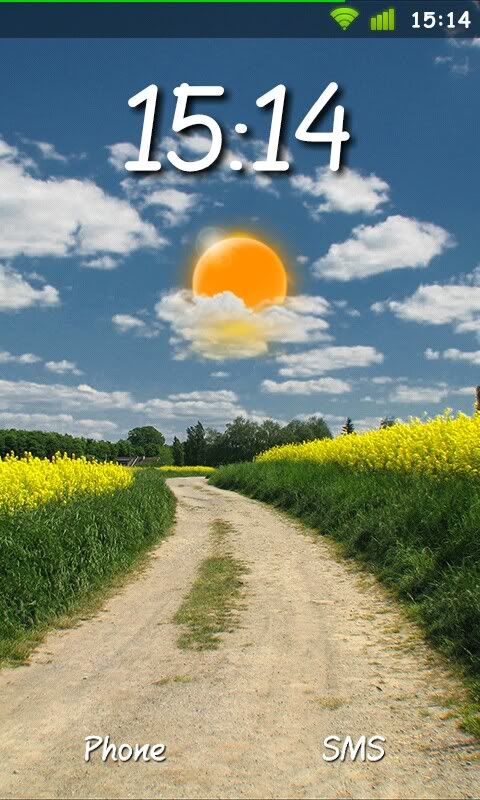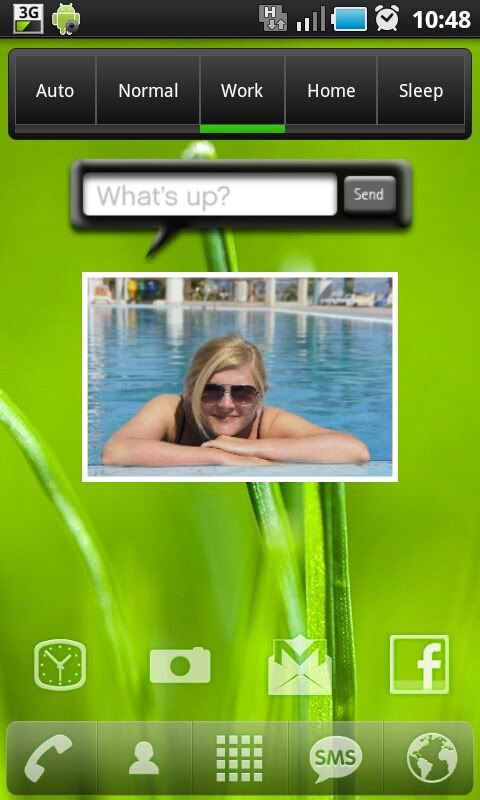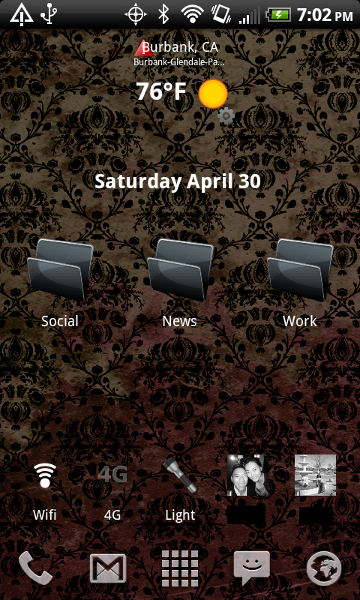gwcaton
Android Expert
:
Hey GW or should that be GG
Hope D wasn't too offended
Awesome result.
Thanks !
Well I'm still kickin' after showing it to her.

Hopefully after a few more "lessons" in Gimp I'll be able to come up with something as creative as your screens .