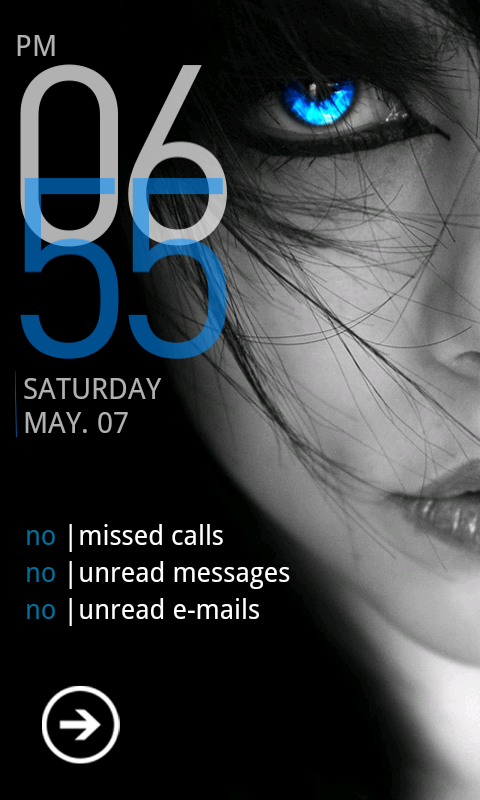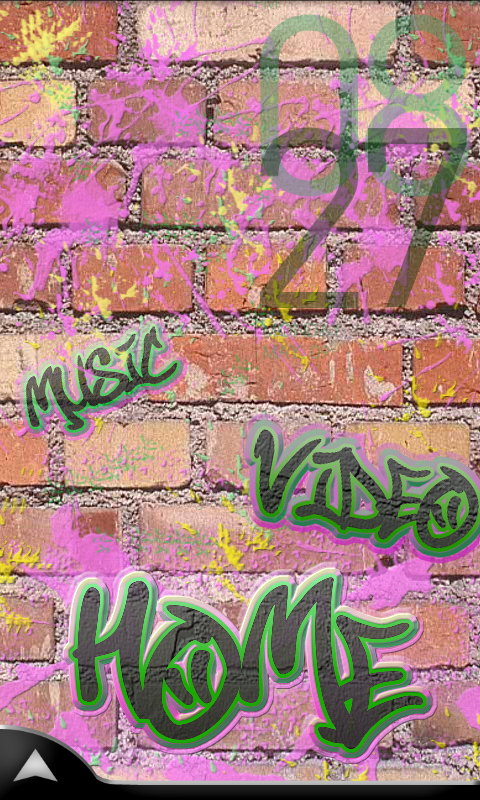Install the app
How to install the app on iOS
Follow along with the video below to see how to install our site as a web app on your home screen.
Note: This feature may not be available in some browsers.
-
After 15+ years, we've made a big change: Android Forums is now Early Bird Club. Learn more here.
You are using an out of date browser. It may not display this or other websites correctly.
You should upgrade or use an alternative browser.
You should upgrade or use an alternative browser.
MickeyCee
Well-Known Member
Nice and clean! who is the hottie? what icon set are those from?
hottie is Madalina Diana Ghenea
TheIgster
Member
melissapugs
Android Enthusiast
Very cool setup. Is that fancy widget for the weather? I really like your color scheme.
Very cool setup. Is that fancy widget for the weather? I really like your color scheme.
=) hehehe thanks and I use SiMi Clock widget. Its a great free app u can find in the market.
niteowl360
Android Enthusiast
Apologies I saw this a little late.Nice and clean! who is the hottie? what icon set are those from?
Thanks Thetaman for answering.
Uploaded with ImageShack.us
Here they are attached.
Attachments
thecatsaidquack
Newbie
This weeks latest. Desktop and locksreen. Launcher Pro Plus, Icons from DA and myself, and dock bar from xda.
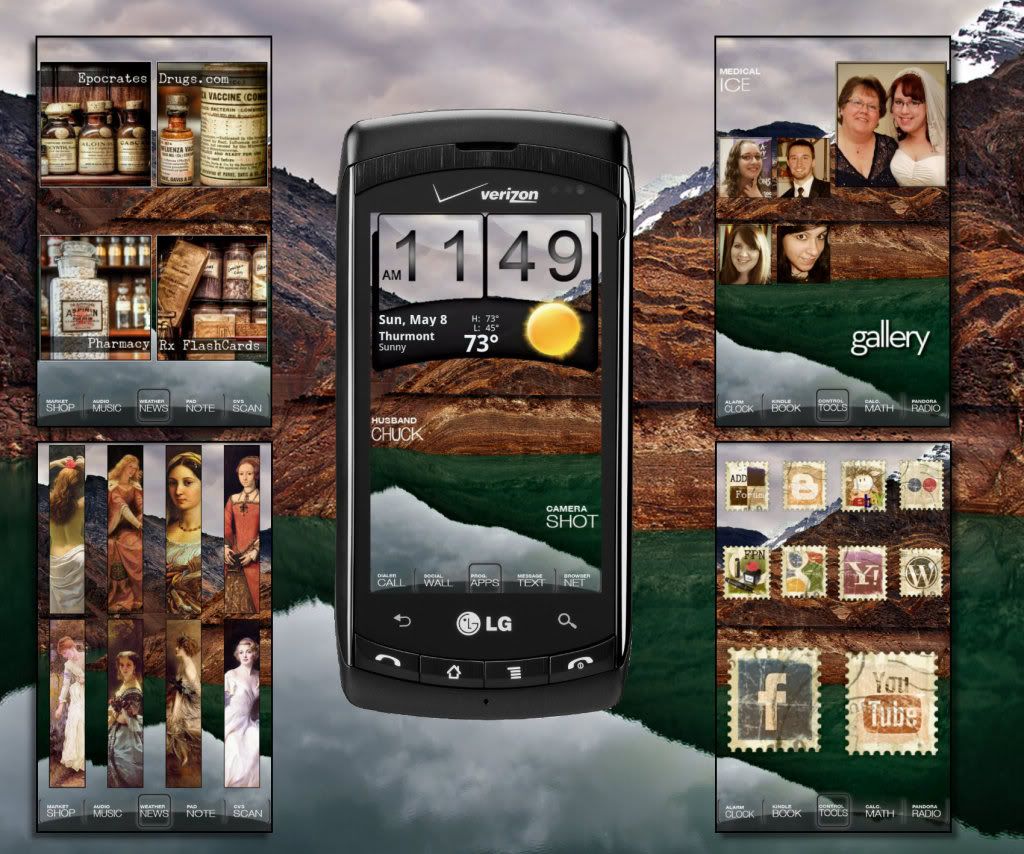

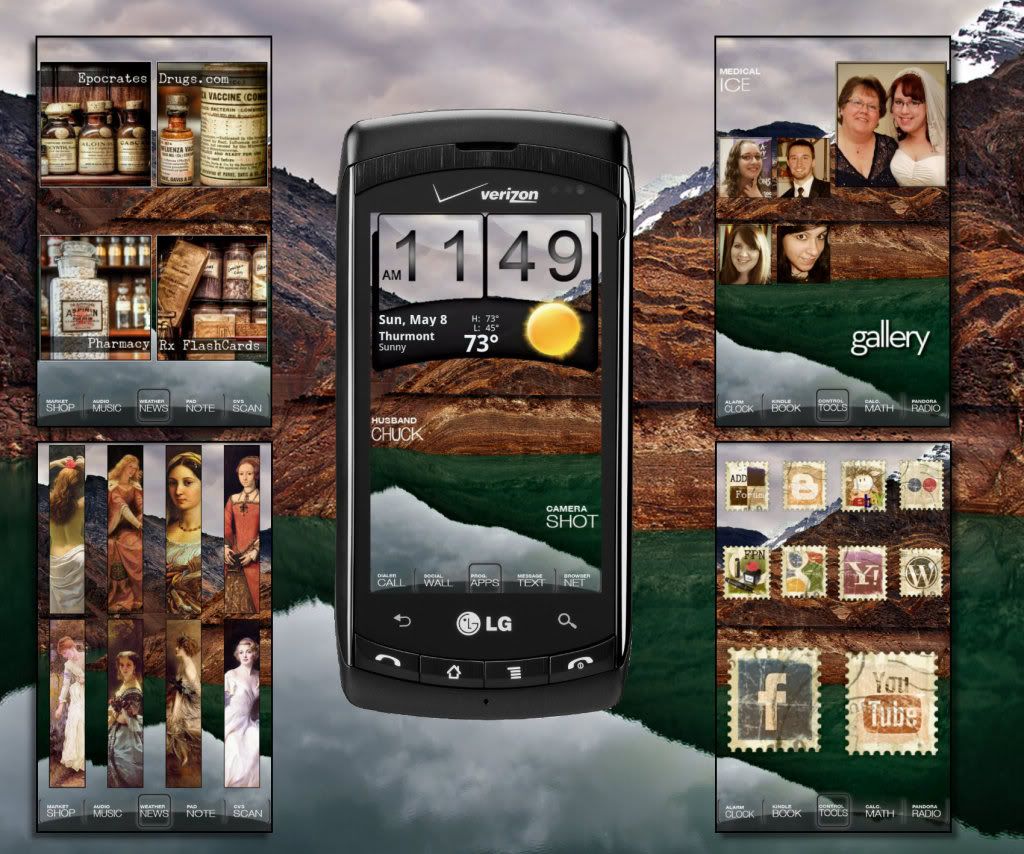

Taking the whole cloud thing a step further
Thanks to Severe Deceit for the wallpaper

can you please tell me where you finde that notification bar

here is mine homescreen

Uploaded with ImageShack.us
niteowl360
Android Enthusiast
That SevereDeceit is a legend at finding and sharing wallpapersTaking the whole cloud thing a step further
Thanks to Severe Deceit for the wallpaper


Looks great as always Knurps!
qraider
Newbie
Thats
That guy is This
Any chance I could get a link to both wallpapers?
Thanks!
Here ya go! Sorry so late!


What is the missed SMS / Calls / Email widget you're using?
TIA
Its called Missed it!
This weeks latest. Desktop and locksreen. Launcher Pro Plus, Icons from DA and myself, and dock bar from xda.
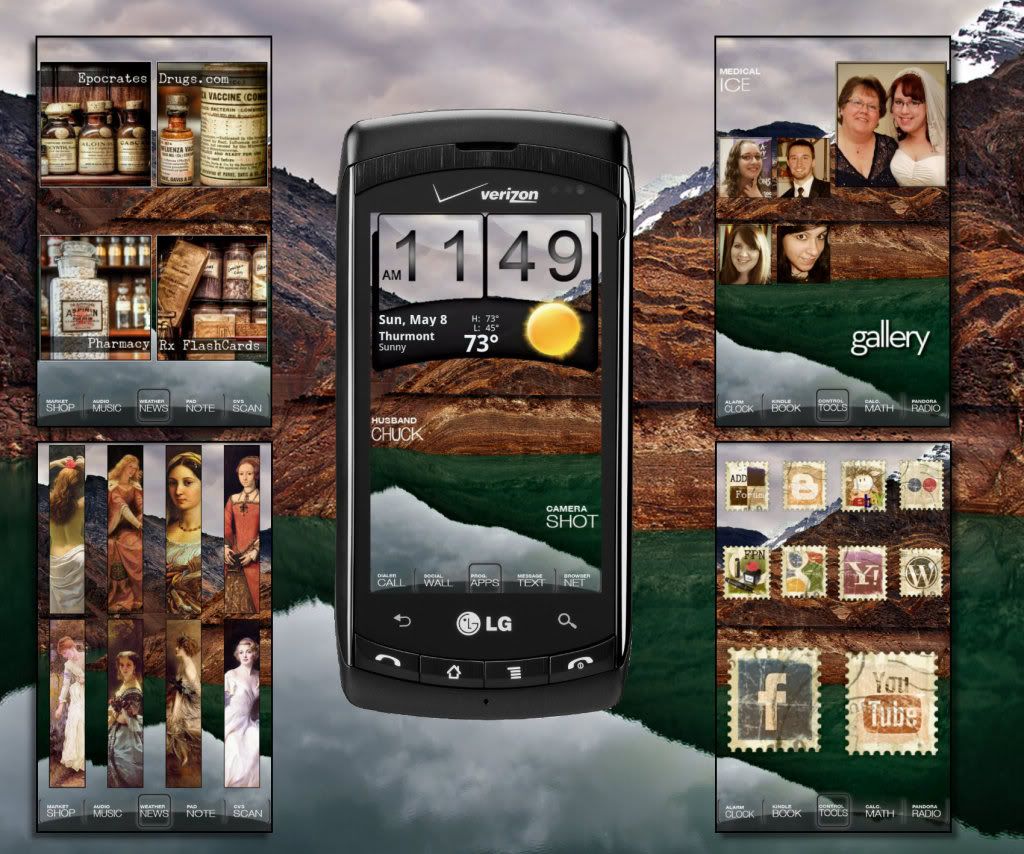

can you post that wallpaper?
melissapugs
Android Enthusiast
I'm seeing alot of lockscreen wallpapers with the phone/text message/email icon notification. Can you guys tell me what widget do you use for that. Thank you!
Not sure what you're asking:
Customizing the lockscreen...best I've tried is widget locker.
Missed it for missed calls,emails, etc. Not the easiest UI, but a lot of people on the forums talk about skinning it in highly customizable ways.
Or sms unread count. Free on market, can attach your own icons.
Also: some people use adw launcher, which has an add-on app for notifications. Couldn't get it to work with my new homescreen setup, but it does work within the widgetlocker.
**Knurpsi**
Member
can you please tell me where you finde that notification bar
That notification bar with the tiny cloud as the network icon belongs to a MIUI theme called "Aeolus HD" by Raadius and can be found here

You will have to scroll down a bit until you get to the update dated "4/30"
melissapugs
Android Enthusiast
This may be off topic, but Paulmz has talked about re-skinning widgets using apk managers for his fantastic themes - he specifically mentioned mykela25 as being his source of know-how. If she (or anyone else here) could point me in the direction of a tutorial for using apk manager4.9, I would be so grateful. The youtube video on the xda forum page one was just half a notch over my head...I need apk editing/signing for idiots.  The only thing I'm really interested in is adding custom backgrounds to some apk's from the theming forums on xda.
The only thing I'm really interested in is adding custom backgrounds to some apk's from the theming forums on xda.
Here's the first screens from paulmz's awesome android 7 theme:

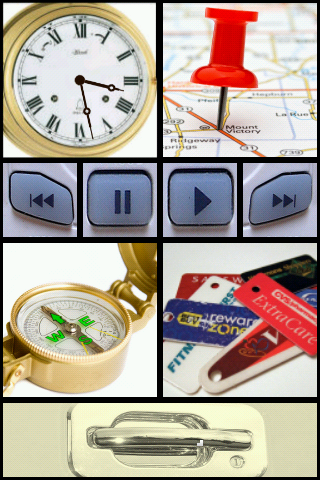
 The only thing I'm really interested in is adding custom backgrounds to some apk's from the theming forums on xda.
The only thing I'm really interested in is adding custom backgrounds to some apk's from the theming forums on xda. Here's the first screens from paulmz's awesome android 7 theme:

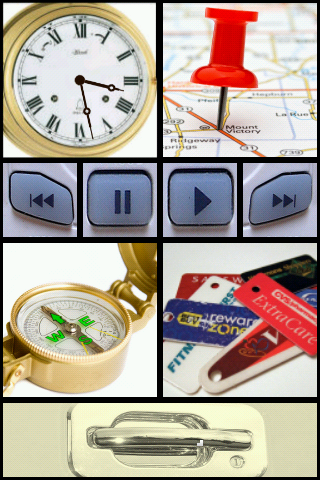
MickeyCee
Well-Known Member
This may be off topic, but Paulmz has talked about re-skinning widgets using apk managers for his fantastic themes - he specifically mentioned mykela25 as being his source of know-how. If she (or anyone else here) could point me in the direction of a tutorial for using apk manager4.9, I would be so grateful. The youtube video on the xda forum page one was just half a notch over my head...I need apk editing/signing for idiots.The only thing I'm really interested in is adding custom backgrounds to some apk's from the theming forums on xda.
Here's the first screens from paulmz's awesome android 7 theme:
I really like that, great job!

What toggle widget are you using?I'm not as good as most of you guys.. but here's what I have thus far.
lockscreen
home screen