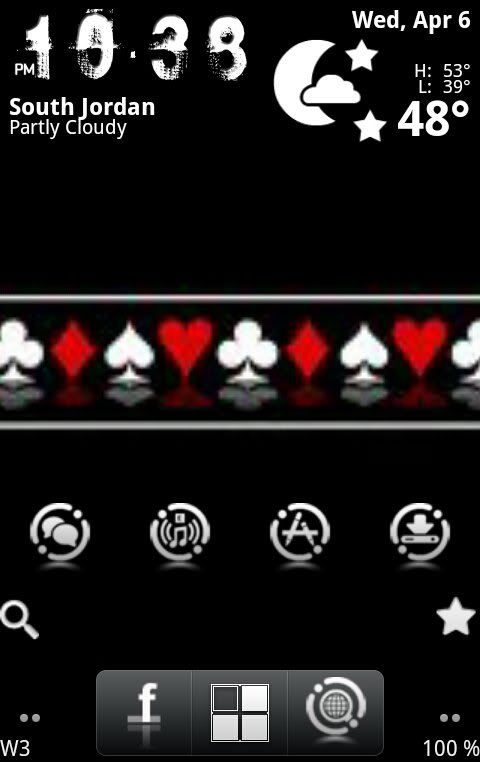niteowl360
Android Enthusiast
NB Competition now on 
Post your screen with Semi Sense Icons and you could win a dozen personalized Icons eg of friends/family faces or anything you choose.
These will be published only if the winner wishes.
They will thus be 'completely one of a kind'
Winner will be announced early July after competition closes 30th June.
You may post as many screens as you wish on the Thread below.
[Icons] + [Docks] [WL Themes] Niteowl Semi Sense Icons + Sense 3 Docks and WL Themes - xda-developers
Competitio will prbably be judged by my wife and son, who have patiently put up wth my time on this project
I also don't want to risk losing any friends when the results come out
Thanks again for everyones support of these icons.
Cheers

Uploaded with ImageShack.us

Uploaded with ImageShack.us

Uploaded with ImageShack.us

Uploaded with ImageShack.us

Uploaded with ImageShack.us

Uploaded with ImageShack.us

Uploaded with ImageShack.us

Uploaded with ImageShack.us

Post your screen with Semi Sense Icons and you could win a dozen personalized Icons eg of friends/family faces or anything you choose.
These will be published only if the winner wishes.
They will thus be 'completely one of a kind'
Winner will be announced early July after competition closes 30th June.
You may post as many screens as you wish on the Thread below.
[Icons] + [Docks] [WL Themes] Niteowl Semi Sense Icons + Sense 3 Docks and WL Themes - xda-developers
Competitio will prbably be judged by my wife and son, who have patiently put up wth my time on this project

I also don't want to risk losing any friends when the results come out

Thanks again for everyones support of these icons.
Cheers
Uploaded with ImageShack.us
Uploaded with ImageShack.us
Uploaded with ImageShack.us
Uploaded with ImageShack.us
Uploaded with ImageShack.us
Uploaded with ImageShack.us
Uploaded with ImageShack.us
Uploaded with ImageShack.us


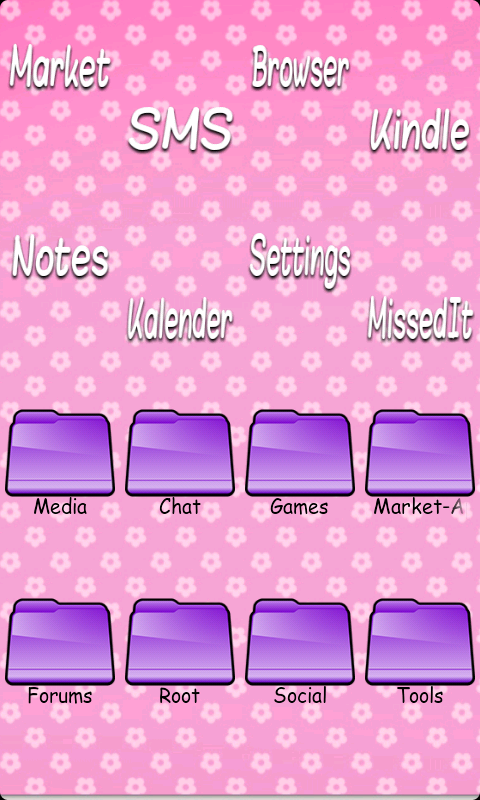













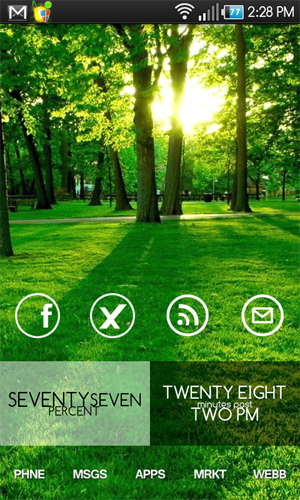

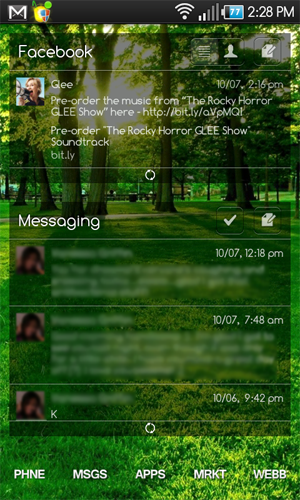




 these look the same though)
these look the same though)