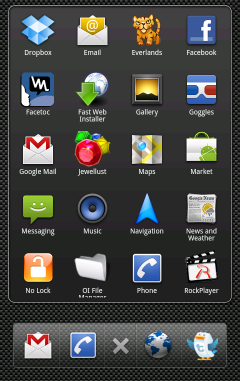Install the app
How to install the app on iOS
Follow along with the video below to see how to install our site as a web app on your home screen.
Note: This feature may not be available in some browsers.
-
After 15+ years, we've made a big change: Android Forums is now Early Bird Club. Learn more here.
You are using an out of date browser. It may not display this or other websites correctly.
You should upgrade or use an alternative browser.
You should upgrade or use an alternative browser.
AndroidSwiggz
Lurker
What home and theme do you use?
i really dont have a theme on my phone just the one that Came on the phone its the Blaze home setting and theme. just has a weather/clock widget on it called weather and flip clock just it has custom clocks built in were u can change the type look of it. and weather theme.
gwcaton
Android Expert
UnModified
Newbie
That is the Power Control widget. Comes stock on Droid/Milestone.
JubbaTheHutt
Android Expert
Decided to go with something that would remind me of home . LOL
Activities
Games
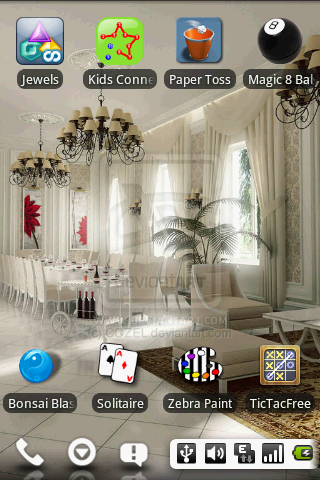
Home
I love the idea of this wallpaper, with different portions of a room serving different "screens".
The only thing that kills it is the DeviantArt watermark :/
KingDong
Android Enthusiast
Here's mine, made the them in Sweeter Home.
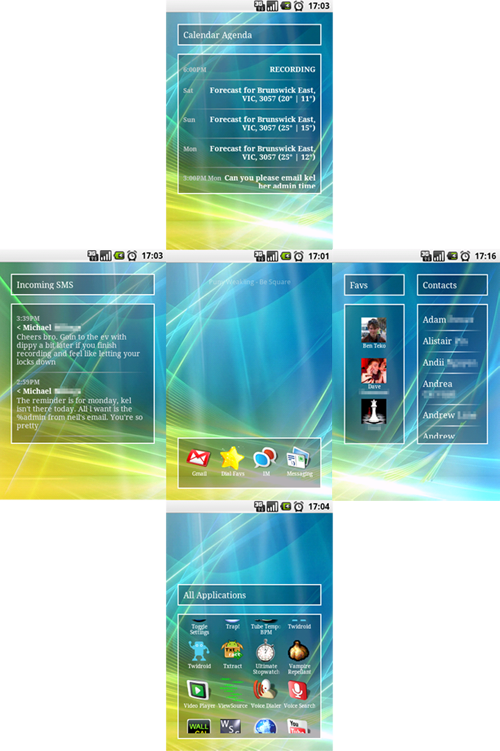
That looks cool!
gwcaton
Android Expert
I love the idea of this wallpaper, with different portions of a room serving different "screens".
The only thing that kills it is the DeviantArt watermark :/
I know

punyweakling
Well-Known Member
That looks cool!
Oh man, that's old!

Here's what I'm running right now...

Mushhushshu
Well-Known Member
Heres my desire, using standard sense ui with some added widgets & icons.
Home screen:

Left 1 - control panel

Left 2 - Favourite apps

Left 3 - Personal photos & music widget

Right 1 - Communications

Right 2 - Agenda

Right 3 - Information/News

Helicopter view:

Home screen:

Left 1 - control panel

Left 2 - Favourite apps

Left 3 - Personal photos & music widget

Right 1 - Communications

Right 2 - Agenda

Right 3 - Information/News

Helicopter view:

Mushhushshu
Well-Known Member
May i ask,what music app are you using?
Its mixzing
joshjunior
Newbie
ill post mine soon as i sign up for a photo hosting site lol.
joshjunior
Newbie





not in this order
El Blacksheep
Android Enthusiast
New setup;
Running LauncherPro
- custom dock background (got from LP forums "post your custom dock" thread)
- custom self-made LP-style icons
- only using 2 home screens, 2 dock panels (i'd use a 3rd screen but I don't see a need for one)
- using folder organizer to maximize the potential of my dock
Right Screen (primary):
- Weather Widget Donate
- Digital Clock Widget
Left Screen:
- Pure Calendar Widget /w SSI gTasks implemented






Running LauncherPro
- custom dock background (got from LP forums "post your custom dock" thread)
- custom self-made LP-style icons
- only using 2 home screens, 2 dock panels (i'd use a 3rd screen but I don't see a need for one)
- using folder organizer to maximize the potential of my dock
Right Screen (primary):
- Weather Widget Donate
- Digital Clock Widget
Left Screen:
- Pure Calendar Widget /w SSI gTasks implemented






punyweakling
Well-Known Member
laimonas123
Lurker
MortimerJazz
Newbie
Its mixzing
Can I ask what News widget and calendar you're using?
MortimerJazz
Newbie
New setup;
Running LauncherPro
- custom dock background (got from LP forums "post your custom dock" thread)
- custom self-made LP-style icons
- only using 2 home screens, 2 dock panels (i'd use a 3rd screen but I don't see a need for one)
- using folder organizer to maximize the potential of my dock
Right Screen (primary):
- Weather Widget Donate
- Digital Clock Widget
Left Screen:
- Pure Calendar Widget /w SSI gTasks implemented






would you be willing to share your custom icons?