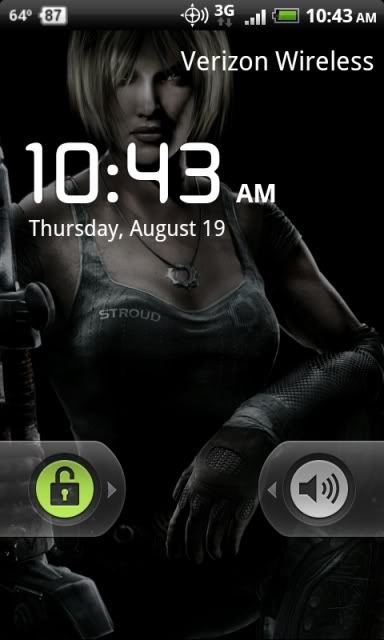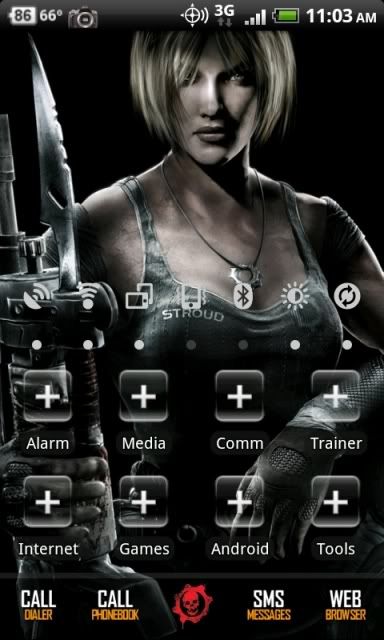Install the app
How to install the app on iOS
Follow along with the video below to see how to install our site as a web app on your home screen.
Note: This feature may not be available in some browsers.
-
After 15+ years, we've made a big change: Android Forums is now Early Bird Club. Learn more here.
You are using an out of date browser. It may not display this or other websites correctly.
You should upgrade or use an alternative browser.
You should upgrade or use an alternative browser.
JimmyCarbone
Newbie
Just playing around tonight. Came up with this. The skin on Audio Manager is one I created.

where did ya find that awesome black wood panel background? it's way cooler then the other wood panel ones i've seen!
RandomSanity
Member
To create a new homescreen wallpaper you need a graphics editor like Photoshop or Gimp ... you can download gimp for free, GIMP - The GNU Image Manipulation Program . You can also find images online or on this site to use as a homescreen background. To use a background you created or found, simply save the image on your sd card, open in, click menu>set as>Wallpaper. The same steps are used to change your lockscreen wallpaper, just select lockscreen instead of wallpaper.
Icons can be created the same way wallpapers are, save them as .png files ... you can also find them online and on this site. To change an icon use an app called desktop visualizer, Desktop Visualizer v1.0.2 Application for Android | Tools .
To change the dock you can use an app called LauncherPro, LauncherPro v0.7.5.1 Application for Android | Productivity . Once set as your launcher, to change the dock select menu>preferences>appearance settings>dock background>custom. You can find dock backgrounds here, LauncherPro Forum • View topic - Share your custom dock backgrounds! . To change an icon in the dock bar, long press the icon and selet change icon.
If you have any more questions, let me know.
Lastley, a great site for finding wallpapers and icons is deviantART: where ART meets application!
Thanks for the links, this post was really helpful. I've been playing around with Launcher Pro and debating whether its worthwhile to spend the $3 on the plus version in addition to BetterCut for the icons.
I was also hoping someone could answer a couple more questions for me:
How do you apply skins to audio manager? I've downloaded a transparent one but can't quite figure out how to get it to work.
On the Home Screen is there any way to place icons or widgets exactly where you want them, or are they always restricted by pre-set locations? (snap to grid style)
Thanks!
Still rockin the minimal design, just cleaned it up a bit and trying to streamline it into a full theme







This is just stunning, mind PM'ing and sharing?
thetomlin2
Guest
Thanks for the links, this post was really helpful. I've been playing around with Launcher Pro and debating whether its worthwhile to spend the $3 on the plus version in addition to BetterCut for the icons.
I was also hoping someone could answer a couple more questions for me:
How do you apply skins to audio manager? I've downloaded a transparent one but can't quite figure out how to get it to work.
On the Home Screen is there any way to place icons or widgets exactly where you want them, or are they always restricted by pre-set locations? (snap to grid style)
Thanks!
I dont use audiomanager anymore, but you have to make sure you have the paid pro version in order to skin it. The icons and widgets are snap to grid style.
RandomSanity
Member
Also, is there any reason why Weather Forecast Widget does not show up when using LauncherPro? I can use it fine in the default HTC Sense home screen.
Sorry for all the noob questions.
Sorry for all the noob questions.
booyahsaki
Member
Heres my Mario theme im working on:

Still have a little left to work on, gotta get rid of the normal icons, replace the stock dock background, and MAYBE a custom status bar skin.
Edit: Also does anyone know a way to change the app drawer icon? I cant seem to figure it out.
Nice. I am going to start working on an entirely 8-Bit theme, but with all custom artwork. 8 bit logos for all apps. Ugh. That is going to be a challenge.
Sense widgets are only designed to work using the stock HTC home. Some *may* work in LP but for any that do not it's because they are not supported in LP. From the forum of the LP developer.Also, is there any reason why Weather Forecast Widget does not show up when using LauncherPro? I can use it fine in the default HTC Sense home screen.
Sorry for all the noob questions.
LauncherPro Forum • View topic - Regarding HTC Sense Widgets
telmore007
Newbie
Small modifications to my original layout:


Where can i get a Calander like yours??
If tried multiple ones but they all come out blank when i add them as a widget.
JimmyCarbone
Newbie
ya thats pure grid calandar with the transparent skin.. best calandar IMO..
F
Fishcake
Guest
Quote:
Originally Posted by fckinfamous
alan hanson
Well-Known Member
liking the weather forecast also is that beatuiful widgets? as cant find that on it?
fckinfamous™
Well-Known Member
Yeah I have also been searching google for this wallpaper but can not find it. Could you post it on here or the site where you got it, Thanks.
I need this wallpaper its cool.
Thanks again.
640x480

320x480 without the blackbar

Original

liking the weather forecast also is that beatuiful widgets? as cant find that on it?
Snowstorm widget.
Digital Entropy
Lurker
is that an app to get the clock/time in words on home page
Its Tajm
or:
Tajm - Android app on AppBrain
shawn1224
Ex CEO-DNPSEA foundation
This is just stunning, mind PM'ing and sharing?
No problem, first & foremost, I have a rooted Mytouch 3G running Cyanogenmod 6 (froyo)
The main parts like dialer and settings are from the minimal matte theme found on xda.
Wallpaper is called minimal design by c4lito3d found on deviantart ... I did some mods to it but here's the true source
minimal design by ~c4lito3d on deviantART
I custom themed the notification icons, status bar, lock screen, settings etc
Using Launcher Pro ... clock is called Tajm ... setcpu widget
Settings widget is switch Pro, I used size 2 with no background
Audio Manager (free version) with custom mod by me
audio manager.apk - 4shared.com - online file sharing and storage - download
I only have those 5 icons for now but whenever I get time, i'll make a full icon set.
Here are the 5 if you want to use just those
minimal design icons.zip - 4shared.com - online file sharing and storage - download
Duffman3005
Newbie
(Usually I have my taskbar hidden with a swipe up motion to reveal it. It's shown here to show off the theme  )
)
I recently went down to 3 screens since I never really made full use of 7 screens.
Lockscreen-




 )
)I recently went down to 3 screens since I never really made full use of 7 screens.
Lockscreen-




Genetic_Bloom
Well-Known Member
Can you tell me where you got the crimson omen app launcher icon? That's pretty sweet.
Ngo93
Android Enthusiast
When I downloaded the icons they show up on my sd card but I can't view pictures of them. Do I need Bettercut to be able to use them?No problem, first & foremost, I have a rooted Mytouch 3G running Cyanogenmod 6 (froyo)
The main parts like dialer and settings are from the minimal matte theme found on xda.
Wallpaper is called minimal design by c4lito3d found on deviantart ... I did some mods to it but here's the true source
minimal design by ~c4lito3d on deviantART
I custom themed the notification icons, status bar, lock screen, settings etc
Using Launcher Pro ... clock is called Tajm ... setcpu widget
Settings widget is switch Pro, I used size 2 with no background
Audio Manager with custom mod by me
I only have those 5 icons for now but whenever I get time, i'll make a full icon set.
Here are the 5 if you want to use just those
minimal design icons.zip - 4shared.com - online file sharing and storage - download