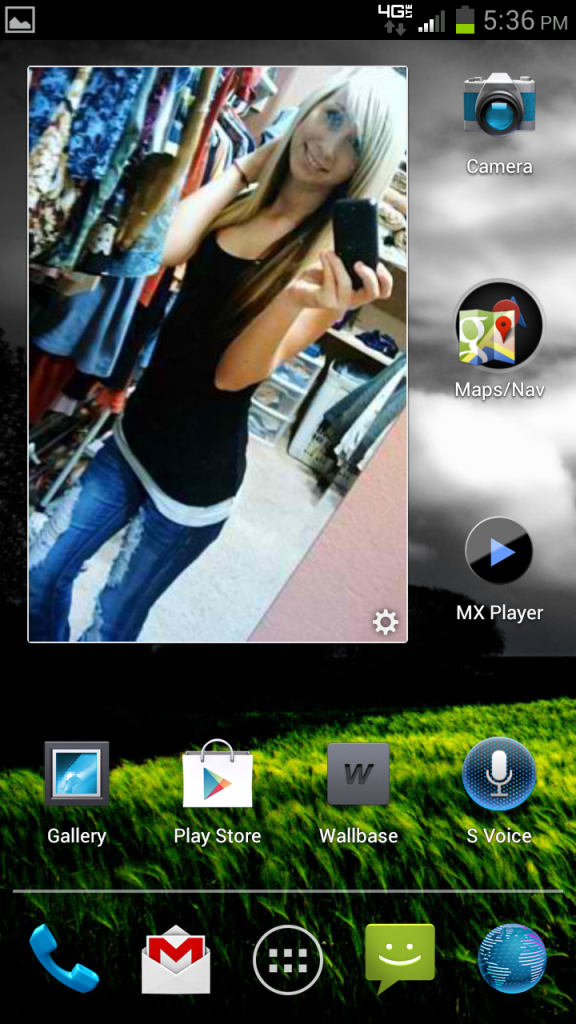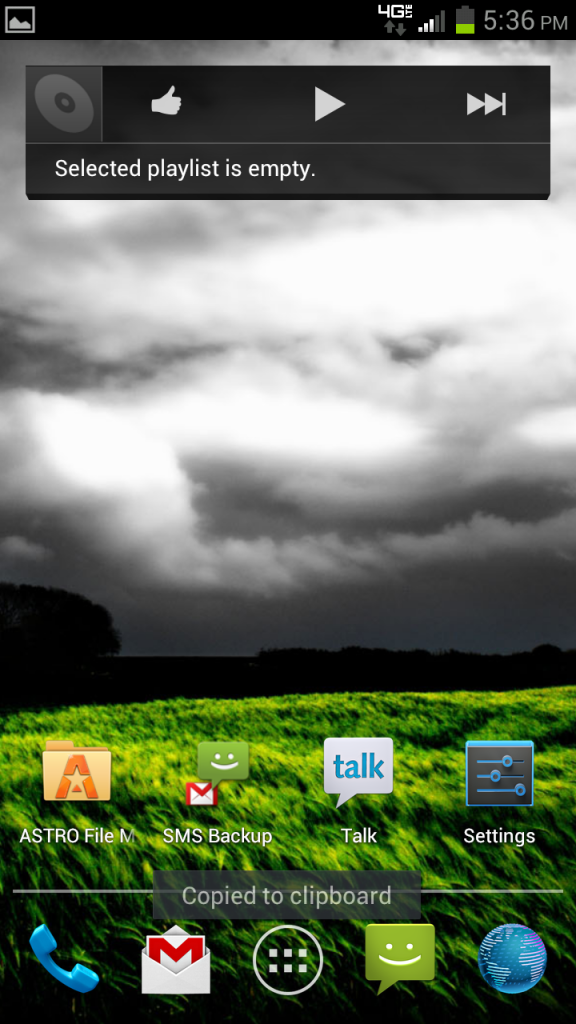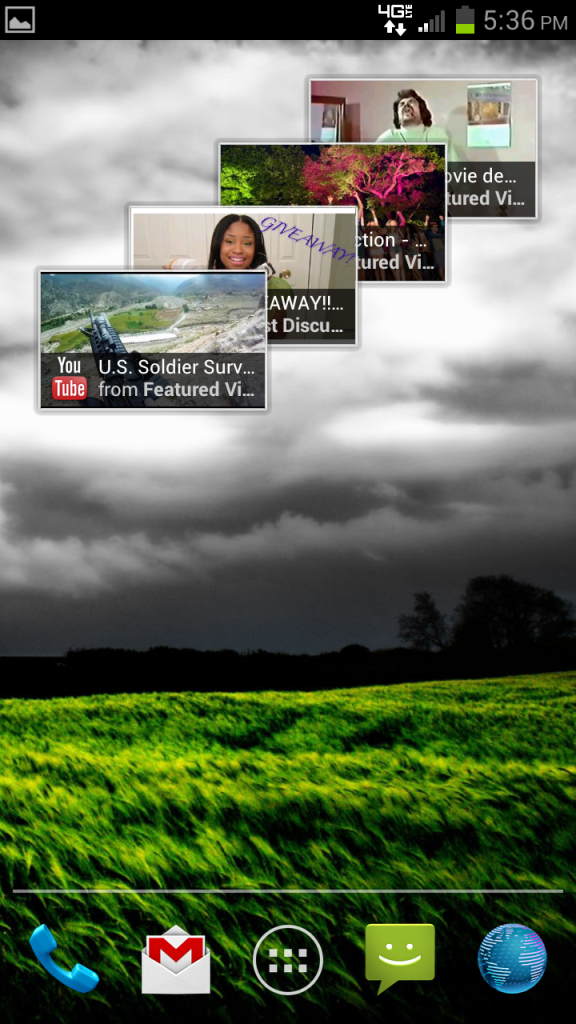Install the app
How to install the app on iOS
Follow along with the video below to see how to install our site as a web app on your home screen.
Note: This feature may not be available in some browsers.
-
After 15+ years, we've made a big change: Android Forums is now Early Bird Club. Learn more here.
You are using an out of date browser. It may not display this or other websites correctly.
You should upgrade or use an alternative browser.
You should upgrade or use an alternative browser.
***Post your Beautiful Homescreens***
- Thread starter Baldilocks
- Start date
-
- Tags
- samsung galaxy s3
Upload the screenshot to a separate image hosting website and then paste the link code here.[/QUOTE]
i must not be doing it correctly. i uploaded a pic to gmail picasa, then i pasted the link, yet it shows the actual link and not the image...
i must not be doing it correctly. i uploaded a pic to gmail picasa, then i pasted the link, yet it shows the actual link and not the image...
You need to include the image code at the start and end of the address.
You need to include the image code at the start and end of the address.

i got it... thx
My first real themed home screens:
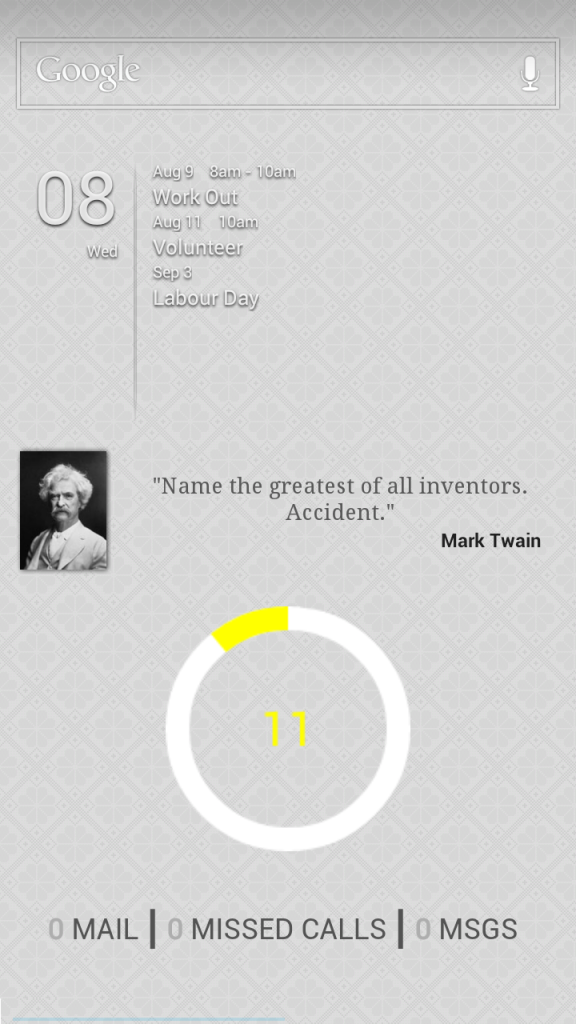
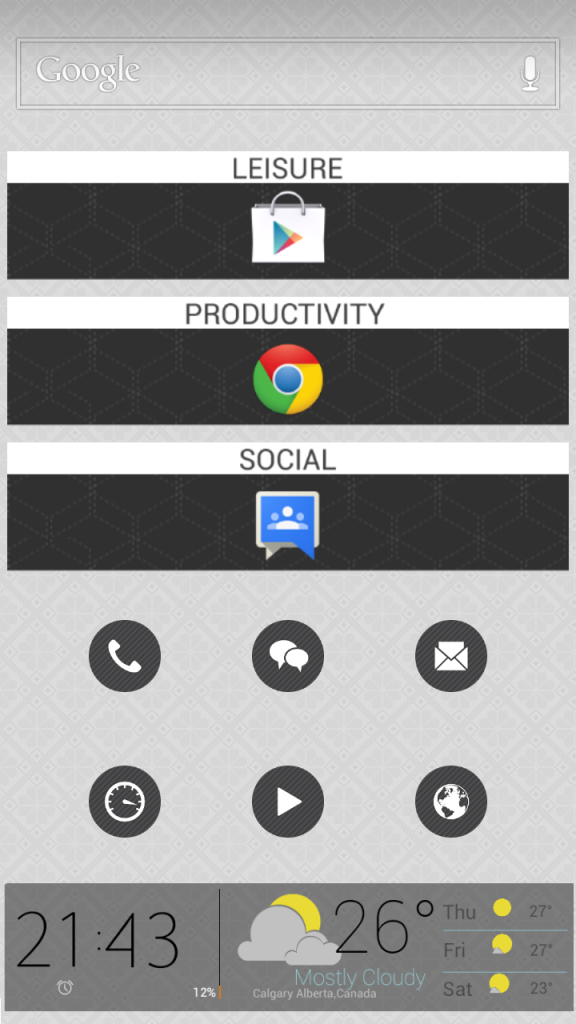
Please share how you did these screens. What is that widget with the calls, mail and messages?
Thanks!
arkangeluk
Android Enthusiast
can anyone remind me how to post screenshots as i havnt done it in a while
ric
ric
arkangeluk
Android Enthusiast

that didnt work
arkangeluk
Android Enthusiast


ok seem to have done it.
bottom pic is lockscreen
top one is main homescreen.
decided to try another launcher and used to use adw ex but this time ive tried nova. seems ok so far
clock is clockr
weather is go weather ex
date is date widget
icon theme is stock jellybean
i like the way i can hide the app names (used to do that with adw)
ric
arkangeluk
Android Enthusiast
seem to be small pics, does anyone know how to make them bigger
ric
ric
arkangeluk
Android Enthusiast

ric
tried to resize but still shows up in post as small pic
arkangeluk
Android Enthusiast

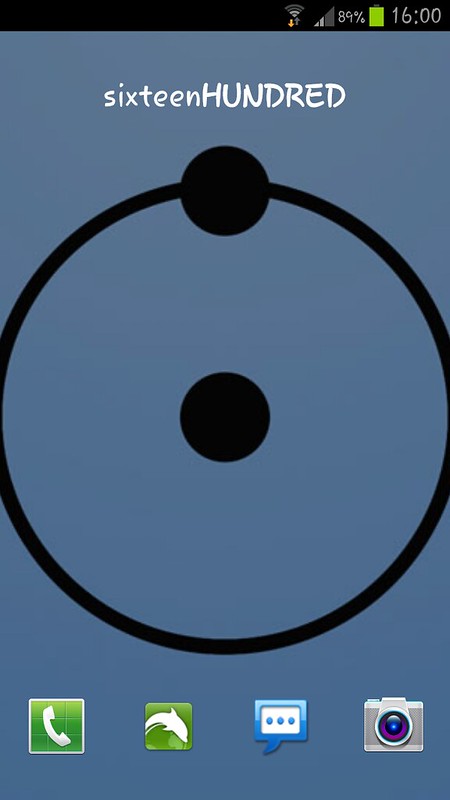


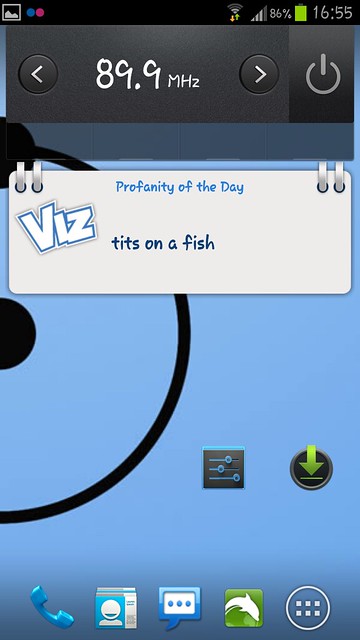
tried flickr this time. ok seems to be working fine
3rd screen is other apps i use most
4th screen is jorte calendar because i can colour it in for my shifts at work
5th is radio and viz
another good thing about nova is that it has scrolling wallpaper and i can scroll right through the screens
ric
ItsChopBro
Newbie
kurtyyyyyy
Well-Known Member
Wisheezy
Well-Known Member
What lock screen is that? Keep seeing it everywhere but can't find it. Rooted lock screen right?
Krunk83
Android Enthusiast
What lock screen is that? Keep seeing it everywhere but can't find it. Rooted lock screen right?
Widget locker
CrimsonPride
Android Expert
Thats it, and it doesnt have to be rooted either.Widget locker
Krunk83
Android Enthusiast
Thats it, and it doesnt have to be rooted either.
Nope, just pick that unlock swipe and nothing on the screen. Move it to the middle. The messages details are probably a widget.