its probably been answered but I can't find it but where can I get this wifi/gps/bluetooth/etc widget.
 http://i842.photobucket.com/albums/zz346/r_skot/43d27996.jpg
http://i842.photobucket.com/albums/zz346/r_skot/43d27996.jpg

Follow along with the video below to see how to install our site as a web app on your home screen.
Note: This feature may not be available in some browsers.

its probably been answered but I can't find it but where can I get this wifi/gps/bluetooth/etc widget.
refreshed my home screens

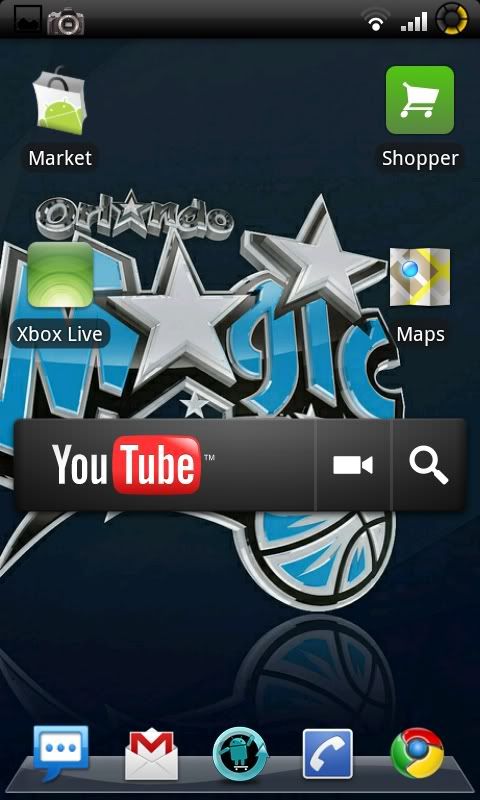





The 3D dock is from HelixLauncher2, no root required. I did a quick video on it, oh and it does work with Droid running 2.1 now. HelixLauncher2 for Android Review | The Gadget Gurus
 I've been looking into the HelixLauncher(1) and I remembered it didn't have the 3D dock.
I've been looking into the HelixLauncher(1) and I remembered it didn't have the 3D dock.


I'm all giddy. New launcher! Modded stock music app!



And no, I'm not using a Desire ROM. =)
I'm all giddy. New launcher! Modded stock music app!



And no, I'm not using a Desire ROM. =)
Can you describe all of that to me?? Its pretty sweet! I especially like the line drawn widgets!
Which launcher app is that?
Hey, I was wondering if you could tell me what Clock widget that is. Looking to change mine around a bit. Thanks



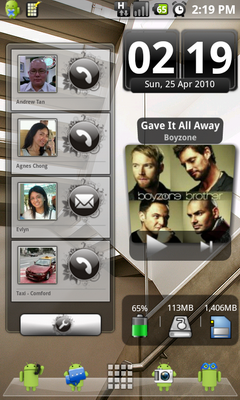



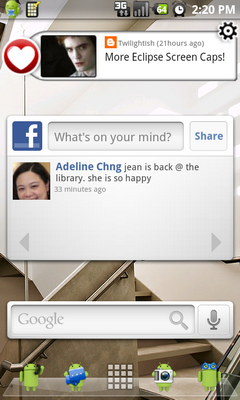

and themed power control widget.





Double that request.May I ask what clock widget this is?


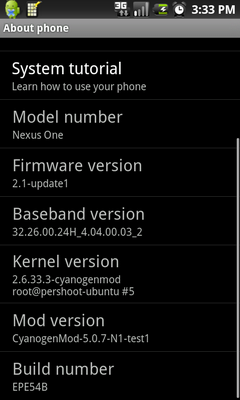
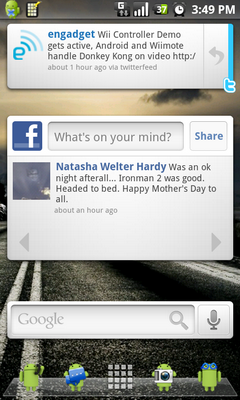
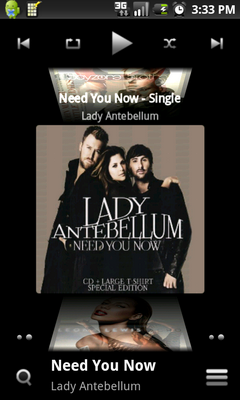








i take note of all the people who have black or custom notification bars, because i bet you dont have the screen burn in using those colors. for me, since i've always used stock, my notification bar is burnt into my display, so that when rotating the screen on a white webpage, like google.com, you can still see the faint notification bar. if only i had known this i would have done it from day 1. however my phone was only 1 month old when this problem was already done...pretty quick.
Got such issue? you left it on in a long period? should't be having such burn in issue.i take note of all the people who have black or custom notification bars, because i bet you dont have the screen burn in using those colors. for me, since i've always used stock, my notification bar is burnt into my display, so that when rotating the screen on a white webpage, like google.com, you can still see the faint notification bar. if only i had known this i would have done it from day 1. however my phone was only 1 month old when this problem was already done...pretty quick.
