Bob Loblaw1
Android Enthusiast
unlocked and rooted with cyanogens latest with glass status bar

left of home

right of home

Must......resist.......urge.......to........root.
Follow along with the video below to see how to install our site as a web app on your home screen.
Note: This feature may not be available in some browsers.
unlocked and rooted with cyanogens latest with glass status bar

left of home

right of home

do it!!!
The only reason I don't is b/c I'm really new to the whole smart phone scene. The N1 is my first one and I only started researching them a month or so before it came out. I have a history of getting really in to something for a short time and then walking away when something else grabs my interest. If I root and then walk away in a month or so, I'll miss all the OTA updates to the phone. If i'm still into it 6 months from now, then maybe.
edit: btw, love your location! LOL!
The only reason I don't is b/c I'm really new to the whole smart phone scene. The N1 is my first one and I only started researching them a month or so before it came out. I have a history of getting really in to something for a short time and then walking away when something else grabs my interest. If I root and then walk away in a month or so, I'll miss all the OTA updates to the phone. If i'm still into it 6 months from now, then maybe.
edit: btw, love your location! LOL!
Rooting your phone wont take away your OTA updates, certain ROMS that you can load MAY do, but not all of them, just choose wiseley if that is a feature you want to keep.
Not to hijack this thread but can somebody verify this? Everything I have read says that if you replace the stock ROM, you will not get OTA updates automatically.
Will I still get OTA update if i'll unlock the bootloader on the nexus one? - Android Help
"Root access alone will not prevent the device from checking for updates - if you replace the ROM then you will be on your own to provide updates."
Here's the thing. If you install the Cyanogen ROM, one of, if not the best out there, you won't have to worry about this. He has a program in the market that will deliver updates to your phone as soon as he updates his ROM. These guys are crazy hard workers. They get updates out the door, often before Google/phone company can push them through to all their users. You will definitely always be ahead of the game if you use the Cyanogen Mod. The Cyanogen Update, which is in the market, isn't working for the Nexus One ROM yet, but he has stated that it is a priority and he will have it up and running soon. If the only thing holding you back from rooting is a fear of not getting timely updates, then feel free to root your phone.
Here's mine:





Yeah, my company deleted my folder off the FTPI dont see anything?!?!
 I'll get them back up soon
I'll get them back up soon 
4 out of my 7 screens, the others are boring lol.



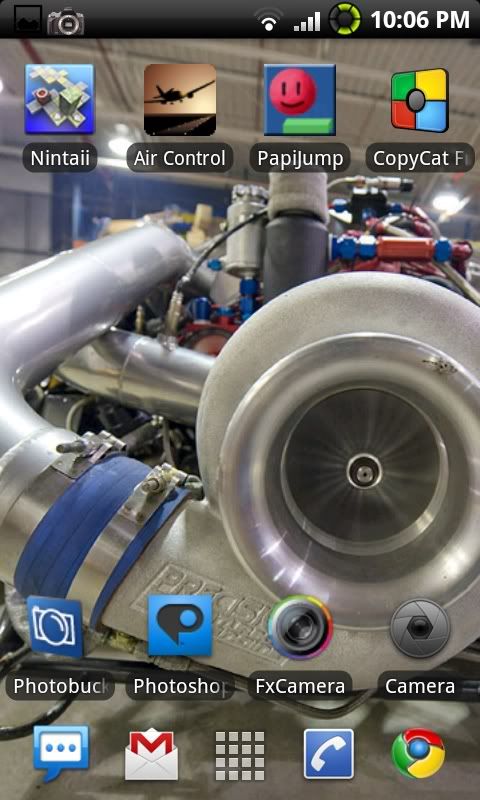
What are you using for your home screen? Cyanogen mod? Some home replacement program?
I suppose he uses Helix, or Launcher2

i am running cyanogenmod with the kspec theme, and yes it's launcher2






Well...How much a phone can change in not much time
So here is my updated Nexus. Since my last screen shots (Post your Nexus One home screens! - Page 2 - Android Forums) I have done a lot to my Nexus.
To start with, I have rooted it and installed the Cyanogen Mod. I am running the Glass Status Bar, and HelixLauncher2. AndWobble has become one of my new favorite wallpapers (unfortunately you can't see the lovely Jennifer Love Hewitt's full glory as they bounce around, since it is only a picture, but it is nice...take my word...lol).
Like last time, I have the screen shots going in order top to bottom as they would be very left to the very right on the phone (so the third picture is the middle/main screen). I use BetterCut to change the way a lot of icons look, so some things might look foreign. The T-Mobile is just MyAccount, the Chrome icon is just Browser, and Twitter is just Seesmic. Other stock apps that jsut have different icons are Music, Calculator, and Alarms. I now use Handcent full time for all messaging. Overall I am very happy with the look of my phone now. I jsut wish I could banish all text labels from the desktop screens, but no one has been able to tell me if that would even be possible. To change things up though, I will sometimes switch wallpapers, and will also use Fireworks, Digital Rain, NexusMod, Shake Them All, and Starfield. Also, as you can see, I still use the photo widget for my nephew, who turns 1 on the 28th of March, so I am thinking I need to get some newer pictures. That will be on my list soon to take care of. Anyway, enjoy, and I welcome feedback, or if you have any questions just reply and I will get back to you as soon as I can. Later!
pics///

can i ask where you got your glass status bar? also is it a metamorph theme? - thanks.
nice wallpaper too
How did you get the kspec theme? And when you say Launcher2, do you mean HelixLauncher2? If so, have you noticed any decrease in performance?
Launcher2 = modded Nexus launcher.
Helix Launcher = standalone launcher ala home replacement. Unlike the above, this doesn't have a 3D drawer. Since he's rooted, he's most likely running the former.
I got it from the XDA forums...Buck Shot actually linked me to it. And yes, it was a meta morph theme that i just installed the framework and services apks on.
You can find it here... [MorphTheme] GlasStatusbar (Cyanogen 5.0 stable AND MCR 2.0 friendly) - xda-developers
And thanks...I have a little thing for Jennifer Love Hewitt...so hot...haha


