meganspoon
Lurker
A few days after the ICS update my web browser was suddenly very, very horrible to use:
- Every link I clicked on would get a stupid orange border around it, sometimes the border would decide where to put itself and no matter where I clicked it would select what was in the border.
- The page would jump around randomly when trying to follow links, especially when trying to long-click on a link (making opening a link in a new tab almost impossible). Scrolling while the page was loading was pointless as it would jump back to the beginning as soon as the whole page was loaded.
- Some pages in the browser would keep every single border on the screen from every link I had selected, which got very messy, very quickly. (See image below)
- The current page would have to reload itself if the browser was closed and re-opened or the screen had been locked and unlocked. Tabs opened in the background wouldn't load until they were viewed.
- The orange borders were also appearing in the Facebook app, again selecting whatever they wanted instead of what I clicked.
I uninstalled things, fiddled with settings, thought maybe it had something to do with the talk-back feature when I read something about orange borders around what it reads back to you but nothing worked.
Eventually I got the problem to stop completely, by setting "Install web scripts" to "Not allowed" in the Accessibility options. All the above problems have stopped, and I have no idea why. Does anyone know what caused this? My phone nearly went out the window last night!
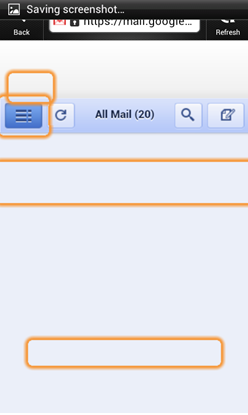
(I like how it says 'saving screenshot' in the screenshot... Fail! )
)
- Every link I clicked on would get a stupid orange border around it, sometimes the border would decide where to put itself and no matter where I clicked it would select what was in the border.
- The page would jump around randomly when trying to follow links, especially when trying to long-click on a link (making opening a link in a new tab almost impossible). Scrolling while the page was loading was pointless as it would jump back to the beginning as soon as the whole page was loaded.
- Some pages in the browser would keep every single border on the screen from every link I had selected, which got very messy, very quickly. (See image below)
- The current page would have to reload itself if the browser was closed and re-opened or the screen had been locked and unlocked. Tabs opened in the background wouldn't load until they were viewed.
- The orange borders were also appearing in the Facebook app, again selecting whatever they wanted instead of what I clicked.
I uninstalled things, fiddled with settings, thought maybe it had something to do with the talk-back feature when I read something about orange borders around what it reads back to you but nothing worked.
Eventually I got the problem to stop completely, by setting "Install web scripts" to "Not allowed" in the Accessibility options. All the above problems have stopped, and I have no idea why. Does anyone know what caused this? My phone nearly went out the window last night!

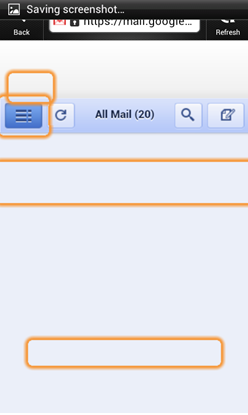
(I like how it says 'saving screenshot' in the screenshot... Fail!
 )
)