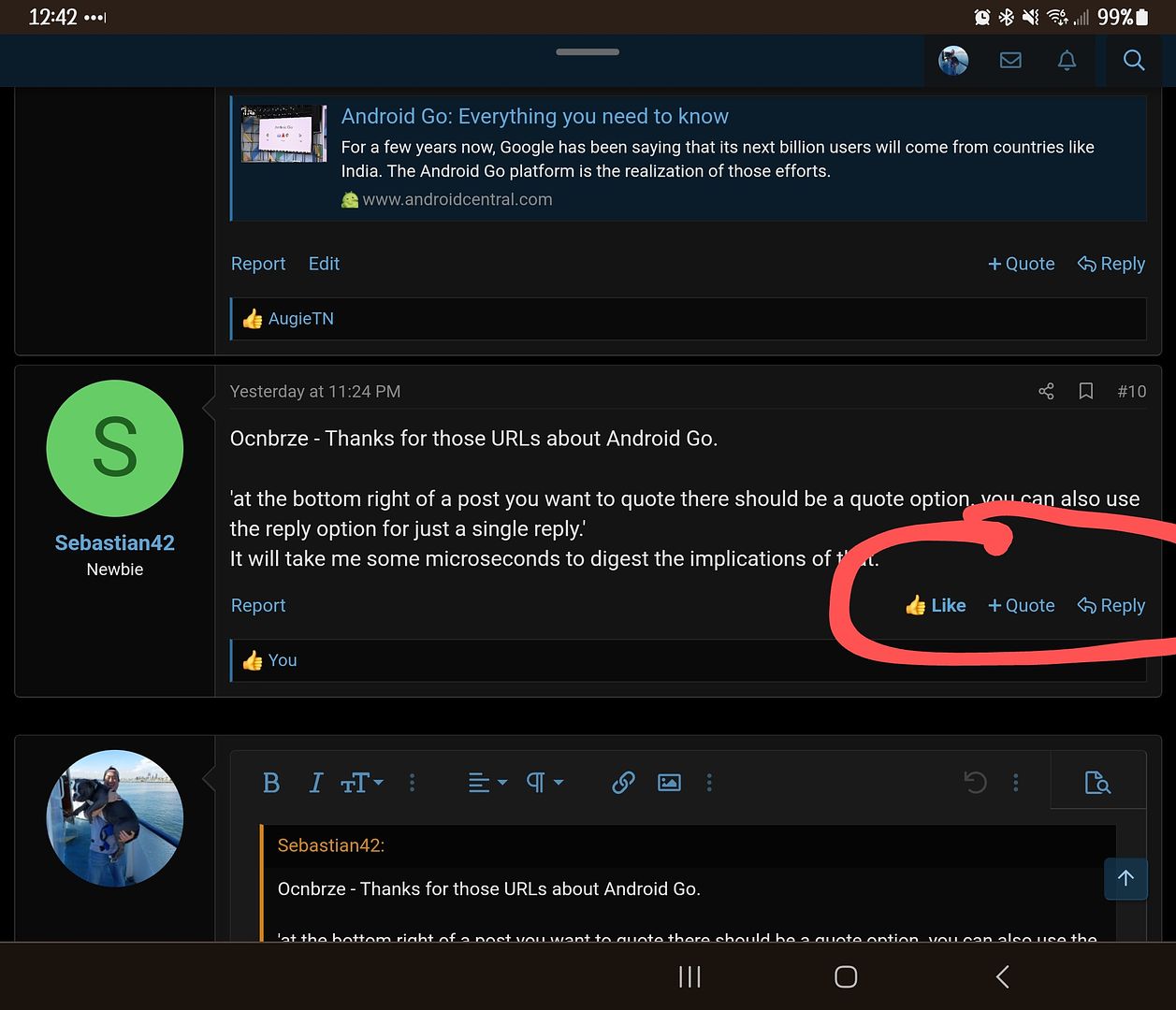'that will be a software thing' - so the problem is with Google's Messages ..... ? I should update the phone app and or the Desktop program .... ?
Not necessarily: although RCS started life as an open standard, nobody adopted it and the current RCS system is run by Google using Google's infrastructure (so very much like iMessage for Apple devices uses Apple's servers to provide a similar service). Hence it could be a software thing at Google's end, e.g. their now requiring support for software features that your old phone doesn't have.
So sure, if you can update those apps then give it a try. If there is a system update available for the phone give that a try (though for something as old as your Samsung I'll be very surprised). But no promises, because the reason it stopped might be something at Google's end that an old phone doesn't have available. I don't know, I'm just taking a best guess with the information available.
'If your Samsung stopped supporting it' - all the indications ON THE PHONE suggest that RCS is enabled .....
The lack of 'RCS' (SMS shows in its stead) shows in Google's desktop program Messages for Web.
So
can you send an RCS message from the phone? That would tell us whether the indications on the phone are correct or not, and if it worked would mean that the problem lies in the Messages for Web interface (which may still mean the phone is involved - I don't use Messages, but similar interfaces for some other systems require that the phone is connected to the network even when you are using the computer to send).
On your prompting, I have checked in the phone's SETTINGs and found the last check for software update was in March 2022 - so I have accepted a suggested time for software updates - later tonight. Presumably tomorrow the date of the most recent check will be 'today'. That will not tell me if Google Messages have updated.
I can find absolutely NO clue to the updating of the desktop program.
The Messages app on your phone should update via the Play Store, so shouldn't need any scheduling. The last update to that app was 3 days ago, though the last update for your phone might be older (because it will depend on the phone's software, particularly Application Programming Interface level which will depend on how recent the system software is).
I think Messages for Web is something that runs over the web (i.e. via a browser) rather than a program in its own right on you compter. If so then updating that app on your computer isn't an option, your browser gives you whatever Google provide currently. My only thought is to try re-pairing it with the phone, but if it already works but doesn't show RCS as an option that doesn't sound like the problem.