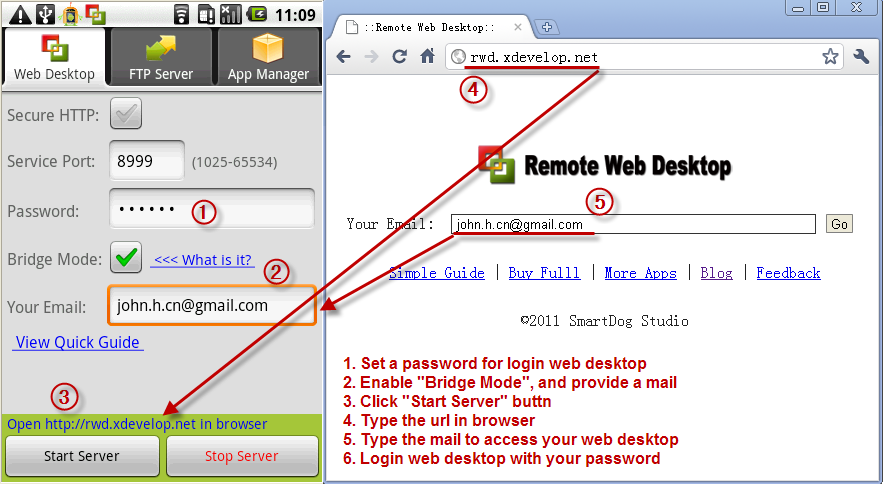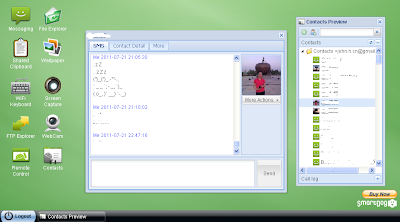John Huang
Newbie
Remote Web Desktop
Requireents: Android 1.5+
Overview:
The most powerful web desktop for Android phone. It provides web-based access to your phone from your PC or laptop. The only one web desktop that totally support all WiFi/3G/USB connections.
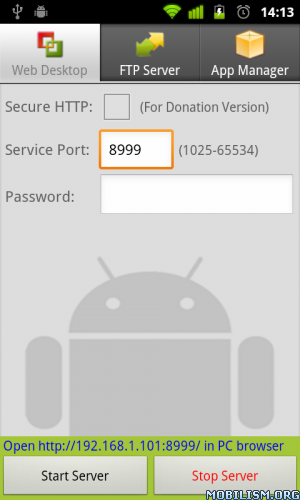
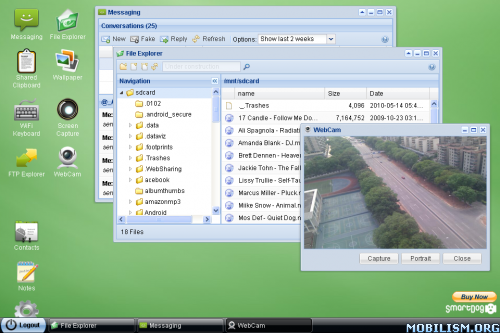
Features:
1. Web SMS: provide an outlook similar interface to send, read, and manage your messages. Support long SMS, mass-sending, and fake SMS.
2. File Explorer: manage SD card files and transfer files between phone and computer. Support multiple upload by drag-and-drop (for HTML 5 browser), image viewer, Media Player, etc.
3. FTP Server: provide a high speed channel to transfer files between phone and computer, enable you to manage sdcard files in Windows File Explorer, browser or FTP client.
4. WiFi Keyboard: allow you to type on your phone using your computer's keyboard.
5. Shared Clipboard: share clipboard text between PC and phone.
6. Webcam: turns your phone into a wireless camera, view your camera with web browser
7. Screen Capture: capture phone screen from web (for rooted phone)
8. Wallpaper: set phone wallpaper by upload a picture or online picture.
9. APK Web Installer: backup apps to SD card, and install APK through File Explorer of web desktop.
10. Personal Web Server: serve your personal web pages on your phone.
11. SSL HTTP: provide 512 bits RSA encrypt
# Many new features are coming soon.
Download
https://market.android.com/details?id=net.xdevelop.rm
Home Page
http://smart-dog.appspot.com
Requireents: Android 1.5+
Overview:
The most powerful web desktop for Android phone. It provides web-based access to your phone from your PC or laptop. The only one web desktop that totally support all WiFi/3G/USB connections.
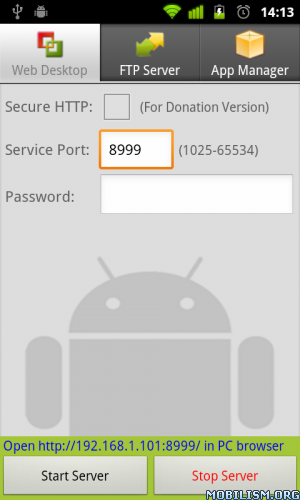
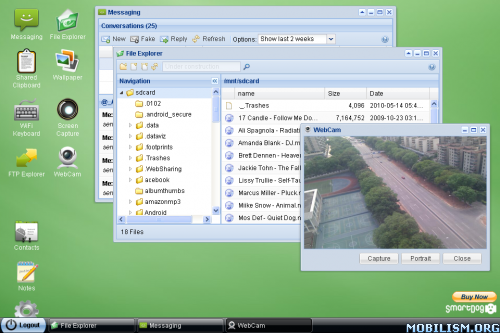
Features:
1. Web SMS: provide an outlook similar interface to send, read, and manage your messages. Support long SMS, mass-sending, and fake SMS.
2. File Explorer: manage SD card files and transfer files between phone and computer. Support multiple upload by drag-and-drop (for HTML 5 browser), image viewer, Media Player, etc.
3. FTP Server: provide a high speed channel to transfer files between phone and computer, enable you to manage sdcard files in Windows File Explorer, browser or FTP client.
4. WiFi Keyboard: allow you to type on your phone using your computer's keyboard.
5. Shared Clipboard: share clipboard text between PC and phone.
6. Webcam: turns your phone into a wireless camera, view your camera with web browser
7. Screen Capture: capture phone screen from web (for rooted phone)
8. Wallpaper: set phone wallpaper by upload a picture or online picture.
9. APK Web Installer: backup apps to SD card, and install APK through File Explorer of web desktop.
10. Personal Web Server: serve your personal web pages on your phone.
11. SSL HTTP: provide 512 bits RSA encrypt
# Many new features are coming soon.
Download
https://market.android.com/details?id=net.xdevelop.rm
Home Page
http://smart-dog.appspot.com