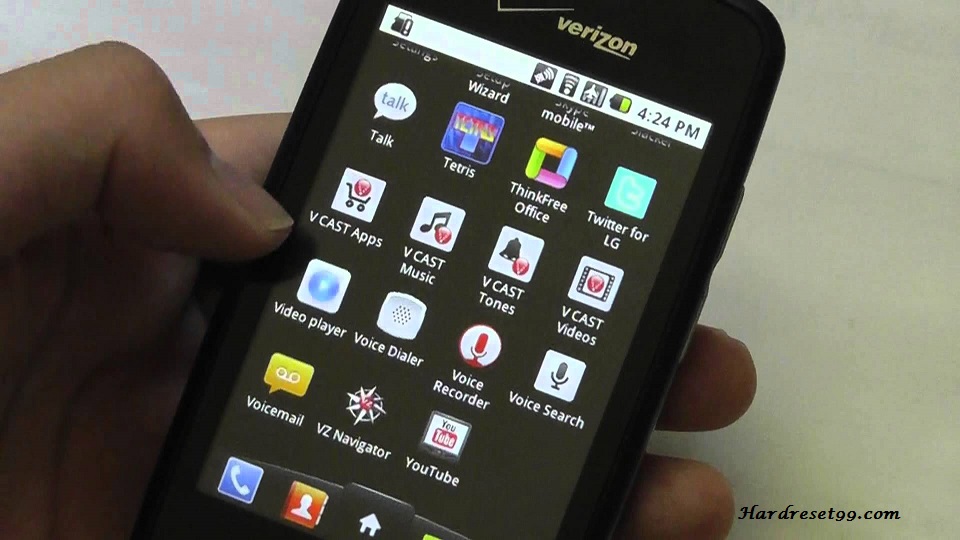petecal
Member
I have an old android phone that I would like to use for things other then a phone.
No SIM card, just Wi-Fi.
The phone is alive, old installed apps work.
When I try to access Play Store it wants a "Google sign-in". It has prefilled my gmail address as the Username and asks for a password. I give it the password but it won't authenticate it.
I can use the same username and password to log in to Google Play on my desktop or tablet.
What can I do?
Note, this is an old Verizon phone.
LG Vortex.
When I try to add it to my Google Play devices I am told to use Google Maps on the phone. Google Maps is not installed on the phone so that won't work.
No SIM card, just Wi-Fi.
The phone is alive, old installed apps work.
When I try to access Play Store it wants a "Google sign-in". It has prefilled my gmail address as the Username and asks for a password. I give it the password but it won't authenticate it.
I can use the same username and password to log in to Google Play on my desktop or tablet.
What can I do?
Note, this is an old Verizon phone.
LG Vortex.
When I try to add it to my Google Play devices I am told to use Google Maps on the phone. Google Maps is not installed on the phone so that won't work.