twister6
Android Expert
This is a review of Anker Uspeed USB 3.0 4-port Hub that includes 2.1A charging port: Amazon.com: [New Release] Anker
Follow along with the video below to see how to install our site as a web app on your home screen.
Note: This feature may not be available in some browsers.

Hey Twister,
Have you tried this on a Note 2 with USB OTG? Keyboard, mouse, external HDD/USB flash stick, etc. Just curious...
 Would be a good test since in theory with external AC adapter it shouldn't put a drain on N2 battery.
Would be a good test since in theory with external AC adapter it shouldn't put a drain on N2 battery.Hey Twister,
Have you tried this on a Note 2 with USB OTG? Keyboard, mouse, external HDD/USB flash stick, etc. Just curious...
 I wanted to connect every peripheral device, so I have usb stick (Cruizer), keyboard, mouse, and WD Elements (2TB) which I couldn't access content because of the format, but it did get recognized. Plus, I still had 2.1A charging port open. What is cool, with all these devices connected I don't have to worry about draining N2 "host" battery because hub is powered from external supply.
I wanted to connect every peripheral device, so I have usb stick (Cruizer), keyboard, mouse, and WD Elements (2TB) which I couldn't access content because of the format, but it did get recognized. Plus, I still had 2.1A charging port open. What is cool, with all these devices connected I don't have to worry about draining N2 "host" battery because hub is powered from external supply. Btw, for HMDI out connection, what do I need, another OTG cable or usb-HDMI adapter which can go into this hub as well?
Btw, for HMDI out connection, what do I need, another OTG cable or usb-HDMI adapter which can go into this hub as well?


Thanks again twister.
Regarding the external HDD does it still require an external source to be powered even when plugged into a powered USB hub?
As for MHL and USB OTG, the Note 2 and S3 (I believe) are capable of it. But to get it working, you'll need something like the Samsung Smart Dock Multimedia Hub. Or some hub that allows USB + MHL + power connection. It's known that the S3 and Note 2 cannot power the MHL adapter on its own. Even with that, I'm not sure if you can plug another hub into it and still work with it. Though it'll be interesting to see.
 I'm not sure yet how I'm going to integrate it with Note 2, but possibilities could be limitless with this little Android on a stick device: COZYSWAN MK809 II Dual-Core Android 4.1 Google TV Player w/ 8GB ROM / Wi-Fi / Bluetooth - Black - Worldwide Free Shipping - DX
I'm not sure yet how I'm going to integrate it with Note 2, but possibilities could be limitless with this little Android on a stick device: COZYSWAN MK809 II Dual-Core Android 4.1 Google TV Player w/ 8GB ROM / Wi-Fi / Bluetooth - Black - Worldwide Free Shipping - DX As you approach it closer, it looks like a fin with a splash of mouse on the side lol!!! Once you plug it in, the first thing you notice is a really cool blue led glowing line on the inner part of it. Definitely an eye candy! But to truly appreciate this, you have to wrap your hand around this vertical mouse. It is for right-handed person though, sorry lefties
As you approach it closer, it looks like a fin with a splash of mouse on the side lol!!! Once you plug it in, the first thing you notice is a really cool blue led glowing line on the inner part of it. Definitely an eye candy! But to truly appreciate this, you have to wrap your hand around this vertical mouse. It is for right-handed person though, sorry lefties  What can I say, it fits like a glove! I don't have a big hand, and it still felt very comfortable. Both left/right buttons are right within a reach and scrolling wheel also in a perfect location. Scrolling was very smooth and responsive on my phone, no jerky movements or delays. On the inner part of the mouse right where you thumb is you have page Forward/Back navigation buttons that are perfect for web browsing. And as a bonus you get a DPI switch button for 1000 / 1600 DPI adjustment. That button is easily within reach, yet out of the way so you don't hit it during regular use. The ergonomics itself of this vertical design is amazing. I thought it will take me awhile to get used to it, but within minutes it felt very natural.
What can I say, it fits like a glove! I don't have a big hand, and it still felt very comfortable. Both left/right buttons are right within a reach and scrolling wheel also in a perfect location. Scrolling was very smooth and responsive on my phone, no jerky movements or delays. On the inner part of the mouse right where you thumb is you have page Forward/Back navigation buttons that are perfect for web browsing. And as a bonus you get a DPI switch button for 1000 / 1600 DPI adjustment. That button is easily within reach, yet out of the way so you don't hit it during regular use. The ergonomics itself of this vertical design is amazing. I thought it will take me awhile to get used to it, but within minutes it felt very natural.




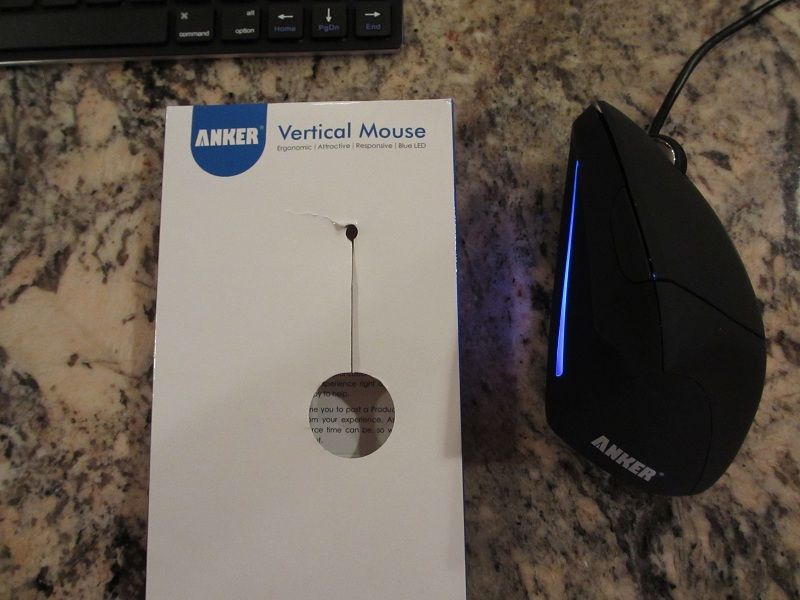
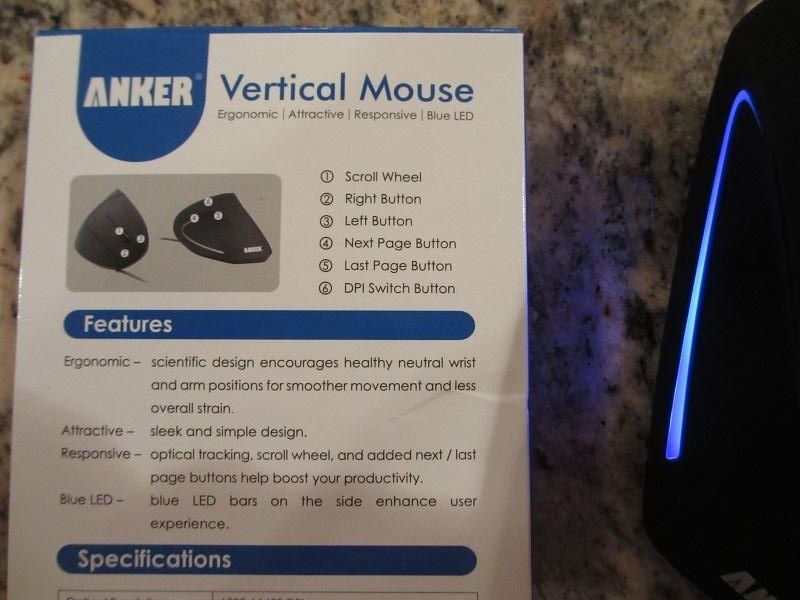
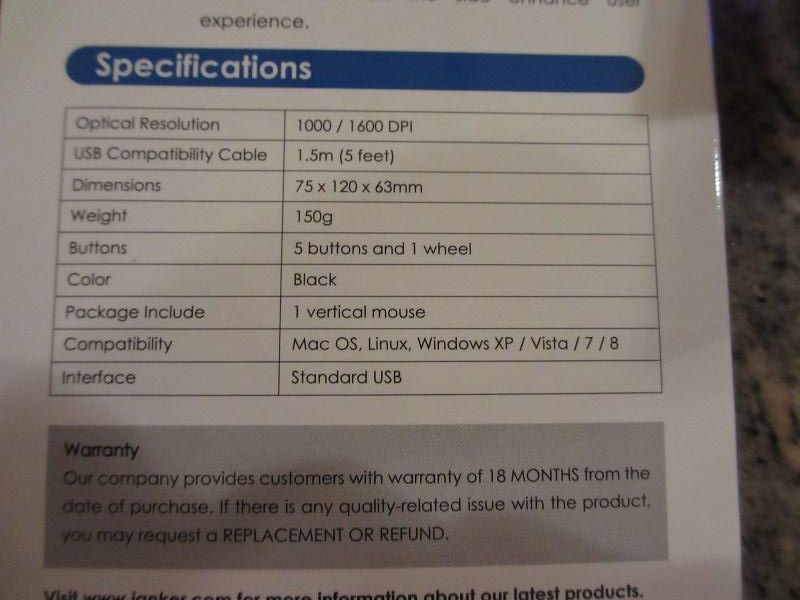

Twister,
What's the weight with that thing? Is it fairly light? I can imagine it being lighter due to no batteries housed inside it since it's wired. Will it work fine for people with small sized hands? Is it a rubber fitted mouse? The problem I have with rubber on mouse devices is the eventual breakdown and adhesive goo coming off of it after a long period of time with heavy usage.
I loved the ergonomic mouse from Microsoft. Only issue was it was not made for people with small hands and it was pretty 'heavy' with the batteries in it. But it felt very durable and survived a few drops as well. Too bad the rubber started falling apart on the thumb resting area.
As for the 4-port hub, I will probably get it much later as I already have a 7-port hub. No need for me to splurge on this just yet...
Thanks again twister.
It's 15 here and I'll hold off on it for now. Read some negative reports of the scroll wheel breaking after a few months of use. Seems like a few users experienced this.

I just received today their mini bt keyboard (the remote control like candybar shaped keyboard) - will probably post review later tonight. I was just blown away by its quality and functionality as well, and can go on a record as saying it's one of those must-have accessories
