jimsmith80
Android Expert
Bootlegger is based on AWE Inspired Moonshine White by brittnearl and starkraving, so please stop by their thread and thank them. All I did was port over their work to the warplte, with a few minor modifications.

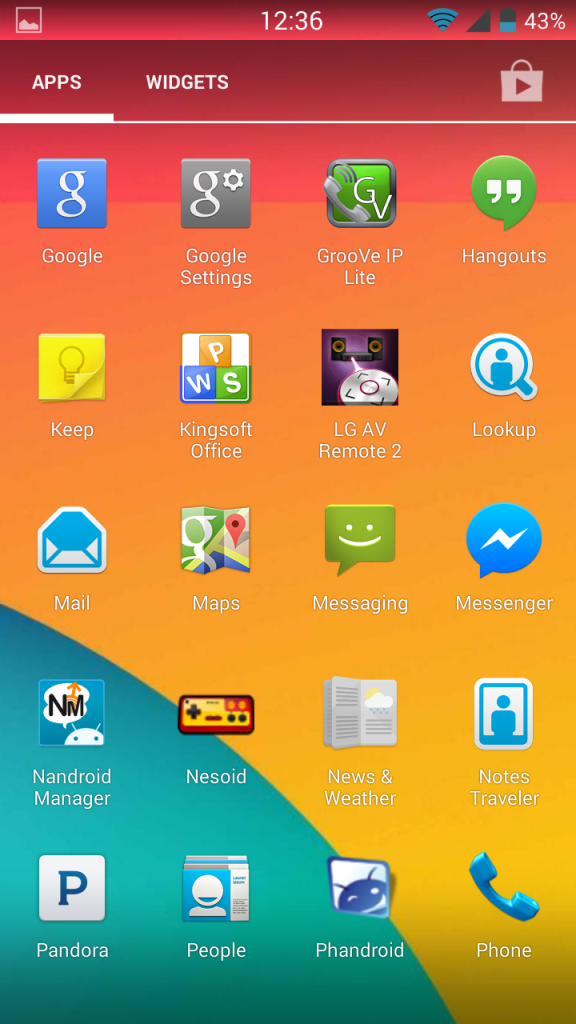
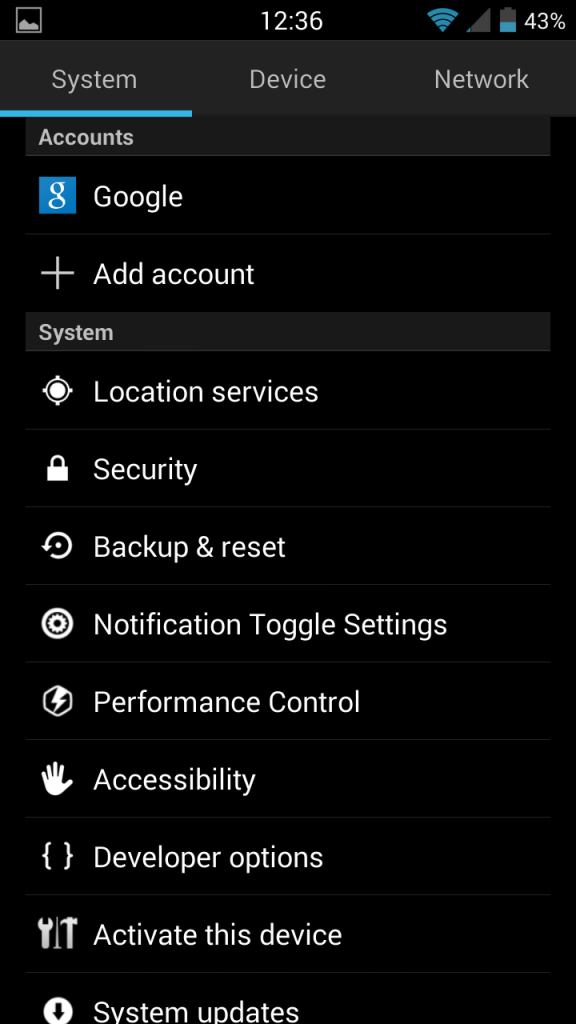
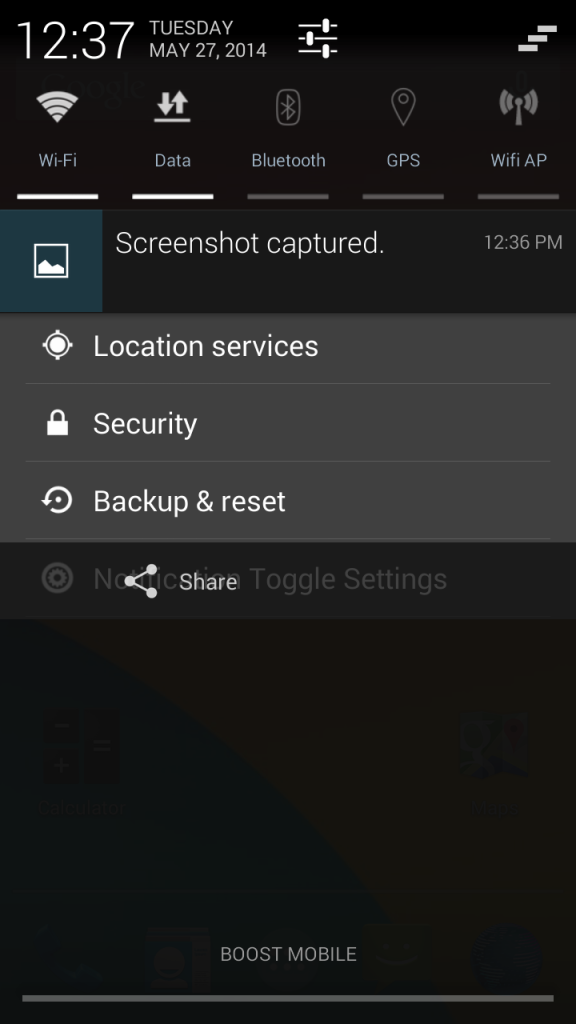
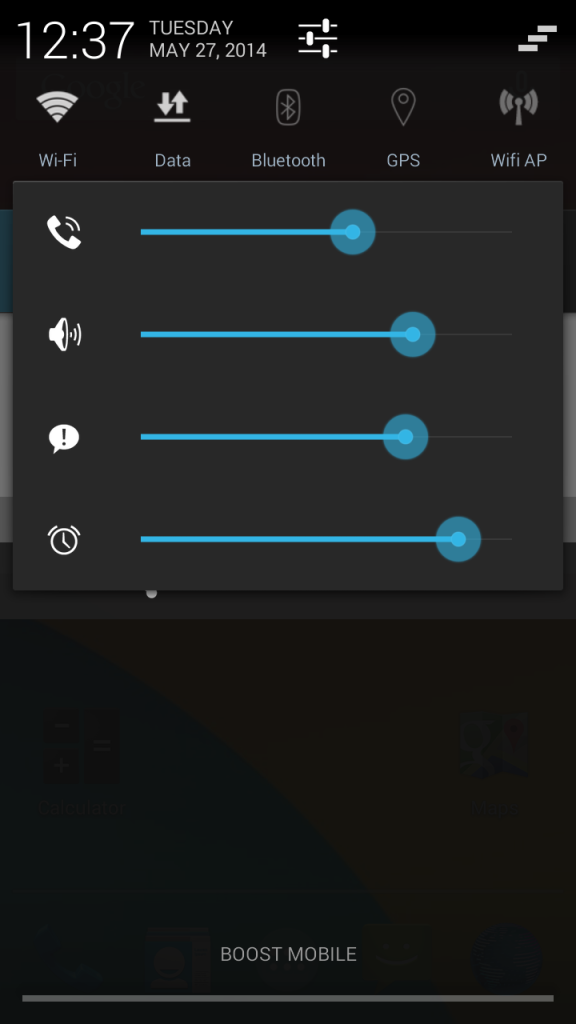
Features:
All compatible KitKat apps
4.2 Camera with working gallery
kit kat themed trebuchet
Working stock voicemail app
KitKat keyboard with number row!!
AOSP browser
Notification toggles!! [options under notification toggle in settings]
Note: tether toggle doesnt work
Integrated Init.d support!!
Gradient status bar [Thanks starkraving!!!]
Note: xposed status bar mods cause issues!!
Advanced reboot menu!!
Advanced volume control with unlinked notification volume
Tabbed settings[toggles switch but settings needs closed to switch back]
Treve wifi tether [notification toggle doesnt work with it]
No root file manager that's your choice
Performance control app [under performance control in settings]
[under performance control in settings]
Center clock with removed am/pm
Battery % in status bar
Installation Instructions:
Prerequisites: You must have a custom recovery (e.g. CWM or TWRP) installed to be able to load this ROM.
1. Download the most recent version from the download center above to your SD card.
2. Reboot into recovery.
3. Make a complete backup of your device!!
4. Use the install from zip (CWM) or Install (TWRP) option to navigate to where you saved the Bootlegger ROM on your SD card and select it.
5. When the installer script finishes, reboot your phone.
This is a custom rom. follow the instructions and use at your own risk. Myself and any contributing parties are not responsible if you render you phone unusable "bricked".
Download:
Bootlegger_v1.1 - Broken
Bootlegger V1.1 with google sync fixed by Kdraw44 - Drop by post #3 and send some thanks his way

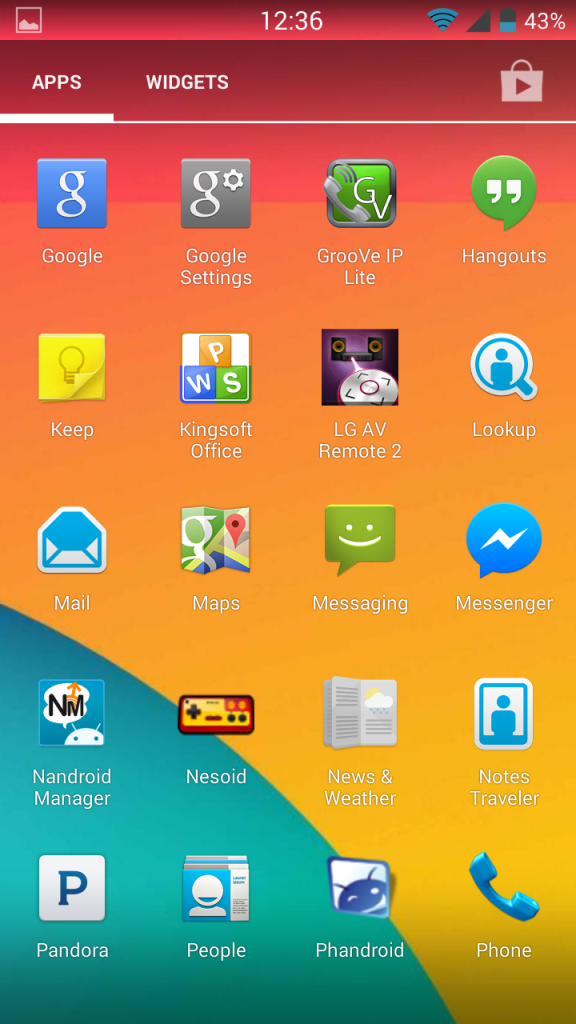
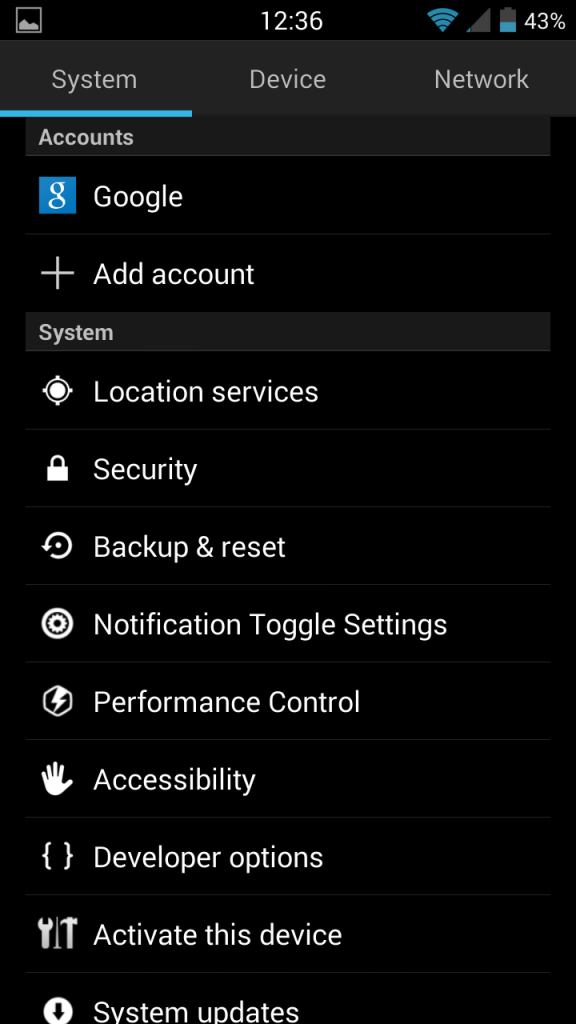
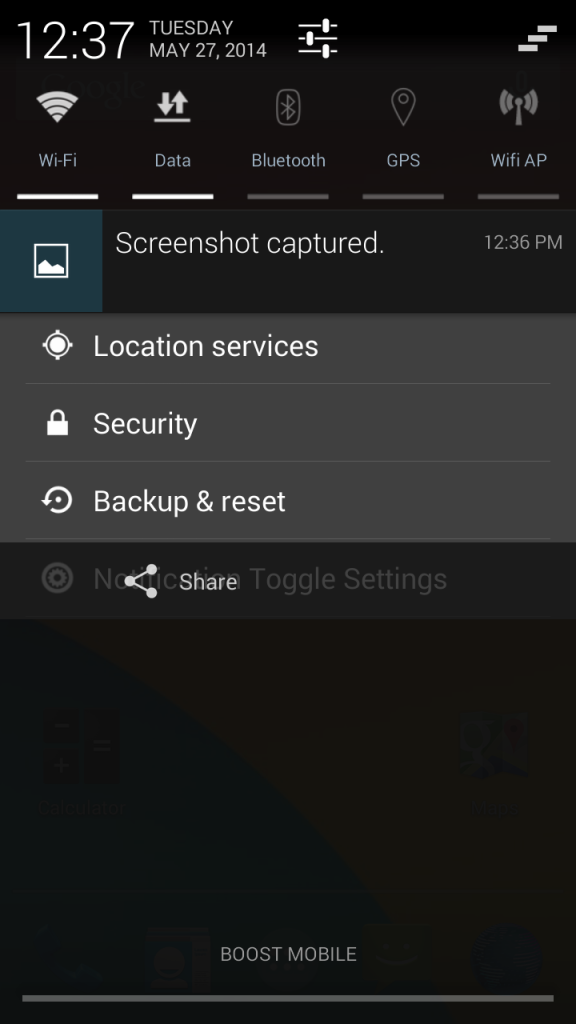
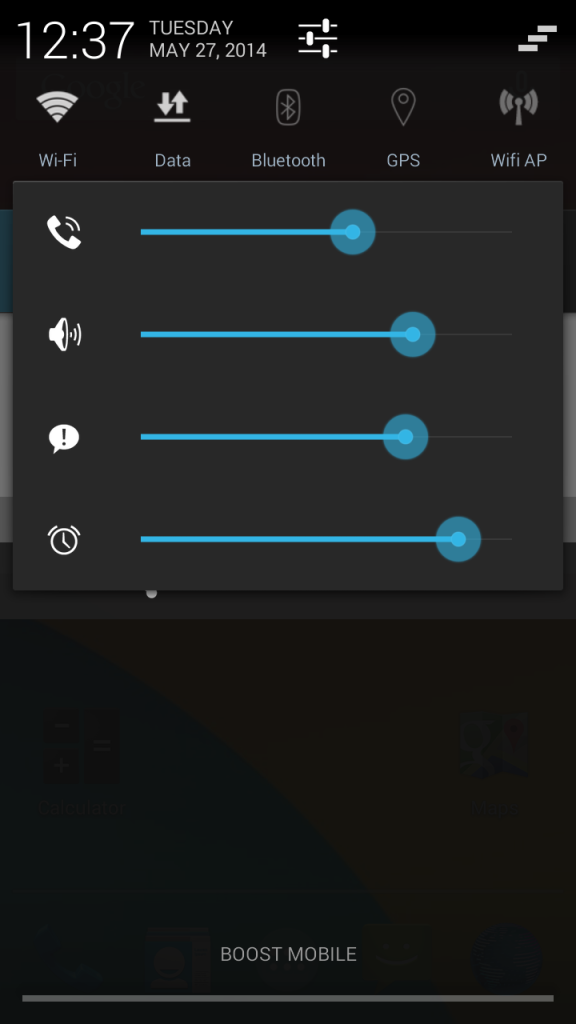
Features:
All compatible KitKat apps
4.2 Camera with working gallery
kit kat themed trebuchet
Working stock voicemail app
KitKat keyboard with number row!!
AOSP browser
Notification toggles!! [options under notification toggle in settings]
Note: tether toggle doesnt work
Integrated Init.d support!!
Gradient status bar [Thanks starkraving!!!]
Note: xposed status bar mods cause issues!!
Advanced reboot menu!!
Advanced volume control with unlinked notification volume
Tabbed settings[toggles switch but settings needs closed to switch back]
Treve wifi tether [notification toggle doesnt work with it]
No root file manager that's your choice
Performance control app
 [under performance control in settings]
[under performance control in settings]Center clock with removed am/pm
Battery % in status bar
Installation Instructions:
Prerequisites: You must have a custom recovery (e.g. CWM or TWRP) installed to be able to load this ROM.
1. Download the most recent version from the download center above to your SD card.
2. Reboot into recovery.
3. Make a complete backup of your device!!
4. Use the install from zip (CWM) or Install (TWRP) option to navigate to where you saved the Bootlegger ROM on your SD card and select it.
5. When the installer script finishes, reboot your phone.
This is a custom rom. follow the instructions and use at your own risk. Myself and any contributing parties are not responsible if you render you phone unusable "bricked".
Download:
Bootlegger_v1.1 - Broken
Bootlegger V1.1 with google sync fixed by Kdraw44 - Drop by post #3 and send some thanks his way

 This rom rocks dude.:smokingsomb: Have not found a glitch yet. Now......if only we had a kernel.
This rom rocks dude.:smokingsomb: Have not found a glitch yet. Now......if only we had a kernel.