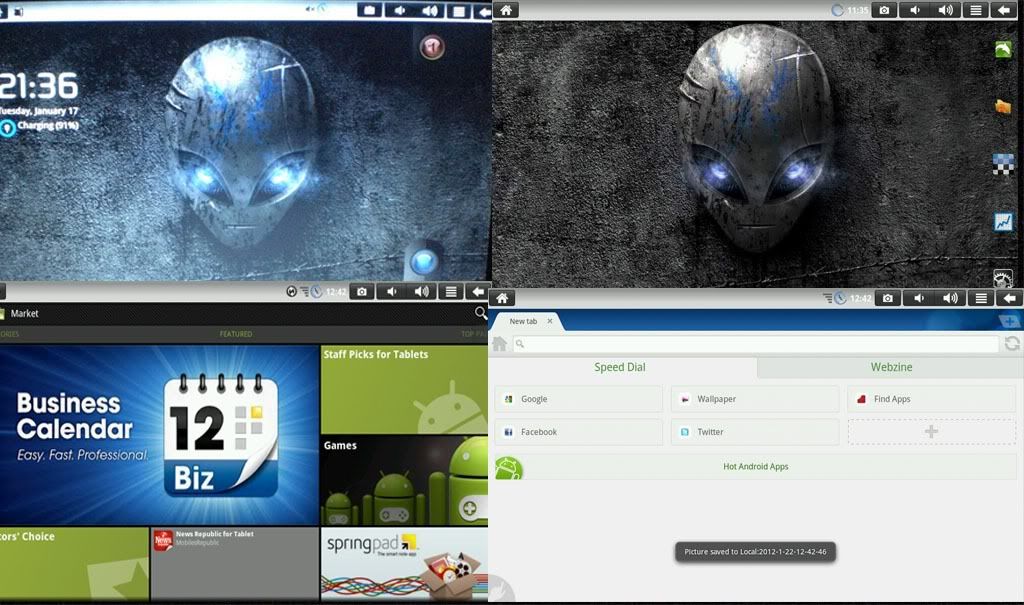Welcome to the "Axlien" thread !
http://www.youtube.com/watch?v=w7xdpnoHLeg
Read all info. below Please !
Main targets of my ROMs:
-Style
-Speed
-Responsiveness
-Ready out of the box
I have spent many mouths to perfecting this rom,
If you like my rom consider and give me more motivation by donating.
Donate
Resources & Thanx to:
Tim, FlanFlingers, ME
Flash this rom at your own risk
Download:
Axlien v3
mirror (Rapidshare)
mirror (Deposit)
Axlien v2
mirror
Axlien v1
mirror
Before Flashing:
• If you want to do a Backup do it only for User Apps and only restore User Apps after flashing, backing up and restoring system apps will break everything
*I don’t recommend you to restore your backup on this rom, do a backup to use it when you flash back your old rom*
• Make sure your tablet is at least 70% charged or plugged into the mains charger
• I recommend a Full wipe format of SD card (micro SD Card) you are using to flash with SD Formatter
SD Formatter for Windows
SD Formatter for Mac
Flashing:
• Unzip the download zip file
• Copy ”firmware2” & ” firmware-discovery” to the root of your SD card
• Insert SD card into slot in tablet
• Power on the tablet
• Installation will be automatic then the tablet will Power off
• Remove SD card
• Power on the tablet
• First boot may take some time to build the caches and sets things up
*if you going to use the SD card delete the files “firmware2” and “firmware_discovery” & Reinsert the SD card in the tablet*
http://www.youtube.com/watch?v=w7xdpnoHLeg
Read all info. below Please !
Main targets of my ROMs:
-Style
-Speed
-Responsiveness
-Ready out of the box
I have spent many mouths to perfecting this rom,
If you like my rom consider and give me more motivation by donating.
Donate
Resources & Thanx to:
Tim, FlanFlingers, ME
Flash this rom at your own risk
Download:
Axlien v3
mirror (Rapidshare)
mirror (Deposit)
Axlien v2
mirror
Axlien v1
mirror
Before Flashing:
• If you want to do a Backup do it only for User Apps and only restore User Apps after flashing, backing up and restoring system apps will break everything
*I don’t recommend you to restore your backup on this rom, do a backup to use it when you flash back your old rom*
• Make sure your tablet is at least 70% charged or plugged into the mains charger
• I recommend a Full wipe format of SD card (micro SD Card) you are using to flash with SD Formatter
SD Formatter for Windows
SD Formatter for Mac
Flashing:
• Unzip the download zip file
• Copy ”firmware2” & ” firmware-discovery” to the root of your SD card
• Insert SD card into slot in tablet
• Power on the tablet
• Installation will be automatic then the tablet will Power off
• Remove SD card
• Power on the tablet
• First boot may take some time to build the caches and sets things up
*if you going to use the SD card delete the files “firmware2” and “firmware_discovery” & Reinsert the SD card in the tablet*