GameTheory
Android Expert
Xperion ROM

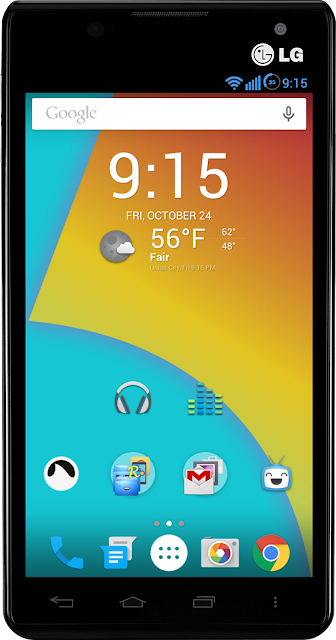
Verizon LG Lucid 2
ROM Features:
- De-Odexed/Zipaligned/Debloated/Rooted
- Xperion blue UI theme
- Cyanogen Apollo Music Player
- Cyanogen DSP Manager for Apollo
- Cyanogen Deskclock/Alarm Clock/Stopwatch/Countdown
- Cyanogen weather widget (chronus - use the flex widget)
- Cyanogen circle battery with percentage
- Google keyboard
- Custom Xperion system settings menu
- AOSP Lockscreen
- Black Status Bar and other UI touch ups
- KitKat Home/Lockscreen wallpaper
- Xperion Boot/Shutdown animations
- Xperion ringtone & notification sounds
- Lightweight file manager with black or white theme
- CRT Screen off Animation
- Xposed included for more customization
NOTE:
I do not own this phone so please keep that in mind when you ask any questions.
Enjoy!

If you like my work and like to show some appreciation, please click the like button.

Last edited:



