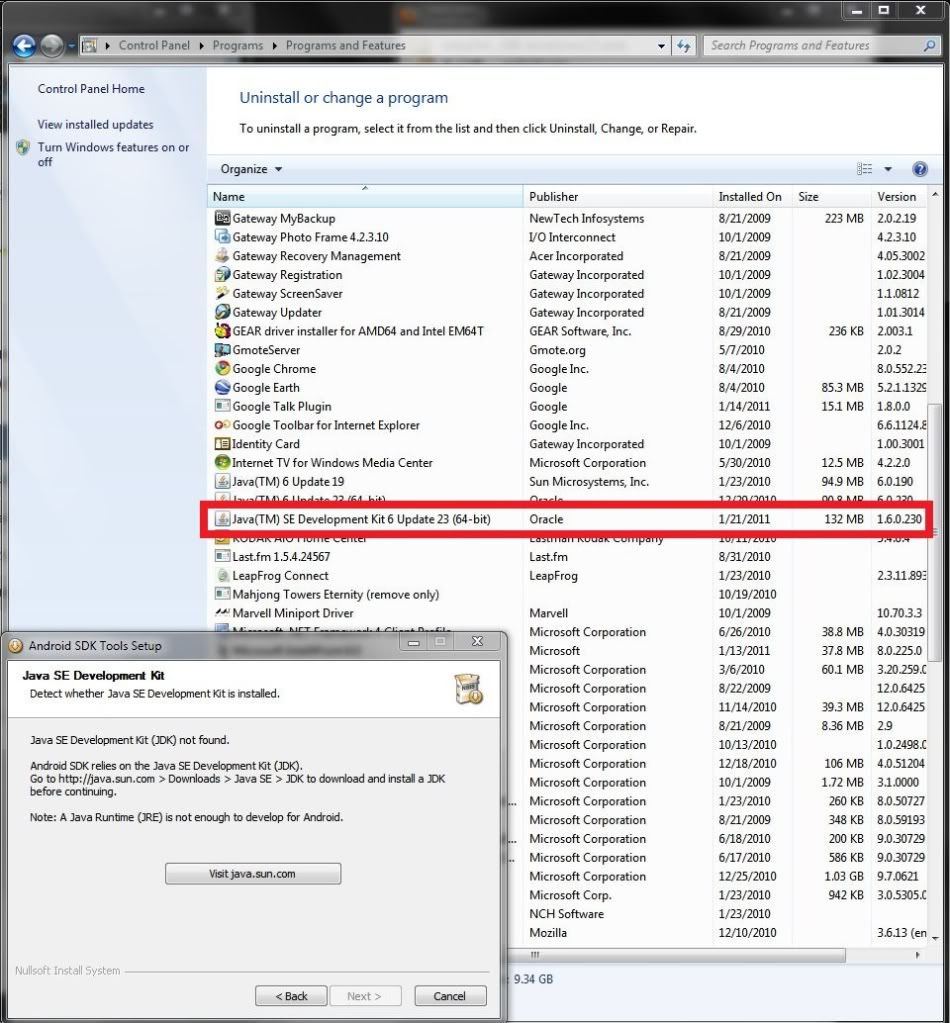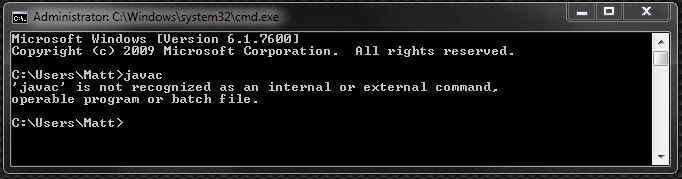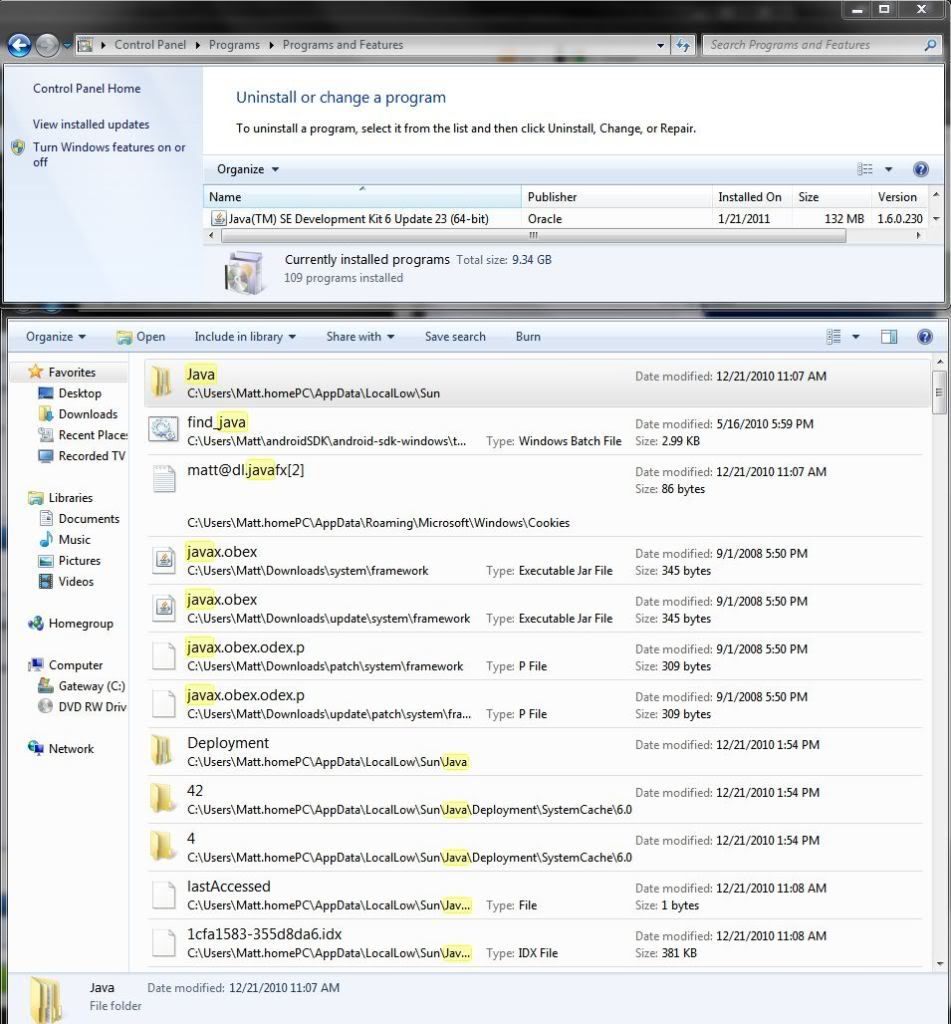RazoE
Well-Known Member
Hi guys, I recently rooted my Slide, following this guide step by step..
How To: Root the HTC MyTouch Slide (Exploid Method) (Updated 09.28.10) | TheUnlockr
but I don't notice anything different at all, I used the rom they recommended, which was a stock style, but when I try to delete stock apps, nothing it still says unable to uninstall...
what's going on?
I noticed the phone is much faster, but that may be due to the fact that everything was cleared out. Apps install way faster, but is that all..?
How To: Root the HTC MyTouch Slide (Exploid Method) (Updated 09.28.10) | TheUnlockr
but I don't notice anything different at all, I used the rom they recommended, which was a stock style, but when I try to delete stock apps, nothing it still says unable to uninstall...
what's going on?
I noticed the phone is much faster, but that may be due to the fact that everything was cleared out. Apps install way faster, but is that all..?