Install the app
How to install the app on iOS
Follow along with the video below to see how to install our site as a web app on your home screen.
Note: This feature may not be available in some browsers.
-
After 15+ years, we've made a big change: Android Forums is now Early Bird Club. Learn more here.
You are using an out of date browser. It may not display this or other websites correctly.
You should upgrade or use an alternative browser.
You should upgrade or use an alternative browser.
Rooting program which isn't dodgy?
- Thread starter Sunny Rio
- Start date
Nope rooting wipes data. What phone do you have?
Motorola G31, and if it wipes it I've no interest in using it, it took me a long time to set everything up the way I like it.
But I would like to know of a non-dodgy rooting method, incase I do it in the future to another phone (before I start using it).
Also does rooting prevent anything else working? Does it mess up the stuff which Motorola or Android provides? Eg. ability to use the camera with all the flashy bits like HDR.
It's not often I desire to root, today it was because I wondered if I could install apps on the SD card (it's absurd I need to root to do this - and I don't understand why it makes it work, I thought it was up to the app if it did or not?). The internal drive is only just over half full, after my previous phone with half the capacity got full.
But I would like to know of a non-dodgy rooting method, incase I do it in the future to another phone (before I start using it).
Also does rooting prevent anything else working? Does it mess up the stuff which Motorola or Android provides? Eg. ability to use the camera with all the flashy bits like HDR.
It's not often I desire to root, today it was because I wondered if I could install apps on the SD card (it's absurd I need to root to do this - and I don't understand why it makes it work, I thought it was up to the app if it did or not?). The internal drive is only just over half full, after my previous phone with half the capacity got full.
You can check at XDA to see if there is any development for your phone, it's unlikely. Otherwise the only potential root options will be the questionable one-click variety which could send your data to China and/or brick the phone, assuming it can be rooted in the first place. And yes you will lose your data.
As for your other question, some apps will not work on a rooted device most notably banking apps.
As for your other question, some apps will not work on a rooted device most notably banking apps.
so xda has a general forum for all moto g series devices and there is some action for your phone....i think. its hard to decipher which rom is for which moto g phone.....anyways i found this:
this will depend if you can enable oem unlock or not. if the option is greyed out in developers mode, then you s.o.l. but if you can get it enabled then use this guide to unlock the bootloader:
once your bootloader is unlocked, then you can proceed to the 1st link to root the phone.
once you have root, then i would highly recommend that you instal the TWRP recovery.
here is the guide:
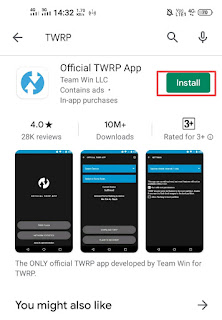
But all of this might be moot for you as it will wipe data, because the way you root is thru magisk which wipes your data. but after you gain root and have twrp installed you can then get your phone how you want it again and you can use twrp to create a nandroid backup. you can also use titanium backup which also can backup your app's data.
https://xdaforums.com/t/guide-root-motorola-with-magisk-unlocked-bootloader-non-twrp-method.4222583/
this will depend if you can enable oem unlock or not. if the option is greyed out in developers mode, then you s.o.l. but if you can get it enabled then use this guide to unlock the bootloader:
once your bootloader is unlocked, then you can proceed to the 1st link to root the phone.
once you have root, then i would highly recommend that you instal the TWRP recovery.
here is the guide:
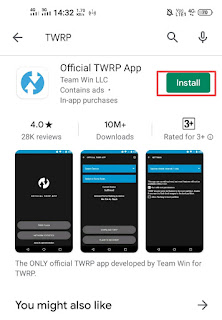
But all of this might be moot for you as it will wipe data, because the way you root is thru magisk which wipes your data. but after you gain root and have twrp installed you can then get your phone how you want it again and you can use twrp to create a nandroid backup. you can also use titanium backup which also can backup your app's data.
Also does rooting prevent anything else working? Does it mess up the stuff which Motorola or Android provides? Eg. ability to use the camera with all the flashy bits like HDR.
and all rooting does is to allow you access to the root of the system files and apk's. flashing custom roms can affect how the phone will work. so it will depend on if you flash a custom rom or leave it as is, but with root access.
it depends on the device. not sure on moto's, but if you can format the sd card as internal then your card will act as the phone's storage. if your phone does not have this, then you are s.o.l.If I can't use banking, it's no good for me.
So how come I have to root to install apps on the SD card? Why does rooting bypass the choice I thought the app developer made?

