Install the app
How to install the app on iOS
Follow along with the video below to see how to install our site as a web app on your home screen.
Note: This feature may not be available in some browsers.
-
After 15+ years, we've made a big change: Android Forums is now Early Bird Club. Learn more here.
You are using an out of date browser. It may not display this or other websites correctly.
You should upgrade or use an alternative browser.
You should upgrade or use an alternative browser.
Samsung Galaxy A52 5g - make picture/photo, stay after you make it
- Thread starter Joni84
- Start date
puppykickr
Android Expert
Settings
Display
Wallpaper
(choose app)
(choose photo)
(edit photo)
select with checkmark
Display
Wallpaper
(choose app)
(choose photo)
(edit photo)
select with checkmark
puppykickr
Android Expert
That basically is it, step by step.
But perhaps I am not understanding what you want?
As far as how long a picture will stay on the screen after it is taken, I have no idea.
The camera is designed to be immediately ready to take another picture, so the last photo will not stay on the screen.
If you want to view your pictures, then use the Gallery app to find and look at them.
The screen will stay on as long as you have the sleep timer set for.
Settings
Display
Advanced
Sleep
But perhaps I am not understanding what you want?
As far as how long a picture will stay on the screen after it is taken, I have no idea.
The camera is designed to be immediately ready to take another picture, so the last photo will not stay on the screen.
If you want to view your pictures, then use the Gallery app to find and look at them.
The screen will stay on as long as you have the sleep timer set for.
Settings
Display
Advanced
Sleep
Thanks lots, but until knaw i had always my photos on screen after i take photos
And i like to continue same way
When i take photo i want there and then to know if i like that photo that i just make or not,
I hope there is a way, but if the Samsung take this feature off
They did sheet thing.
And i like to continue same way
When i take photo i want there and then to know if i like that photo that i just make or not,
I hope there is a way, but if the Samsung take this feature off
They did sheet thing.
D
Deleted User
Guest
A circular image of your new photo will be to the left of the centre shutter button. Just tap that as soon as the shot is taken.

D
Deleted User
Guest
I'm not quite sure if you mean to Share the photo when you say remail.
I actually don't have a Samsung now, I did, but similarly on my current two Xiaomi devices I can tap that left button to bring up the photo I took 2 seconds ago (while it's finishing processing it seems) and long press it to edit in all kinds of unseemly ways, or to hit a Share type button to send it somewhere.
I presume Samsung do something very similar.
I'm curious which phone kept the photo on display.
Maybe there's a setting on some phones - but by quickly tapping that new photo icon in the viewfinder screen you won't need to go to the Gallery app to bring it up.
I actually don't have a Samsung now, I did, but similarly on my current two Xiaomi devices I can tap that left button to bring up the photo I took 2 seconds ago (while it's finishing processing it seems) and long press it to edit in all kinds of unseemly ways, or to hit a Share type button to send it somewhere.
I presume Samsung do something very similar.
I'm curious which phone kept the photo on display.
Maybe there's a setting on some phones - but by quickly tapping that new photo icon in the viewfinder screen you won't need to go to the Gallery app to bring it up.
"remail photo"????? not sure what that means.Thanks
Soooo... you are saying that there is no way to remail photo that you take ON SCREEN?
are you just trying to view the photo immediately after the photo is taken?
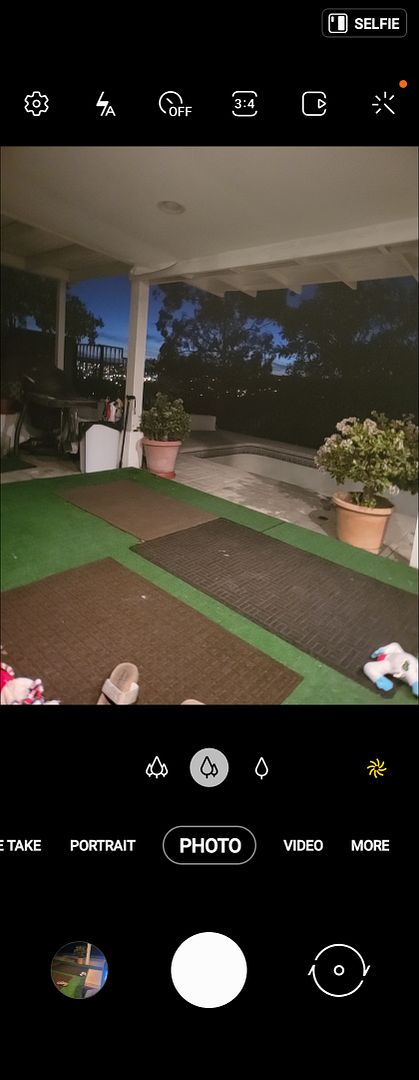
if you click on the bottom left circle, that would be the picture you just shot. this is on my z fold 3, but all samsung camera apps are pretty much designed the same.
nope that feature is long gone. taping the circle to the left does the same thing.....not really an issue for me.I mean after i take foto, that same photo i take to FREEz on screen, i use to have galaxy S9 and that mobile had this feature.
That must have been a Samsung thing: my s21 is my first Samsung since my Note 10.1 (and as that is a tablet I never used the camera), and none of my previous Android phones from any manufacturer has had that feature. In fact this thread is the first time I've heard of it, which is probably why some of the replies were unsure what you were asking for.I mean after i take foto, that same photo i take to FREEz on screen, i use to have galaxy S9 and that mobile had this feature.
As @ocnbrze says, just touch the little thumbnail on the bottom-left if you want to review the image, then "back" button/gesture to return to the camera if you want to retake it.
(Most of my "real" cameras have such an "auto review" feature, but it's the very first thing I turn off: for me it just gets in the way, and I'd risk missing a shot while the review was occupying my viewfinder).
Strange enaugh to me that some1 say you never had this feature, and i have on all my previeus samsungs 
Anyway, here is short clip that proves that, is from my previeus samsung galaxy S9

Anyway, here is short clip that proves that, is from my previeus samsung galaxy S9
Attachments
Strange enaugh to me that some1 say you never had this feature, and i have on all my previeus samsungs
Anyway, here is short clip that proves that, is from my previeus samsung galaxy S9
FWIW I have a Samsung Note20 Ultra, and it doesn't freeze the picture just taken with the stock camera. Although on mine there is a thumbnail of the most recent picture, and tapping that does show it full-screen, with the Favourite, Edit, Share, Delete, etc. buttons. My previous phone, a Huawei Mate 10 operated in the same manner.
I wouldn't want it to freeze, as shown in your videos, as I often like to take multiple shots of a subject, and then review them after the fact in the Gallery.
Last edited:
Which supports my deduction that this was a Samsung feature rather than an Android featureStrange enaugh to me that some1 say you never had this feature, and i have on all my previeus samsungs
 .
.Camera apps are not standard: most manufacturers include their own app, so features will vary. What you describe is not a feature of any phone I've had previously, but they were not Samsungs. Nor is it a feature of any 3rd party camera app I've used (which suggests it's not a widespread feature, since if it's something people generally expect and use then 3rd party developers would tend to include it). So I don't doubt that you used to have it on your previous phones, but I think it was probably a Samsung-specific feature which Samsung have since removed (my s21, running Android 12, also does not have it). Unfortunately as noted above I don't know of a third party app that has this feature either, so can't suggest an alternative app that would give it back to you.
D
Deleted User
Guest
I have Open Camera on all my phones, but seldom use it, though it's very good.(I never took time to get to grips with it)
I think most here know it, and I tried it from a forum recommendation years ago.
Looking at it now, I had a Setting checked that 'pauses' a new photo. I quickly timed one for at least 30 seconds plus.
Edit: The shot stays indefinitely on the screen with Share, Delete and a Settings button unless you touch the photo itself. I think you may only be able to Edit via the Gallery app and not Settings.
Perhaps you had a third party camera app all along. You may have moved it to the bottom dock in lieu of the stock app.
If not, that's one solution for you.


I think most here know it, and I tried it from a forum recommendation years ago.
Looking at it now, I had a Setting checked that 'pauses' a new photo. I quickly timed one for at least 30 seconds plus.
Edit: The shot stays indefinitely on the screen with Share, Delete and a Settings button unless you touch the photo itself. I think you may only be able to Edit via the Gallery app and not Settings.
Perhaps you had a third party camera app all along. You may have moved it to the bottom dock in lieu of the stock app.
If not, that's one solution for you.
Last edited by a moderator:
D
Deleted User
Guest
That's your perfect solution right there ^
It does what you wanted.
There are some very good Camera apps like Open Camera that are generally superior or have more features than the stock camera app on a phone.
However they can also be simple or simpler than the original. That's why they are downloaded in the millions.
50 million+ Open Camera downloads :
https://play.google.com/store/apps/details?id=net.sourceforge.opencamera
You can move the app icon to the position your camera app is now, but still retain Samsung"s camera app in the app drawer or a Home screen.
If you just wanted to complain you should write to Samsung, South Korea and ask them to update all A52's over the air so they have your feature but that very few others will use.
Good luck.

Make sure you get the newer A52s 5g with a better Snapdragon 778 chipset and already reduced. I've been fancying it as well. IP68, 120hz Amoled screen, headphone jack, sd card slot, cameras with OIS.....
It does what you wanted.
There are some very good Camera apps like Open Camera that are generally superior or have more features than the stock camera app on a phone.
However they can also be simple or simpler than the original. That's why they are downloaded in the millions.
50 million+ Open Camera downloads :
https://play.google.com/store/apps/details?id=net.sourceforge.opencamera
You can move the app icon to the position your camera app is now, but still retain Samsung"s camera app in the app drawer or a Home screen.
If you just wanted to complain you should write to Samsung, South Korea and ask them to update all A52's over the air so they have your feature but that very few others will use.
Good luck.
Make sure you get the newer A52s 5g with a better Snapdragon 778 chipset and already reduced. I've been fancying it as well. IP68, 120hz Amoled screen, headphone jack, sd card slot, cameras with OIS.....
Last edited by a moderator:
