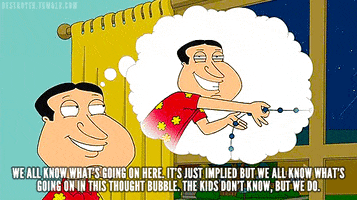Hi all,
I'm unable to charge my phone, which really sucks!!! However, I have bought 3 batteries for my phone so that I'm able to turn it on. 😢😢😢😢😢
Since I only have access to a small amount of power, what's the fastest way to get my photos etc off the phone?
This is my phone here: Huawei Ascend G510 - Full phone specifications
Should I use bluetooth or WiFi?
Thanks for any help!!!
I'm unable to charge my phone, which really sucks!!! However, I have bought 3 batteries for my phone so that I'm able to turn it on. 😢😢😢😢😢
Since I only have access to a small amount of power, what's the fastest way to get my photos etc off the phone?
This is my phone here: Huawei Ascend G510 - Full phone specifications
Should I use bluetooth or WiFi?
Thanks for any help!!!