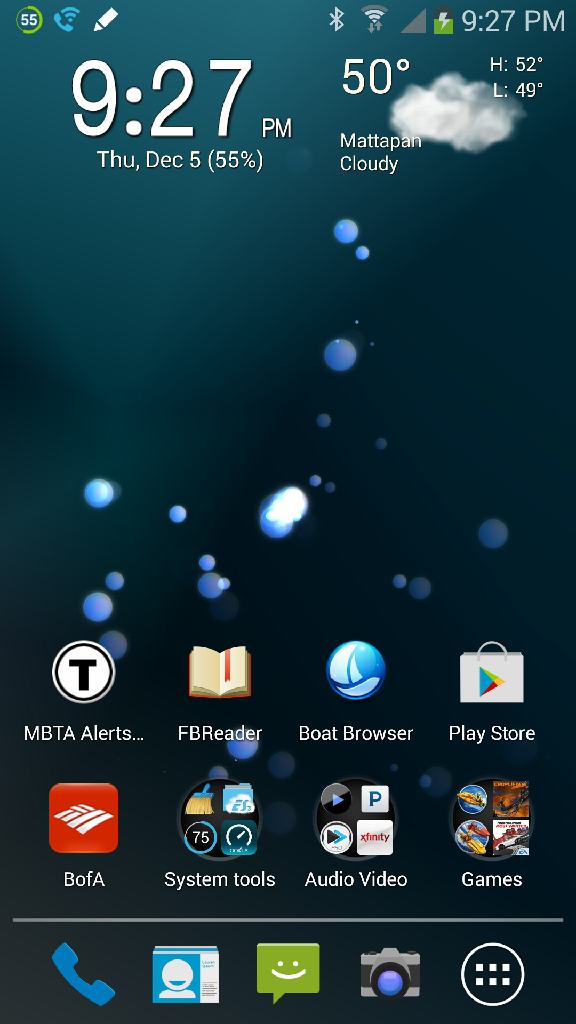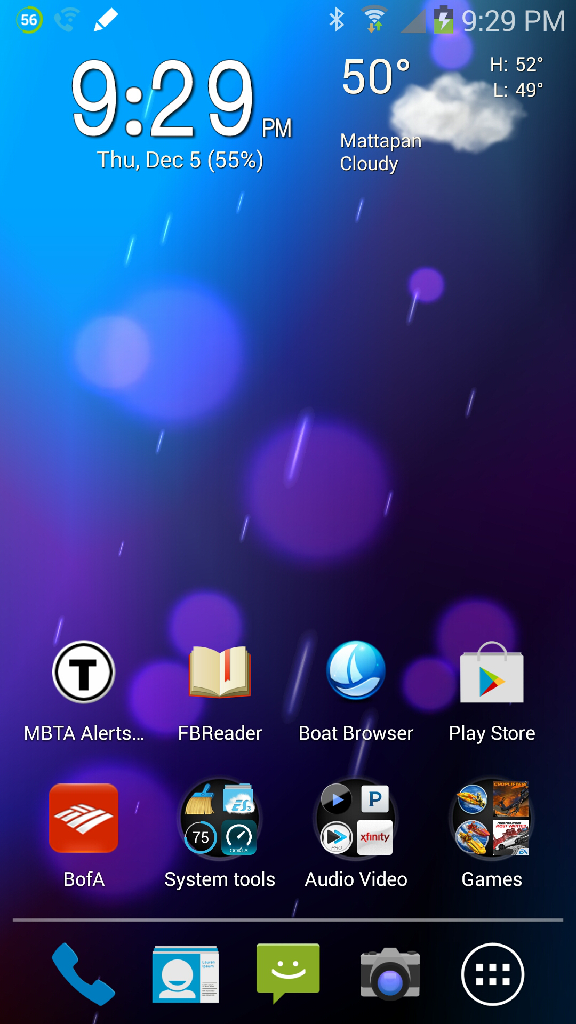biker74
Well-Known Member
Just wondered about the above.
When we all set up our phones initially there was in my opinion quite a nice live wallpaper in the background. Thinking it would be available as an option quite looked forward to using it. Sadly it wasn't to be.
Has anyone sourced at all? I know, bit of a longshot. Thanks.
When we all set up our phones initially there was in my opinion quite a nice live wallpaper in the background. Thinking it would be available as an option quite looked forward to using it. Sadly it wasn't to be.
Has anyone sourced at all? I know, bit of a longshot. Thanks.