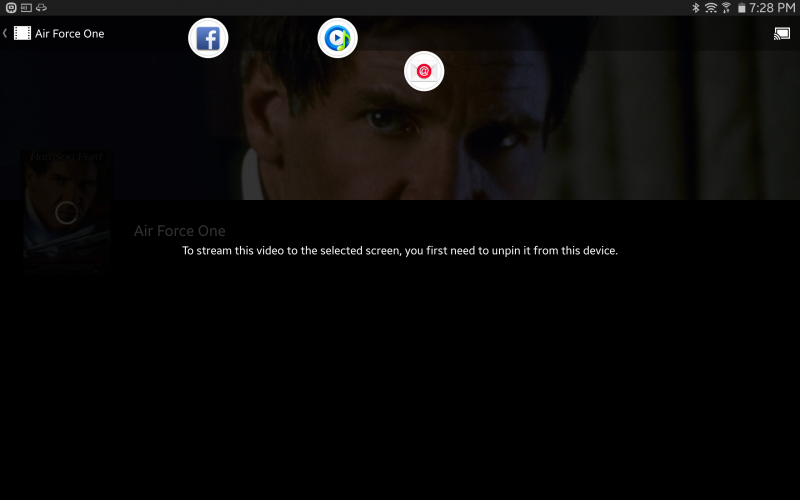nickdalzell
Extreme Android User
Google Play Movies. i have been beaming them to my 32 inch Samsung TV no problem, having them pinned means no need for an internet connection (and no rebuffering when it acts up). i would download (pin) movies i bought at a public wifi then use screen mirroring to display the playback on the TV.
but now, for reasons unknown, doing that now produces
'to stream this content to the selected screen, you must first unpin it from your device'
i dont get it. wasnt a problem before, the app isnt updated, this is a movie i bought and not a rental, and doesnt this defeat the whole point of pinning it in the first place?
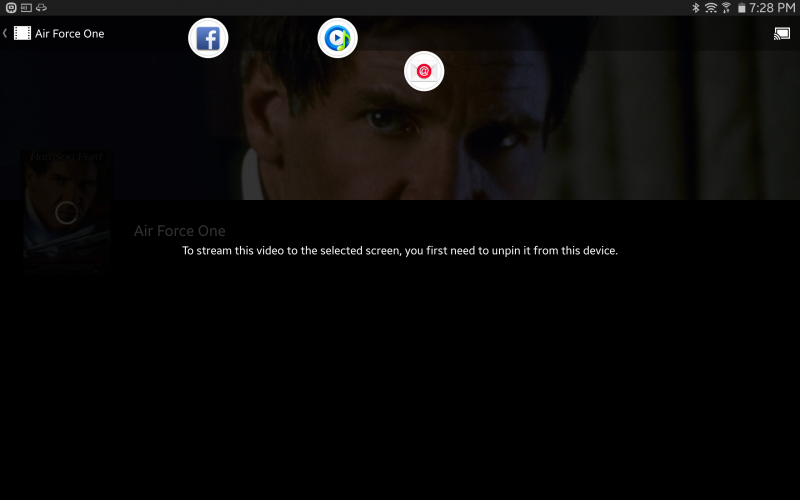
but now, for reasons unknown, doing that now produces
'to stream this content to the selected screen, you must first unpin it from your device'
i dont get it. wasnt a problem before, the app isnt updated, this is a movie i bought and not a rental, and doesnt this defeat the whole point of pinning it in the first place?