Westonispro
Member
Will it work? I haven't really looked into it but it looks amazing and I would love to try it out.
Follow along with the video below to see how to install our site as a web app on your home screen.
Note: This feature may not be available in some browsers.

Yea, but according to the article that I linked Ubuntu for phones won't be out until 2014.only a test image, probably only the hardcore would go for it. "The finalized software is expected to be available sometime later this year" i would probably have a cheap VM version of S3 then



So if I understand the diagrams correctly that is running a VNC client on the phone to access a PC running Ubuntu as opposed to actually running Ubuntu on the phone? My understanding is that once Ubuntu for phones becomes available you will actually be booting it and running it on the phone with both mobile and desktop interfaces available.I've done it, here are screenshots, a flow diagram of how it works, and tips for my customizations -
So if I understand the diagrams correctly that is running a VNC client on the phone to access a PC running Ubuntu as opposed to actually running Ubuntu on the phone? My understanding is that once Ubuntu for phones becomes available you will actually be booting it and running it on the phone with both mobile and desktop interfaces available.
Is that correct?
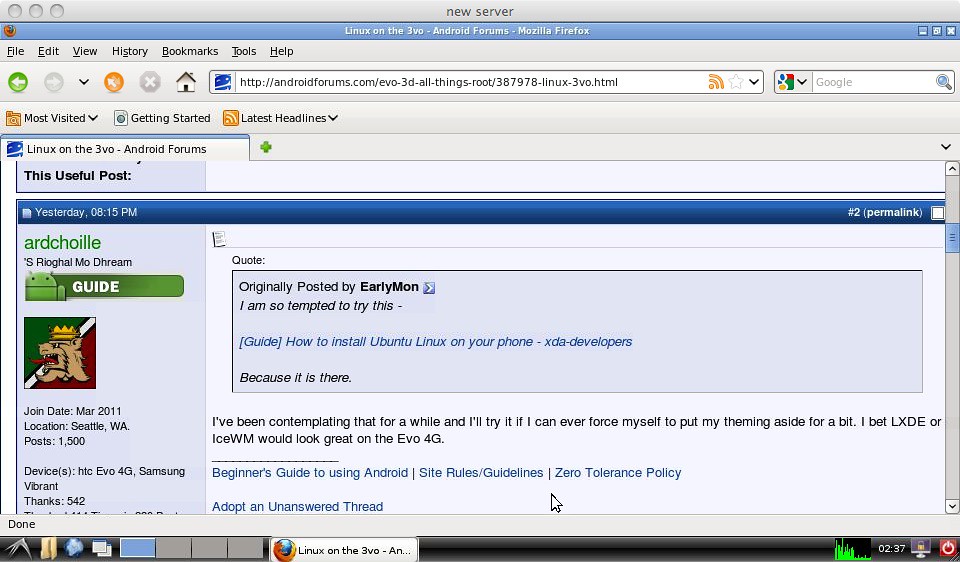





Oh great.
Just when I was barely beginning to understand Android, the next big thing comes along.
I now understand the saying "A day late, and a dollar short".



Yea, it was this diagram that confused me. It wasn't clear to me that the Ubuntu host running the VNC server was actually on the phone, but now it is.Let me know if that clears it up.

